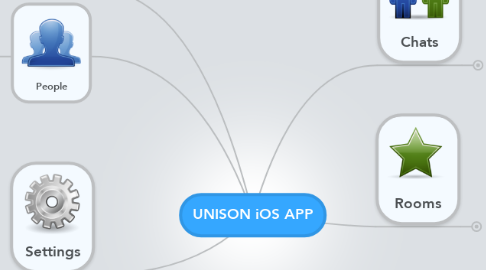
1. Contacts
1.1. Show list of contacts in an alphabetical order
1.2. Tap on a contact to view contact detail screen
1.2.1. Contact detail screen can be used to:
1.2.1.1. Invite the contact to Unison
1.2.1.2. Message the contact in Unison
2. Chats
2.1. Shows list of chats that I have had with my Unison contacts
2.1.1. Tap on a chat to enter
2.1.1.1. Presence info is shown inside the chat screen
2.1.1.2. Allow user to perform the following actions within a chat
2.1.1.2.1. take photo or video
2.1.1.2.2. choose a photo/video from library
2.1.1.2.3. send audio note
2.1.1.2.4. share location
2.2. Most recent chat is shown on top
2.3. Chats cannot be cleared out or deleted
3. Rooms
3.1. Shows list of rooms that I am a member of
3.1.1. Tapping on a room to enter it and see the list of topic in that room
3.1.1.1. Most recently updated topic is shown on the top
3.1.1.1.1. tapping on a topic shows comments in that topic
3.1.1.2. Present an key/info button inside a room that takes the user to a screen that shows the following
3.1.1.2.1. room name
3.1.1.2.2. room owner
3.1.1.2.3. members
3.1.1.2.4. ability to invite more people
3.2. Most recently updated room is shown on the top
4. Settings
4.1. Allow user to:
4.1.1. update display name
4.1.2. update display avatar
4.1.3. update "where are you"
4.1.4. report an issue
4.1.5. log out
5. People
5.1. Shows list of contacts to whom I am connected to in Unison
5.1.1. Tap on a person on the People screen to enter chat
5.1.2. Tap on the blue arrow against a person in the People screen to view contact detain screem
