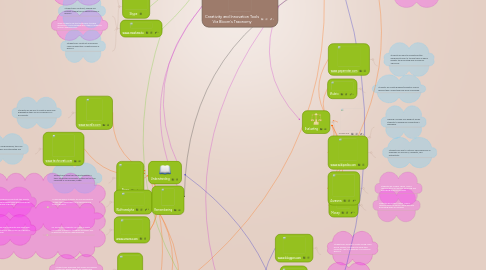
1. Pages
1.1. Students will show their understanding of a topic via written documents created on the Mac computer or via iPad app, Pages.
2. 123 Charts
2.1. Students will be able to better understand numerical data when seeing it visually. In addition, they can see how changes in data relate to changes in the charts.
3. www.technorati.com
3.1. By searching blogs using keywords, they can understand how topics are interrelated and connected.
4. www.wordle.com
4.1. Students will be able to create a word map highlighting their use of vocabulary in a documents.
5. photosynth.net
5.1. This software analyzes photographs and creates a 3D panoramic image that offers students a glimpse into the places they are studying.
6. Xperica.com
6.1. Expand science experiments beyond the classroom with interactive science laboratory. (This would also be helpful to reduce dissection and other invasive experiments.)
7. VisualThesaurus
7.1. For visual learners, this is a way to make word connections more logical and easier to remember.
8. iBook
8.1. Students can download text books and reading books onto digital devises for reading and studying.
9. Wolframalpha
9.1. In WolframAlpha, students will find information on two items which has it at a Remembering level of Bloom's
9.1.1. Students will compare and contrast two objects and differentiate between them which brings this to an Analyzing level of Bloom's
10. www.smore.com
10.1. On smore.com, students can create a digital, online flyer to organize thoughts and ideas. This is reflective of Bloom's Remembering.
10.1.1. Students can also collaborate and share their Smore creations as their evidence of Bloom's Understanding.
11. Skype
11.1. A video collaboration tool where students and teachers can connect with others from around the globe. Used this way, this tool supports Bloom's Understanding level.
11.2. When students use this technology to share information and knowledge with others it supports Bloom's Applying level.
12. www.Pinterest.com
12.1. On Pinterest, students will find information and organize into logical groupings to enable the Remembering level of Bloom's
12.1.1. On Pinterest, students will find Organize and Categorize items which has it at a Understanding level of Bloom's
12.2. On Pinterest, students will find Organize and Categorize items which has it at a Understanding level of Bloom's
13. www.mashme.tv
13.1. Students will construct, publish and present making this an Applying level of Bloom's
13.2. Students will construct and publish videos making this a Creating level of Bloom's
14. https://educlipper.net/#
14.1. A digital clipboard where students (and teachers) can organize and store images, videos, and music - this tool supports the Remembering level of Blooms.
15. Remembering
16. Understanding
17. Applying
18. www.mindmeister.com
18.1. Students will construct, publish and present brainstorming ideas using a mind map making this an Applying level of Bloom's Taxonomy.
19. www.prezi.com
19.1. Students will construct, publish and present a multi-media presentation making this an Applying level of Bloom's
20. www.storybird.com
20.1. Students will construct, publish and present brainstorming ideas using a mind map making this an Applying level of Bloom's
21. What is Web 2.0?
22. Pipes
22.1. Students can combine news feeds into one to sort, filter, & analyze information.
23. Create a Graph
23.1. Students can create web-based graphs to interpret data. They can compare how different data graphs can show numeric data visually.
24. www.polleverywhere.com
24.1. Students can poll classmates and receive instant results. This is an example of Bloom's Analyzing.
25. www.surveymonkey.com
25.1. Students can create web-based surveys to poll the class on any subject and then analyze the results in real time.
26. iRubric
26.1. Students will create grading/evaluation rubrics helping them understand how work is assessed.
27. www.wikipedia.com
27.1. Students are able to critically view references in Wikipedia for accuracy, credibility, and authenticity.
28. iMovie
28.1. Students can create a video or movie to show they understand the material and share with their classmates.
29. www.blogger.com
29.1. Students will be able to create a blog using words, images, and video to show their learnings. This is an example of Creating in Bloom's.
30. Vine
30.1. An app-enabled video tool where students and teachers can create micro-videos. This tool supports the Creating level of Blooms.
31. Wolframalpha
31.1. In WolframAlpha, students will find information on two items which has it at a Remembering level of Bloom's
31.2. Students will compare and contrast two objects and differentiate between them which brings this to an Analyzing level of Bloom's
32. Brainscape
32.1. Students will create flashcards to support in-class learning tools . This is representative of Bloom's Level of Creating.
32.1.1. Students will study the flashcards using Bloom's Taxonomy of Remembering.
32.1.2. Students will use what was learned to pass an assessment - Applying level of Blooms.
32.1.2.1. Students will share their flashcards with classments - Evaluating their effectiveness.
33. Mosey
33.1. Students will INSERT HERE . This is representative of Bloom's Analyzing and Evaluating levels of Learning.
34. Emaze
34.1. Students will create presentations to share material with their classmates. This is an example of Creating.
34.1.1. On Pinterest, students will find Organize and Categorize items which has it at a Understanding level of Bloom's
35. Analyzing
36. Evaluating
36.1. Google Plus
36.1.1. Owning a Google Plus hangout allows students to experience moderating a webspace.

