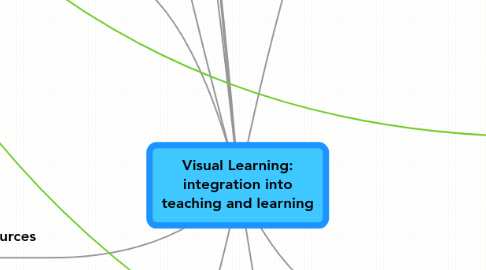
1. Augmented Reality
1.1. MS Research
1.2. Media Scapes
2. Software
2.1. Channel 4 Clipbank
2.1.1. Online Video
2.1.1.1. WatchKnow
2.1.1.2. SchoolTube
2.1.1.3. Youtube
2.1.1.4. BBC Class Clips
2.1.1.5. BrainPop
2.1.1.6. United Steaming
2.1.1.7. National Geographic
2.2. Classroom Control Software
2.2.1. SynchronEyes
2.2.2. AB Tutor
2.2.3. NET Support
2.3. IWB Apps
2.3.1. Notebook
2.3.2. ActivInspire
2.4. Google SketchUp
2.5. Espresso
2.6. Voice Thread
2.7. Mind Mapping
2.7.1. Freemind
2.7.2. Importance of Diagram and Integrated outline
2.7.2.1. "left" and "right" brain thinking
2.7.2.2. Visual and Linear structure
2.7.3. Inspiration - more than mind mapping
2.7.3.1. Kidspiration
2.7.3.2. Webspiration (on-line)
2.7.3.3. UDL tool
2.7.3.3.1. Beyond Visual
2.7.3.3.2. embedded digital media
2.7.3.4. switch from map to linear text
2.7.3.5. Structure and Design to support thinking and understanding
3. Pedagogical applications
3.1. Professional Learning beyond Staff development
3.2. Skills-based CPD
3.3. Changing teaching and learning
3.3.1. Beyond linear - note taking, words only, text-bound information
3.3.2. Teaching beyond our own preferred learning style
3.4. Cross-curricular resource use
3.5. warning: cognitive overload
3.5.1. can be avoided through structure, design colour and image
3.6. Universal Design for Learning
3.7. Problem-based and Project-based Learning
4. Case studies
4.1. Ford Madox Brown painting
4.2. The National Gallery
5. Enhanced outcomes
5.1. ICT CPD
5.1.1. Increased staff confidence & competence
5.1.1.1. Long term process
5.1.1.2. related to professional learning - teachers need to see the importance related to their professional growth
5.1.1.3. Integrate with what teachers are already doing well/on-going district initiatives. Teachers are the "learning natives" - use their knowledge and build on it
5.2. Supporting diverse learning styles
5.2.1. Integrate addition software to support learning
5.2.1.1. OCR
5.2.1.2. Speech to Text
5.2.1.3. Text to Speech
5.2.1.4. Word Prediction
5.3. Future Workforce
5.4. More time to TEACH
5.5. Understanding not memorization
6. Role of CLCs
6.1. Disseminating new hardware/software
6.2. Skills workshops
6.2.1. Training vs. Learning
6.2.1.1. All about software vs. All about Teaching and learning
6.2.1.2. Using the Software vs Supporting and Enhancing Learning
6.2.1.3. The Task vs. The People
6.2.1.4. How To vs. Then What?
6.2.1.4.1. What will this look, sound and feel like back in my classroom?
6.3. curriculum projects
6.3.1. Invention Sessions - Create, learn, share resources and understanding
6.4. Range of CPD
6.5. Outreach
6.5.1. Primary/ Feeder schools
6.5.2. Partner Schools
6.5.3. Special Schools
6.6. ITT
6.7. Variety of Learning Opportunities
6.7.1. Focus on students and learning rather than software and skills
6.7.2. Good Article by Jamie McKenzie - http://staffdevelop.org/adult.html
6.8. Coach
7. Online Resources
7.1. Animoto
7.2. Visual browser
7.3. Mind meister
7.4. Flickr
7.5. Visual Search Engines
7.6. Visual Thesaurus
7.7. Webspiration
8. New node
9. Hardware
9.1. visualiser
9.2. GPS tracker
9.2.1. WikiTude
9.2.2. World Browser
9.3. IWB
9.3.1. Caution: new technologies can reinforce old ways of teaching.
9.3.2. Question: How to go from IWB to Integrate Digital Learning Systems?
9.3.3. Catalyst to Change Teaching
9.3.4. "Board" only as good as the questions we ask
9.3.5. Must become student tool
9.3.5.1. Beyond content delivery
9.3.5.2. Beyond remediation and practice
9.3.5.3. Beyond Teacher directed lessons
9.3.5.4. Beyond whole class
9.3.6. How "visual" are the boards? How much text. How many "powerpoint" type bulleted presentations?
9.4. Digital cameras
9.5. Digital video
9.6. Learning platforms
9.7. Personal Device
9.7.1. Teacher
9.7.2. Student
9.7.2.1. PDA
9.7.2.2. iPod Touch
9.7.2.3. iPhone
9.7.2.4. NetBook
9.8. Interactive Response Systems
9.8.1. SMART Senteo
9.8.2. Educlick
9.8.3. ActivVote
9.8.4. Turningpoint
9.8.5. Question: Are we using these devices mainly for lower level thinking (testing) or deeper questions that involve critical and creative thinking?
9.9. USB Microscope
10. Curriculum applications
10.1. Digital assets
10.1.1. Used for revision
10.1.2. Re-purposed for collaboration
10.1.3. Students prepare for forthcoming lessons
10.1.4. Close-up demonstrations of processes & techniques
10.1.5. Extended Learning
10.2. Written language
10.2.1. visual structure (writing frameworks)
10.2.2. colour to support construction and develop of ideas
10.2.3. images
10.2.3.1. Connections
10.2.3.2. Understanding
10.2.3.3. Memory
10.2.4. Inspiration software
10.2.4.1. visual structure integrated with linear structure
10.2.4.2. Visual (colour/image) to support development of written language
10.2.4.3. Record
10.2.4.3.1. support visual with embedded audio
10.2.4.3.2. support memory for writing
10.2.4.4. "Gradual Reveal"
10.2.4.4.1. Slowly reveal structure
10.2.4.4.2. reduce visual "clutter"
10.3. Concept Attainment
10.3.1. concept mapping
10.3.2. digital (beyond graphic) organizers
10.4. Critical Thinking
10.4.1. Visually structure ideas and thoughts
10.4.2. teach various methods and models
10.4.2.1. matrix
10.4.2.2. Charts
10.4.2.3. cycles
10.4.2.4. sequence
10.5. Reading Comprehension
10.5.1. strategies
10.5.2. practice
10.5.3. voting
10.5.4. visual support
10.6. Pre teaching concept evaluation
10.6.1. Post teaching re-evaluation
10.6.2. shared knowledge gathering
10.6.3. enhancing planning for differentiated delivery
10.7. Visual Literacy
10.7.1. How can pupils engage with visual learning unless visual literacy is being developed as a refined skill?
