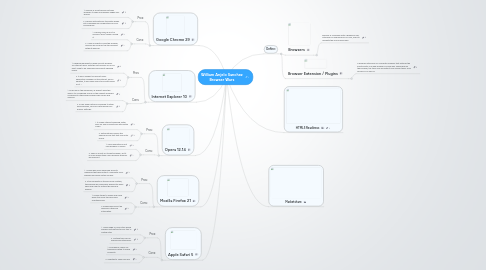
1. Apple Safari 5
1.1. Pros:
1.1.1. 1. Home page of "Top Sites" which shows a picture/link to your top 12 visited sites.
1.1.2. 2. Multiple tabs can be opened simultaneously
1.2. Cons:
1.2.1. 1. Founded by Apple Inc. therefore limited to Apple products.
1.2.2. 2. Updates to Safari are rare.
2. Mozilla Firefox 21
2.1. Pros:
2.1.1. 1. Firefox has some advanced security measures that help protect a computer from spyware and even certain viruses.
2.1.2. 2. If the computer is turned off by mistake, the browser will remember which sites were open and offer to restore the previous session.
2.2. Cons:
2.2.1. 1. Firefox tends to freeze and close when too many tabs are open simultaneously.
2.2.2. 2. Downloads cannot be resumed if they are interrupted.
3. Opera 12.14
3.1. Pros:
3.1.1. 1. It makes internet browsing faster, even on slow connections with Opera Turbo.
3.1.2. 2. Automatically checks the spelling of any text that you enter online.
3.2. Cons:
3.2.1. 1. Some websites do not load properly in Opera.
3.2.2. 2. There is a built-on torrent program, but it is much slower than a non-browser program like uTorrent.
4. Internet Explorer 10
4.1. Pros:
4.1.1. 1. Phishing represents a huge security problem for internet users. With the last versions of IE you don’t need to be afraid anymore about phishing issues
4.1.2. 2. It has a support for almost every application available on the internet, and in addition, it has many useful tools built based on it. •
4.2. Cons:
4.2.1. 1. As we are in the speed age, IE doesn't have this luxury. It’s considered as one of the slowest browsers compared to other web browsers like Firefox and Chrome.
4.2.2. 2. IE has fewer options compared to other web browsers, such as customizing your privacy settings..
5. Google Chrome 29
5.1. Pros:
5.1.1. 1. Chrome is an extremely fast web browser; it loads and displays pages very quickly.
5.1.2. 2. Chrome automatically translates pages into a language you understand for your convenience.
5.2. Cons:
5.2.1. 1. Chrome uses up a lot of memory (RAM) when running it.
5.2.2. 2. If you accidently close the browser, Chrome will close all the tabs opened without warning.
6. Define:
6.1. Browsers
6.1.1. Browser is a program with a graphical user interface for displaying HTML files, used to navigate the World Wide Web.
6.2. Browser Extension / Plugins
6.2.1. A browser extension is a computer program that extends the functionality of a web browser in some way. Depending on the browser, the term may be distinct from similar terms such as plug-in or add-on.
