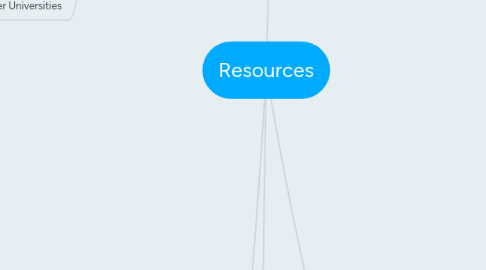
1. Other Resources
1.1. Narrated Powerpoint (Native)
1.2. Interactive Video
1.2.1. TouchCast
1.2.2. HapYak
1.2.3. Interactive YouTube
1.2.4. Kultura
1.3. Website
1.3.1. Embedding anything into a website
1.4. BYOD
1.4.1. Using mobile devices in the classroom
1.5. Other Useful Site
1.5.1. Teachthought
1.5.2. Evolution of Computers
1.6. Cross Faculty Collaborative Opportunities
1.6.1. Work Integrated Learning
1.6.2. Industry Based Learning
1.6.3. Authentic Learning Projects
1.7. Screen Sharing Option
2. Cloud Based Services
2.1. Office Productivity Tools
2.1.1. Google Docs
2.1.2. Dropbox
2.1.3. Office 365
2.1.3.1. Office Apps
2.1.3.2. OneDrive Training
2.2. Collaborative Technologies
2.2.1. Dropbox
2.2.2. Wikis
2.2.3. Blogs
2.2.4. MindMaps
2.2.4.1. MindMeister
2.2.4.2. Real Time Board
2.3. Cloud Curation
2.3.1. Edshelf
2.3.2. Pinterest
2.3.3. Lesson Path
2.3.4. Scoop.it
2.3.4.1. Example
2.4. Teaching & Learning
2.5. Cloud classroom
2.5.1. Blackboard Collaborate
2.5.1.1. eLive Changes
2.5.2. Centerclass.com
2.5.3. Todaysmeet.com
2.5.4. Videoscribe
2.6. eLearning Tools
2.6.1. Xerte
2.6.2. Articulate
2.6.2.1. Publishing to a mobile device
2.6.3. Adobe Captivate
2.7. Flipping the Classroom
2.7.1. Jing
2.7.2. Camtasia
2.7.3. GarageBand Podcast
2.7.4. Other resources
2.7.4.1. edudemic
2.7.4.2. Thedailyriff
2.7.4.3. Infograpfic
2.8. Other Universities
2.8.1. Accessible Libraries
3. Current University Resources
3.1. eSolutions
3.1.1. DeakinSync
3.1.1.1. ePortfolio
3.1.1.2. Blog
3.1.1.3. Calendar
3.1.1.4. Locker
3.1.1.5. Email
3.1.1.6. Library
3.1.2. One Drive for Business
3.1.2.1. Training
3.1.3. CloudDeakin
3.1.3.1. How To Edit Echo 360 Lecture Recordings
3.1.3.1.1. Why Use Echo 360?
3.1.3.2. ePortfolio
3.1.3.3. The D2L App
3.1.3.4. Learning Hub
3.1.3.5. Echo 360
3.1.3.5.1. Echo Booking Form
3.1.4. Assistive Technology
3.1.5. Online Tutorials
3.1.5.1. Atomic Learning
3.1.5.2. Training
3.1.5.3. Help Tutorials
3.1.6. Digital File Storage
3.1.7. VideoConferencing
3.1.8. Printing, copying, scanning
3.1.9. DeakinAir
3.1.10. Blog
3.1.10.1. Blog IT Solutions
3.1.11. Knowledge Base
3.2. Library
3.2.1. Resource Guides
3.2.1.1. Library Research
3.2.1.2. Annotate a Bibliography
3.2.1.3. Endnote
3.2.2. Referencing
3.2.2.1. Referencing using EndNote
3.3. LERE
3.3.1. iPads, Cloud Concepts, Video and Audio
3.3.1.1. Intro to the iPad
3.3.1.2. iPad for Productivity
3.3.1.3. Creating Cloud Concepts on an iPad
3.3.1.4. Creating Cloud Concepts on an iPad
3.3.1.5. Introduction to Cloud Concepts
3.3.1.6. Using Video & Audio for Educational Purposes
3.3.1.7. Sourcing Licensed Media
3.3.1.8. Teaching via Video-conference
3.3.2. Teach Synchronously viw the Cloud
3.3.3. Professional Development Workshops
3.3.4. Course Enhancement
3.4. Faculty
3.4.1. Resources
3.4.1.1. Faculty academic development unit
3.4.1.1.1. Health
3.4.1.1.2. Science & B. Environment
3.4.1.1.3. Arts & Education
3.4.1.1.4. Business & Law
3.4.1.2. B&L
3.4.1.2.1. Help Sheets
3.4.1.3. Arts & Education
3.4.1.3.1. School of Education
3.4.1.4. Health
3.4.1.4.1. School of Psychology
3.5. University Wordpress Blogs
4. Mobile Learning
4.1. Video Apps
4.1.1. Storyboarding
4.1.1.1. Storyboard Composer HD
4.1.2. Scripting
4.1.2.1. Celtx Script
4.1.2.2. SlickFlick
4.1.3. Shooting
4.1.3.1. Filmic
4.1.4. Editing
4.1.4.1. iMovie
4.1.5. Animation
4.1.5.1. iStop Motion
4.1.5.2. Tellagami
4.1.5.2.1. Tutorial
4.1.6. Effects
4.1.6.1. SloPro
4.1.6.2. CinemaFX
4.2. Using Apps in the classroom
4.2.1. Collaborative Tools
4.2.1.1. Blackboard Collaborate
4.2.1.2. Evernote
4.2.1.2.1. Conference
4.2.1.2.2. Device Syncing
4.2.1.2.3. Collaboration
4.2.1.3. Splashtop Classroom
4.2.1.4. Mirroring360
4.2.2. Presentation Apps
4.2.2.1. Prezi
4.2.2.2. Slideshare
4.2.2.3. iBooks Author
4.2.2.4. Keynote
4.2.2.5. Reflector
4.2.2.6. Explain Everything
4.2.2.7. Adobe Voice
4.2.2.8. Solstice
4.2.3. Cloud classroom
4.2.3.1. Blackboard Collaborate
4.2.3.2. NearPod
4.2.3.3. D2L App
4.2.4. Drawing Apps
4.2.4.1. Paper
4.2.5. Resources
4.2.5.1. 10 Movie making Apps
4.2.5.2. Top 100 Tools for Learning
4.3. Hardware
4.3.1. BYOD
4.3.1.1. Which Device?
4.3.1.1.1. iPad
4.3.1.1.2. iPhone
4.3.1.1.3. Android Device
4.3.1.1.4. Windows
4.3.1.1.5. Ubuntu mobile
4.3.2. Accessories
4.3.2.1. Protection
4.3.2.1.1. Which case?
4.3.2.2. Stylus
4.3.2.2.1. Jot Script
4.3.2.2.2. Maglus
4.3.2.2.3. Adonit Jot Pro
4.3.2.2.4. Bamboo
4.4. App Development
4.4.1. What is out there already? (Research)
4.4.2. What do I want to achieve? (intent)
4.4.3. How do I start?
4.4.4. Which OS?
4.4.4.1. Android
4.4.4.2. Windows
4.4.4.3. iOS
4.4.4.4. Unbuntu
4.5. Publishing
4.5.1. Mag+
4.5.2. AppStudio
4.5.3. iBooks Author
4.5.4. Adobe
4.5.5. DeakinAir
4.5.5.1. Kaltura Help
4.6. Future innovation
4.6.1. Google Cardboard
