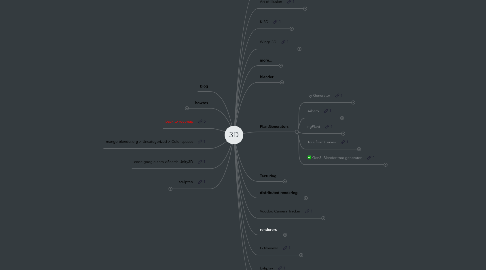
1. blog
2. howtos
2.1. Product Rendering: Scene and lighting setup
3. back to rootmap
4. mango.blender.org > Uncategorized > Color-spaces
5. code.google.com >Search Unity3D
6. sculpteo
6.1. 3D Print easily
6.2. Upload your 3D file and have it printed by Sculpteo.
6.3. We develop online 3D tools and workshops to give you the best 3D printing results. Try them !
6.4. Materials
6.4.1. Alumide
6.4.1.1. Blend of polyamide and grey aluminium dust. Matte grey, strong, slightly flexible material that can withstand some pressure when bent. The surface has a grainy, sanded appearance and is slightly porous with shiny aluminium on it.
6.4.2. Silver
6.4.2.1. Plastic coated with silver 925 ‰, solid but non-flexible material. Smooth and shiny surface. Darker reflects may stay on small hollow areas.
6.4.3. White/Black Detail Resin
6.4.3.1. White or black resin, very close to standard plastic. Rigid, opaque, smooth surfacing, perfect for high detailed vizualisation.
6.4.4. Multicolor
6.4.4.1. This material is composed of fine mineral powder. 0.1mm layers are constructed one-at-a-time. This is the only material allowing full colour (16 million different colours) items in a single pass. This is the cheapest way to build multicolour objects.
6.4.4.2. The object is as hard and brittle as porcelain, and should therefore only be used for ornaments. The surface has a grainy, sanded appearance.
6.4.5. plastic
6.4.5.1. Blue, strong, slightly flexible material that can withstand light impact and pressure when bent. This material is white plastic dyed blue. The surface has a grainy, sanded appearance and is slightly porous.
6.4.5.2. Red, strong, slightly flexible material that can withstand light impact and pressure when bent. This material is white plastic dyed red. The surface has a grainy, sanded appearance and is slightly porous.
6.4.5.3. Black, strong, slightly flexible material that can withstand light impact and pressure when bent. This material is white plastic dyed black. The surface has a grainy, sanded appearance and is slightly porous.
6.4.5.4. White, strong, slightly flexible material that can withstand some pressure when bent. The surface has a grainy, sanded appearance and is slightly porous.
6.4.5.5. Yellow, strong, slightly flexible material that can withstand light impact and pressure when bent. This material is white plastic dyed yellow. The surface has a grainy, sanded appearance and is slightly porous.
6.4.5.6. Green, strong, slightly flexible material that can withstand light impact and pressure when bent. This material is white plastic dyed green. The surface has a grainy, sanded appearance and is slightly porous.
6.4.6. Ceramic
6.4.6.1. Oven glazing after 3d-printing with a specific compound powder. The surface looks shiny and very smooth but weakly detailed. The objects are rigid, water and heat resistant.
6.4.6.2. Ceramic is made by oven glazing after 3d-printing with a specific compound powder. The surface looks shiny and very smooth but weakly detailed. The objects are rigid, water and heat resistant.
6.4.6.3. Technology
6.4.6.4. Objects are produced by using a specific compound powder, then glazed at more than 1 000°C. Ceramic is a little bit fragile but heat and water resistant, and can be used for eating or drinking. Maximum size (X + Y + Z) is 400 mm. Minimum thickness is 3,0mm for a global size under 200 mm; then 4,0mm for a global size under 300 mm or 6,0 mm above these dimensions. We advise us to avoid thin structures and to design an large basis for your model.
6.4.6.5. 8 colors are available:
6.4.6.5.1. White Glossy
6.4.6.5.2. Oyster Blue
6.4.6.5.3. Tangerine Orange
6.4.6.5.4. Turquoise
6.4.6.5.5. Aquarius Blue
6.4.6.5.6. Satin Black
6.4.6.5.7. Anis Green
6.4.6.5.8. Lemon Yellow
6.4.6.6. Design Rules
6.4.6.7. Size of Pieces
6.4.6.7.1. Minimum bounding box sum: X + Y + Z dimensions = 120 mm
6.4.6.7.2. Maximum bounding box sum: X + Y + Z dimensions = 400 mm
6.4.6.7.3. Minimum fill per cent > 5.0%
6.4.6.8. Walls and Features
6.4.6.8.1. For bounding box size 120 mm < X+Y+Z < 200 mm wall thickness 3.0 mm
6.4.6.8.2. For bounding box size 201mm < X+Y+Z < 300 mm wall thickness 4.0 mm
6.4.6.8.3. For bounding box size 301 mm < X+Y+Z < 400 mm wall thickness 6.0 mm
6.4.6.8.4. Maximum wall thickness 15.0 mm
6.4.6.8.5. Minimum feature size: 2.0 mm
6.4.6.8.6. Minimum radii for corners: 2.0 mm
6.4.6.8.7. Minimum feature opening size: 5.0 mm
6.4.6.9. Other Design Guidelines
6.4.6.9.1. Try to avoid thick to thin structures (necking).
6.4.6.9.2. Enclosed areas might not have glaze applied.
6.4.6.9.3. Minimum wall thicknesses are a guide only for large pieces walls should be thicker.
6.4.6.9.4. Glazing reduces the definition of features in the piece.
6.4.6.9.5. Joining faces should have a radius of 2.0 mm.
6.4.6.9.6. Thin struts cannot be attached to large unsupported sections
6.4.6.9.7. Large sections should be lower in the part.
6.4.6.9.8. Cantilevered struts should be less than 20.0 mm long.
6.4.6.9.9. No moving parts.
6.4.6.9.10. Part must have an obvious base.
6.4.6.9.11. For hollow parts the part must have an opening for powder removal that is at least 10 mm diameter.
6.4.6.10. Text
6.4.6.10.1. Minumum point size for raised text 36 point or 12.7 mm (0.5 inch)
6.4.6.10.2. Minimum point size for engraved text 60 point or 21.2 mm (0.83 inch)
6.4.6.10.3. 8 colors available
6.4.6.10.4. Shiny and smooth
6.4.6.10.5. Food safe
6.4.6.10.6. Water and heat resistant
7. Blender
7.1. very 'efficient' user interface, which includes a number of single-key keyboard commands. This is a very powerful and fast way of working, but can intimidate would-be users. (Don't be scared, blender is fun!)
7.2. has a huge user community. Blender is scriptable in Python, runs on Linux, Windows or Mac, and is freely available under the GPL.
7.3. reprap.org > Wiki > Using Blender for making print-sheets
7.4. homepage.ntlworld.com > R.burke2 > Precision modelling1
7.5. reprap/cad
7.5.1. rab3d.com > Tut blender
7.5.1.1. Blender 2.6X Series Tutorials
7.5.1.2. for Blender 2.49
7.5.2. Configuring Blender for CAD
7.5.2.1. Configuring Blender for CAD
7.5.2.2. zmj100'd tools
7.5.2.2.1. blenderartists.org > Forum > Showthread ? ...
7.5.2.2.2. blender3darchitect.com > 2011 > 10 > Blender-with-cad-like-features-using-add-ons
7.5.2.2.3. FilletPlus - fillet one or several mesh corners
7.5.2.3. EWOCprojects tools collection.
7.5.2.3.1. EdgeTune - tuning edgeloops by redrawing them manually, sliding verts.
7.5.2.3.2. TranspRef - unlimited transparent positionable reference images.
7.5.2.3.3. Quadder - fills selected border verts/edges area with quads.
7.5.2.3.4. ParEdge - inserting of new edges parallel to the selected edges.
7.5.2.3.5. EdgeGrow - grow connected edges selection with arrow keys.
7.5.2.3.6. FanConnect - connects multiple selected verts to one single other vert.
7.5.2.3.7. FastOrigin - set object origin with snapping.
7.5.2.3.8. RotView - set fixed view rotation values.
7.5.2.3.9. CreaPrim - turning active object into primitive
7.5.2.3.10. LapRelax - smoothing mesh keeping volume
7.5.2.3.11. GreaseParticles - drawing particles with grease pencil
7.5.2.3.12. DeathGuppie - local subdivision algorithm
7.5.2.3.13. StraightenPlus - straighten out connected edges between endpoints
7.5.2.3.14. FloodSel - flood-(de)select connected areas
7.5.2.3.15. InnerWeld - weld parallel connected edges together
7.5.2.3.16. SelProject - select vertices inside objects projection
7.5.2.3.17. DeCouple - temporarily unparent parent and children
7.5.2.3.18. KeepTrans - remove ChildOf constraint and keep transforms
7.5.2.3.19. RotWheel - automatic rotation and steering for wheels
7.5.2.3.20. Chromolys Ruler - versatile ruler/measurements tool
7.5.2.3.21. PolyRedux - reduces polygons / keeps faceloops
7.5.2.3.22. Fiber - create fibers/grass/hair meshes
7.5.2.3.23. FilletPlus - fillet one or several mesh corners
7.5.3. Web-CAD Free Alternative To AutoCAD Based On HTML 5
7.5.4. Setting up Raspberry Pi for 3D Printing with RepRap
7.5.4.1. Goals:
7.5.4.2. Use VNC to remotely view the desktop on the Raspberry Pi
7.5.4.3. There are two scripts on the desktop – starting pronterface and shutting down.
7.5.4.4. gcode files on a server are automatically available on every boot
7.5.4.5. 250000 baud works fine
7.5.4.6. Set up without connecting a TV, keyboard or mouse
7.5.5. Cursor-control
7.5.5.1. This addon gives you fingertip control of the 3d cursor. May be helpful in simple CAD drawings of mechanics or architecture. Feel free to try it for yourself.
7.5.5.2. Features
7.5.5.2.1. Blender 2.59, 2.6x
7.5.5.2.2. Cursor history with back and forward navigation.
7.5.5.2.3. Store cursor location to a saved location.
7.5.5.2.4. Absolute delta movement of cursor.
7.5.5.2.5. Move cursor to closest point on selected mesh elements: vertices, edges, lines, faces, planes. Edges are constrained by their vertices, and faces by their edges. Lines and planes are infinite.
7.5.5.2.6. Move cursor to closest encounter of two lines. Alternates between the two possible solutions.
7.5.5.2.7. Move cursor to closest point on 3-point cylinder axis. (Also for 3-point circle center.)
7.5.5.2.8. Move cursor to 4-point sphere center.
7.5.5.2.9. Move cursor to closest point on surface of 3-point sphere.
7.5.5.2.10. Move cursor to closest point on surface of 4-point sphere.
7.5.5.2.11. Set step length for limiting or extending the distance the cursor will move.
7.5.5.2.12. Set step length mode to absolute for an exact distance in blender units. Negative values makes the cursor move away from the target.
7.5.5.2.13. Set step length mode to proportional for a scaled distance. Values between 0 and 1 is between CL and target. Values greater than 1 overshoots the target. Negative values makes the cursor move away from the target.
7.5.5.2.14. …and more.
7.5.5.3. Thread at Blender Artists.
7.5.5.4. blender3darchitect.com > 2011 > 01 > Full-control-of-the-3d-cursor-for-precision-modeling
7.5.6. tinyCAD VTX
7.5.6.1. short usage video
7.5.6.1.1. youtube.com > Watch ? ...
7.5.6.2. Usage: While in Edit mode with 2 edges selected (in Edge mode), hit W-> and choose from
7.5.6.3. Edges V intersection (for two coplanar edges, extends both to their projected intersection )
7.5.6.4. Edges T intersection (extends 1 edge towards a point on another edge, then welds the intersection)
7.5.6.5. Edges X intersection (performs a weld on two intersecting edges)
7.5.6.6. enable Blender to deal with edges of polygons, just like we do in CAD.
7.5.6.7. wiki.blender.org > Index.php > Extensions:2.6 > Py > Scripts > Modeling > Edge Slice
7.5.6.7.1. Instructions
7.5.6.8. If you want to take a look on how to use the Add-on, the video below shows a nice demo of the tool, where we can work basically with three types of operations for edges:
7.5.6.8.1. Intersection
7.5.6.8.2. Extension
7.5.6.8.3. To use the script, just press the W key with two edges selected.
7.5.7. measure panel addon
7.5.7.1. Instructions
7.5.7.2. Interface/Menu Overview
7.5.7.2.1. Once enabled, you can find the menu for this script in the properties panel. "N" key.
7.5.7.2.2. This script adds a line between two points, either the cursor & a selected object or two selected objects.
7.5.7.2.3. The script returns the value (distance/length) of the line in the script interface & in the 3D view.
7.5.7.3. in openArtist's blender-cad, It's on top of properties panel
7.5.7.4. Thread at Blender Artists.
7.5.8. Dxf importer
7.5.8.1. The version for Blender 2.66 is ready for production.
7.5.8.2. The importer can read DXF data of any complexity - even broken / corrupted files can be handled properly. Configuration panel offers big number of options allowing precise control of import process. You should invest some time to learn how to use it effecively. With help of proper configuration you can minimize import time and significantly reduce pre- and post-processing efforts.
7.5.8.3. License:
7.5.8.4. freeware / registerware to the following conditions:
7.5.8.4.1. can be licensed only for individuals (natural persons).
7.5.8.4.2. Your license is not transferable. Your copy is personalized and password protected - you are obligated to keep it private.
7.5.8.4.3. You can use it for all your private and commercial projects.
7.5.8.4.4. Subscribers get access to individual support and Personal Edition scripts.
7.5.8.5. blenderprops.altervista.org > Bat-blender-architectural-tips-2-dxf-importer > ? ...
7.5.8.6. blenderartists.org > Forum > Showthread ? ...
7.5.9. bsurfaces
7.5.9.1. a modeling and repopology tool which combines the use of freehand strokes, bezier curves, or loose edges to generate polygonal surfaces. It can be included in a traditional polygonal and subdivision modeling workflow, speeding it up substantially.
7.5.9.2. Bsurfaces is a Blender addon, it can be used to build both open and closed shapes, extrude selections, bridge between two sections, having full control over the shape, direction, and twisting of the final surfaces. The output is a clean topology composed of quadrilateral faces. Triangles are also possible when building surfaces using crossing strokes.
7.5.9.3. The different options can be modified interactively, allowing the artist to see how they affect the resulting surfaces in real-time.
7.5.9.4. v1.5 Updates
7.5.9.4.1. Bsurfaces common operations.
7.5.9.4.2. Build surfaces, extrude and bridge selections using freehand strokes.
7.5.9.4.3. Edit strokes as bezier splines.
7.5.9.4.4. Keep the strokes after building the surface to modify and/or reuse them.
7.5.9.4.5. Interactively modify in real-time all the settings available.
7.5.9.4.6. Faster algorithms for surface building to make it work real-time and be controlled interactively.
7.5.9.4.7. Use bezier curves as input.
7.5.9.4.8. Use straight strokes.
7.5.9.4.9. Closed shapes.
7.5.9.4.10. Transitions between closed and open shapes.
7.5.9.4.11. Make surfaces cyclic, both along and/or across the strokes.
7.5.9.4.12. Loops on strokes for simple surfaces, extrusions, bridges, surfaces from two connected selections, and closed shapes.
7.5.9.4.13. Surfaces from crossing strokes.
7.5.9.4.14. Optional automatic join of the crosshatched surfaces to the original mesh.
7.5.9.4.15. Restrict the automatic joining of the crosshatched surfaces to the selected vertices.
7.5.9.4.16. Stretch slider to control interactively how much the borders of the crosshatched surfaces can stretch to get joined to the original mesh.
7.5.9.4.17. Control interactively the merge distance of the borders of sketched closed shapes and transitions from closed to open shapes.
7.5.9.4.18. Designate the first point of a spline, both for open or closed splines. No need to make all strokes in the right direction on the first try, they can be changed at any time.
7.5.9.4.19. Reorder strokes/splines using freehand strokes.
7.5.9.4.20. Improved interpolation of loops in bridges where the proportions of the edges of the first selection are different from the proportions of the target selection.
7.5.9.4.21. Improvements on detection of surfaces "along strokes" or "across strokes". Less precision needed from user, and detects well in more situations.
7.5.9.4.22. Context detection, and alerts when the context is incorrect. For instance wrong types of selections, or there is only one stroke and no selection, etc.
7.5.9.4.23. When tweaking options interactively there are available only the options that make sense depending on the context. For instance is not possible to make cyclic the extrusion of an open shape, this is automatically interpreted and the cyclic options are disabled.
7.5.9.4.24. Automatically filling faces where there are only edges structures.
7.5.9.4.25. Building surfaces from loose edges, which can be attached automatically to the original mesh.
7.5.9.5. Blender Artists thread
7.5.9.6. wiki.blender.org > Index.php > Dev:Ref > Release Notes > 2.64 > Bsurfaces 1
7.5.9.7. wiki.blender.org > Uploads > Thumb > E > E2 > Blender2.64 examples > 300px-Blender2
7.5.9.8. CGCookie tutorial on using it for retopo.
7.5.9.9. cgcookie.com > Blender > 2011 > 08 > 08 > Retopology-with-the-bsurfaces-add-on
7.5.10. loop-tools
7.5.10.1. One of the most useful addons for architectural modeling in Blender 2.5x was the Loop Tools script developed by Bart Crouch. With the release of Blender 2.63 and B-Mesh, many people thought that scripts like Loop Tools would become obsolete or wouldn’t work anymore. If you thought that, I`m glad to say that you were wrong! And Bart Crouch release an updated version of Loop Tools a few days ago, fully compatible with B-Mesh and with some new and great features for architectural modeling in Blender!
7.5.10.2. blender3darchitect.com > 2012 > 05 > Loop-tools-updated-for-blender-2-6-and-b-mesh
7.6. architecture
7.6.1. 2.4 BlenderCADedition
7.6.1.1. a modified vesion of Blender 2.49b.
7.6.1.2. It can handle big CAD projects much better than standard version.
7.6.1.3. It can be useful for architects, engineers and designers working with Blender.
7.6.1.4. Blender-CAD-edition is a modified vesion of Blender 2.49b.
7.6.1.5. It can handle big CAD projects much better than standard version.
7.6.1.6. It can be useful for architects, engineers and designers working with Blender.
7.6.1.7. You will need this version to run CADtools script in full-feature-mode.
7.6.1.8. It works on any platform officially supported by Blender: Linux, MacOS and Windows-XP, Vista, Windows-7.
7.6.1.9. Features:
7.6.1.9.1. llllllllll - bigger workspace up to 2.000.000.000 units (oposite to 2.000.000 in standard version)
7.6.1.9.2. llllllllll - number of objects in the scene up to 50.000 (oposite to 2.000 in standard version)
7.6.1.9.3. llllllllll - bugfix for transformations of non-uniformly-scaled objects
7.6.1.9.4. llllllllll - API: support for Background-Images
7.6.1.9.5. llllllllll - API: support for pen-pressure (graphic tablets)
7.6.1.10. Cadtools
7.6.1.10.1. a CAD extension for Blender - the free open source 3D content creation suite, available for all major operating systems.
7.6.1.10.2. - precise 2d drawing
7.6.1.10.3. - precise 3d modeling
7.6.1.10.4. - 3d-reconstruction
7.6.1.10.5. - scientific visualization
7.6.1.10.6. - physical simulation
7.6.1.10.7. - data analysis
7.6.1.10.8. Current version supports Blender 2.49b only.
7.6.1.10.9. CADtools' development will focus on Blender 2.49b a while. Porting to Blender 2.5+ will start as soon as the new Python API offers needed functionality. Still not the case for Blender 2.66a (2013.03.10).
7.6.1.10.10. The long term goal is to rewrite the code in C/C++ and integrate into Blender under GPL-license.
7.6.1.10.11. a bunch of separate tools is not all for an efficient CAD work flow - you need also an optimized user interface!
7.6.1.10.12. In particular:
7.6.1.10.13. CADtools is freeware / registerware to the following conditions:
7.6.2. 2.4 Modeling For Architecture: Script Blender Assisted Design
7.6.2.1. Untitled
7.6.3. How To Setup An Interior Scene Using Blender Internal Render For Architecture
7.6.4. Free Guide About Quick Visualization For Architecture With Blender And YafaRay
7.6.5. Exporting A 3d Mesh As A 2d DXF In Blender 2.5
7.6.6. Sun Position Addon For Architectural Visualization With Blender
7.6.7. Basic Tutorial About Rendering Grass For Architecture With Blender Cycles
7.6.8. Animation For Architecture: Using Soft Bodies And Cell Fracture
7.6.9. Basic Tutorials About Walls And Ceiling Modeling With Blender
7.6.10. Architectural Visualization Using Panoramas In Blender
7.6.11. External And Internal Architectural Visualization With Blender And YafaRay
7.6.12. Free Download Of A Realistic Leather Material For Blender Cycles
7.6.13. Precise Distribution Of Trees Using Particles For Architecture
7.6.14. Using IES Lights With Blender Cycles
7.6.15. How To Render Carpets For Architecture With Blender
7.6.16. Modeling With Blender And Rendering On V-Ray
7.6.17. Best Of Blender 3D Architect: Rendering With Cycles
7.7. intro
7.7.1. youtube.com > Cgboorman
7.8. = already configured, installed in openArtist
7.9. blender3darchitect.com
7.10. LuxVR
7.10.1. blender3darchitect.com > 2013 > 03 > Luxvr-virtual-reality-using-blender-and-luxrender
7.10.2. I have written a new Render Engine for SLG, named FILESAVER. It is a render engine that allows you to save a scene in SLG format (instead than producing an image). The result is that you can use LuxGUI or LuxConsole (with SLGRender) to translate a scene from LuxRender SDL (Scene Description Language) in SLG SDL. This mean you can now use the SLG GUI (and all SLG real-time/interactive mechanics) to render a LuxRender scene.
7.10.3. youtu.be > JrvyjqYX6o8
7.11. Lipsync Importer & Blinker
7.11.1. wiki.blender.org > Index.php?title=Extensions:2.5 > Py > Scripts > Import-Export > Lipsync Importer
7.11.2. The sound file must be in WAV format, mono, encoded at "unsigned 8 bit PCM"
7.11.3. Facial motion capture (object tracking) demonstration: video to cartoon character
7.11.4. Papagayo Moho file
7.11.4.1. open Papagayo, import the sound & write the text, and sync the words
7.11.4.2. export as voice file from Papagayo
7.11.4.3. start blender 2.5x, and open you character blender file
7.11.4.4. make shape keys for the character.
7.11.4.5. name the shape keys EXACTLY as their corresponding phonemes in the exported Moho file.
7.11.4.6. enable the add-on from preferences, it will open in the tool shelf.
7.11.4.7. switch to Lipsyncer menu.
7.11.4.8. import the voice file.
7.11.4.9. select the object with shape keys.
7.11.4.10. adjust the ease in and out fields, and shape key value with frame offset.
7.11.4.11. adjust the hold value if you want the keys to hold in slow lipsync.
7.11.4.12. push the plot keys button, and it will plot the keys for ya. :)
7.12. sun_position
7.12.1. sun position widget can be used for creating sun animations as well as for just studying the sun position for given locations and times as a singular object or multiple objects on the ecliptic or as an analemma.
7.12.2. Sun Position Addon For Architectural Visualization With Blender
7.13. maybe
7.13.1. CreaPrim - turning active object into primitive
7.13.1.1. I takes the active object and turns it into an Add Mesh addon. When you
7.13.1.2. enable this, your custom object will be added to the Add->Mesh menu.
7.13.1.3. Documentation
7.13.1.3.1. Documentation Go to User Preferences->Addons and enable the CreaPrim addon in the Object section. First select your object or objects. The addon will show up in the 3dview properties panel. The name (in panel) will be set to the active object name. Select "Apply transform" if you want transforms to be applied to the selected objects. Modifiers will taken into account. You can always change this. Just hit the button and the selected objects will be saved in your addons folder as an Add Mesh addon with the name "add_mesh_XXXX.py" with XXXX being your object name. The addon will show up in User Preferences->Addons in the Add Mesh section. Enable this addon et voila, your new custom primitive will now show up in the Add Mesh menu. REMARK - dont need to be admin anymore - saves to user scripts dir ALSO - dont forget to Apply rotation and scale to have your object show up correctly
7.13.2. blenderartists.org > Forum > Polydrive-advanced-procedural-polymodeling-remeshing
7.13.3. » Blender 2.63 Cycles Volume Rendering And MCMC Sampler
7.14. NaroCAD
7.14.1. a fully fledged and extensible 3D parametric modeling CAD application. It is based on OpenCascade. A CAD software to help you with your work.
7.14.2. The goal of this project is to develop a fully fledged and extensible 3D CAD software based on the concept of parametric modeling of solids, comparable to well known solutions.
7.14.3. These functionalities are interrelated through Model Associativity and are exposed through a GUI. The general usability specifications like saving, importing are described in General functionality specifications . The software can be extended through Plugins and programming interface.
7.14.4. sourceforge.net > Projects > Narocad
7.15. HeeksCAD
7.15.1. like FreeCAD, is based on OpenCasCade, and has similar modeling functionality, for solids slightly more, less for meshes, with neutral IGES, STEP and STL file format exchange. It's much less dependent on parametric editing than FreeCAD and the GUI is more integrated, not modular. Windows and various Linux builds. Distributed under BSD license.
7.15.2. opencascade.org
7.16. QCAD
7.17. shapesmith.net
7.17.1. Parametric, Open-Source
7.17.2. 3D Modeling
7.17.3. in your browser
7.17.4. Easy to create geometry.
7.17.5. It's easy to create and edit geometry with simple click-and drag operations, whilst still being able to check your geometry dimensions.
7.17.6. Advanced modeling features
7.17.7. Shapesmith is built on top of the OpenCASCADE solid modelling kernel which allows complex shapes such as Beziers, Lofts and Sweeps.
7.17.8. Parametric
7.17.9. For advanced users, the full parametric model can be edited at any point during design, so you can tweak objects inside the object hierarchy.
7.17.10. a free and open source 3D modelling project. My aim is to make designing advanced 3D printable models accessible to anyone with a modern browser (that supports WebGL).
7.17.11. The best places to keep up to date with recent changes is the blog, and the twitter account for this project, @shapesmith.
7.17.12. There are two mailing lists:
7.17.12.1. shapesmith-user@googlegroups.com for user questions, suggestions, bug reports etc.
7.17.12.2. shapesmith-dev@googlegroups.com for developer questions, discussions etc. that are beyond the interest of users.
7.17.13. https://github.com/bjnortier/shapesmith
7.18. blenderscripting.blogspot.co.at
7.19. blender.org > Documentation > Blender python api 2 64 1 > Contents
8. Art of Illusion
8.1. reprap.org > Wiki > Reprap-specific plugins for AoI
8.2. Art of Illusion Plugins that are useful to RepRap
8.3. Using these scripts to AOI adds STL support and some mesh repair capabilities.
8.4. a graphics-oriented 3D modeller that's written entirely in Java. can be used to output STL files. or add Skeinforge to output GCode.
8.5. Although it is a 3D graphics design tool, it is also good for engineering design. It has a very easy and quick-to-learn user interface. AoI runs on Linux, Windows or Mac, and is freely available under the GPL.
8.6. AoI, for all its shortcomings, is probably the most used 3D modeling package in the RepRap community, primarily because of its very short learning curve. V2.7 experiences problems with booleans, and 2.6 is currently recommended - particularly with the CSG===Open-source software=== Evaluator plugin.
8.7. aoisp.sourceforge.net > AoIRepository > Plugins
9. K-3D
9.1. <html><img src="k3d.jpg ">
9.2. a 3D modeling and animation software
9.3. Documentation
9.3.1. Getting Started
9.4. Features
9.4.1. * Licensed under the GNU General Public License (GPL).
9.4.2. * Record interactive tutorials and macros.
9.4.3. * Unlimited undos / redos.
9.4.4. * hierarchical undo/redo, which allows the artist to jump back-and-forth among multiple "branches" of modifications to their scene.
9.4.5. * Create and edit documents in multiple realtime OpenGL solid, shaded, texture-mapped views.
9.4.6. * Scripting interface supports K3DScript and Python, with an open API for other scripting languages.
9.4.7. * Model, animate, and interact with animations while they play back for maximum productivity.
9.4.8. * Highly-evolved architecture allows complete extensibility at runtime through third-party plugins.
9.4.9. * Animated geometric procedural effects.
9.4.10. * Powerful control-spline based animation in a uniform interface.
9.4.11. * generate motion-picture-quality animation using RenderMan-compliant render engines
9.4.11.1. Aqsis
9.4.11.2. Pixar's Photorealistic Renderman, or any other Renderman Interface compliant engine.
9.4.12. * Supports Renderman Subdivision Mesh output.
9.4.13. * Background rendering and batch rendering.
9.4.14. * includes basic tools for NURBS, patches, curves and animation.
9.4.15. * Written in ANSI C++, and GTK+.
9.4.16. * plugin-oriented procedural engine
9.4.17. * robust, object-oriented plugin architecture
9.4.18. * A plugin module supporting the Yafray engine ships with K-3D.
9.5. plugins
9.5.1. nearly every feature in K-3D - including the user interface - is a plugin!
9.5.2. Main
9.5.2.1. Camera Plugins
9.5.2.2. ClothSimulation Plugins
9.5.2.3. Animation Plugins
9.5.2.4. Control Plugins
9.5.2.5. Painter Plugins
9.5.3. Render
9.5.4. Tools
9.5.4.1. Tool Plugins
9.5.4.2. Utility Plugins
9.5.4.3. Snap Plugins
9.5.4.4. String Plugins
9.5.4.5. Script Plugins
9.5.4.6. Patch Plugins
9.5.4.7. Transform Plugins
9.5.4.8. Selection Plugins
9.5.4.9. Text Plugins
9.5.4.10. Deformation Plugins
9.5.5. Material
9.5.5.1. Material Plugins
9.5.5.2. Texture Plugins
9.5.5.3. Light Plugins
9.5.5.4. Color Plugins
9.5.6. Mesh
9.5.6.1. NURBS Plugins
9.5.6.2. Mesh Plugins
9.5.6.3. MeshWriter Plugins
9.5.6.4. MeshReader Plugins
9.5.6.5. Polygon Plugins
9.5.6.6. Subdivision Plugins
9.5.7. Interface
9.5.7.1. Panel Plugins
9.5.7.2. NGUI Plugins
9.5.7.3. Interface Plugins
9.5.7.4. ScriptEngine Plugins
9.5.7.5. Desktop Plugins
9.5.7.6. Annotation Plugins
9.5.7.7. Dialog Plugins
9.5.7.8. Page Plugins
9.5.8. Misc
9.5.8.1. Array Plugins
9.5.8.2. Blobby Plugins
9.5.8.3. CSG Plugins
9.5.8.4. Curve Plugins
9.5.8.5. Math Plugins
9.5.8.6. Matrix Plugins
9.5.8.7. Quadric Plugins
9.5.8.8. Scalar Plugins
9.5.9. Bitmap
9.5.9.1. BitmapWriter Plugins
9.5.9.2. BitmapReader Plugins
9.5.9.3. BitmapImporter Plugins
9.5.9.4. BitmapExporter Plugins
9.5.9.5. Bitmap Plugins
9.5.10. Render
9.5.10.1. Pixie Plugins
9.5.10.2. RenderEngine Plugins
9.5.10.3. RenderMan Plugins
9.5.10.4. OpenGL Plugins
9.5.10.5. Aqsis Plugins
9.5.10.6. Yafray Plugins
9.5.11. Stable Plugins
9.5.12. All Plugins
9.5.13. Deprecated Plugins
9.5.14. Experimental Plugins
9.5.15. Test Plugins
9.5.16. Development Plugins
9.6. Announce Mailing List
9.7. Tutorials
9.7.1. Video Tutorials
9.8. FAQ
9.9. Mailing Lists
9.9.1. k3d-development Archives
9.9.2. k3d-announce Archives
9.10. youtube
10. Wings 3D
10.1. <html><img src="wings.gif">
10.2. Gallery
10.3. Tutorials
10.3.1. Tutorial Central at the Official Development Forum
10.3.2. Tutorials in the Wings3D User Manual
10.3.3. pixel2life.com > Tutorials > Wings 3d
10.3.4. Animated Dog House Tutorial
10.3.5. Sculpted Prims with Wings 3D
10.3.6. Filling a hole
10.3.7. Modeling a cactus
10.3.8. Hair
10.3.9. The Winged-Edge Data Structure
10.3.10. Wings3D Soccer Ball Tutorial
10.3.11. Wings3dtuts > Wingstut1
10.3.12. angelfire.com > La > Bryde > Wings3d
10.3.13. WINGS3D Mini Tutorial How to create UV Maps
10.3.14. Übungen mit Wings3d
10.4. de.wings3d.de
10.5. Documentation
10.5.1. Wings3D User Manual
10.5.2. en.wikibooks.org > Wiki > Wings 3D
10.5.3. wiki.cgsociety.org > Index.php > Wings3D
10.5.4. purebasic.fr > German > Viewtopic ? ...
10.6. Wings3D tutorials, notes and general information.
10.7. Export Formats
10.7.1. * Nendo (NDO)
10.7.2. * 3D Studio (3DS)
10.7.3. * Wavefront (OBJ)
10.7.4. * VRML (WRL)
10.7.5. * Renderware (RWX)
10.7.6. * FBX (on Windows and Mac OS X)
10.7.7. * Yafray
10.7.8. * Toxic
10.7.9. * Povray
10.8. Import Formats
10.8.1. * Nendo (NDO)
10.8.2. * 3D Studio (3DS)
10.8.3. * Wavefront (OBJ)
10.8.4. * FBX (on Windows and Mac OS X)
10.8.5. * Adobe Illustrator 8 (AI)
10.9. Forums
10.9.1. forums.cgsociety.org
10.9.2. · Wings 3D - Official Development Forum
10.10. Yafray and Wings3D - A Match made outside of Heaven
10.11. youtube
10.12. Wings3D - Thoughts so far ?
11. more...
11.1. Topmod Modeller
11.1.1. <html><img src="topmodlogo.png">
11.1.2. TopMod is pretty slick and complete open source modeling application with a unique workflow.
11.1.3. portable, platform independent topological mesh modeling system that allows users to create high genus 2-manifold (watertight) meshes
11.1.4. TopMod was simply created as a research project to experiment with a different approach to storing and interacting with 3d mesh data. Slow computation times and general instability are heavily engrained in the code base. However, they are working on a complete rewrite of the program.
11.1.5. The software is written in C++ using FLTK as the user-interface platform.
11.1.6. Ubuntu binaries, ver 2.24
11.1.7. google code page
11.1.8. Documentation
11.1.8.1. TopMod User Manual
11.1.8.2. Video Tutorials on the TopMod Wiki
11.1.8.3. Video Tutorials on Blip.tv
11.1.8.4. More Video Tutorials
11.1.8.5. TopMod Python Scripting Guide
11.1.8.6. TopMod Research
11.1.8.7. for running with 64 bit
11.1.8.7.1. patch it with 64bit patch
11.1.8.7.2. or read here
11.1.8.7.3. and here
11.1.8.8. www-viz.tamu.edu > Faculty > Vinod > Topmod (old)
11.1.8.9. Brent Collins TopMod instructional video
11.1.8.10. topmod 3D Models tagged on 3dvia.com
11.1.9. Wiki
11.1.10. Forum
11.1.11. <html><img src="topmod.png">
11.1.12. gallery
11.1.12.1. More TopMod
11.1.12.2. topmod3d.org > Gallery > Main
11.1.12.3. Fluid SSS TopMod
11.1.12.4. TopMod FlyBy
11.1.12.5. TopMod Model
11.1.12.6. Render V-ray
11.1.12.7. TopMod/Blender 3D doodle
11.1.13. YouTube
11.1.13.1. YouTube - TopMod - Moebius Strip Checkerboard
11.1.13.2. TopMod - Tetrahedron Spikes
11.1.13.3. TopMod - Twisted Cube Handles
11.1.13.4. TopMod - generated models
11.1.13.5. Brent Collins TopMod instructional video
11.1.13.6. TopMod - Logo Creation
11.1.14. code.google.com > P > Topmod > Downloads > List
11.2. gsculpt
11.2.1. <html><img src="gsculpt_logo_small.png">
11.2.2. gSculpt is an open source, procedural subdivision modeller. It has a comprehensive set of polygon modelling tools, including most of those found in Wings 3D, and more.
11.2.3. Workflow and speed of use are important design goals in the development of gSculpt.
11.2.4. procedural modelling system
11.2.5. can import and export Wavefront Object (.obj) model files.
11.2.6. Forum
11.2.6.1. Developers
11.2.6.2. Gallery
11.2.6.3. Help
11.2.6.4. Open Discussion
11.2.6.5. Techniques
11.2.6.6. Tutorials
11.2.6.7. Work in progress
11.2.7. Features
11.2.8. Documentation
11.2.9. Video tutorials
11.2.10. Gallery
11.2.11. engine now integrated into blender
11.2.12. George Supreeth has created a website called Painless 3D. His site has some very well written tutorials to help you get started with 3D and gSculpt.
11.2.13. screenshot
11.2.13.1. <html><img src="gsculpt.png">
11.2.14. youtube
11.2.14.1. Gsculpt Interface
11.2.15. gscuplt ressource site
11.3. equinox3d
11.3.1. <html><img src="equinox.png">
11.3.2. "all engineers should be forced to use the software they write".
11.3.3. I use EQX many hours a day and there is no need to force me!
11.3.4. <html><img src="equinox2.jpg">
11.3.5. Documentation
11.3.6. youtube
11.4. KPovModeler
11.4.1. <html><img src="kpovmodeller_logo.gif">
11.4.2. allows you to use all the features of POV-Ray through the translation of POV-Ray language into a graphical tree.
11.4.3. is a modeling and composition program for creating POV-Ray(TM) scenes
11.4.4. povray.org
11.4.5. Almost all options of POV-Ray's script language can be used within KPovModeler. "Almost" because variables, loop instructions, macros and some operators can't directly be, unfortunately.
11.4.6. Documentation
11.4.7. Contacts
11.4.7.1. kpovmodeler-devel
11.4.8. Screenshots
11.5. MakeHuman
11.5.1. *parametrical** modeling of three-dimensional humanoid characters.
11.5.2. MakeHuman is completely free, innovative and professional software for the modelling of 3-Dimensional characters.Using MakeHuman a photorealistic character can be modeled in less than 2 minutes; Currently, a new version built from scratch using a C core and Python is developed.
11.5.3. forum
11.5.4. 0.9.1 RC1
11.5.4.1. incomplete (characters, poses and icons). Quickstart HERE.
11.5.4.2. Professional and photorealistic rendering on the basis of the Renderman standard.
11.5.4.3. A light and professional mesh optimized for subdivision.
11.5.4.4. MH0.9.1 exports in collada or obj format.
11.5.4.5. A Pose system based on state-of-the-art technology for muscular movement simulation
11.5.4.6. interface with just 4 buttons with which 90% of the characteristics of the human body can be modeled.
11.5.4.7. Vid:pose engine preview
11.5.4.8. Last pose engine test (and shader WIP...)
11.5.4.9. SSS experiment using Pixie (aqsis coming soon)
11.5.5. Release Notes 0.9
11.5.6. articles
11.5.7. Wiki
11.5.8. Mini video tutorial
11.5.9. youtube
11.5.9.1. Using the freeware program Makehuman with Lightwave to create detailed human models. January 03, 2008
11.5.9.2. makehuman 0.9 pose engine preview 04:16
11.5.9.2.1. default.jpg
11.5.9.3. Makehuman's new feature: autozoom 00:54
11.5.9.3.1. the camera interacts with user's selections
11.5.9.4. Makehuman new feature: Autozoom III 01:55
11.5.9.4.1. Save the Autozoom: with the next release of MH the user will be able to customize the default camera position for each part of the body, in an easy way. (just type "O" to open the console, then "saz" to save the framing for the current target panel, and "ENTER" to confirm).
11.5.9.5. Makehuman new feature: Autozoom
11.5.9.6. facial anima with makehuman 0.9.1
11.5.10. big blog post, translated from spanish
11.5.11. rpmlinux.org > Makehuman
11.5.12. At any rate, I just tried importing as a Collada, and THAT works. It even brings it in with a skeleton that it's pre-parented and weight painted.
11.6. Mh_phoenix
11.6.1. makehuman.wiki.sourceforge.net > Quick Start
11.7. SharpConstruct
11.7.1. <html><img src="sharpconstruct-icon.png">
11.7.2. a 3D modeling program designed to let users paint depth on to polygon models in real-time. Unlike traditional modeling programs, SharpConstruct makes it easy to quickly model organic shapes. Features a clay mode whare the object rotates. Technology now built into blender.
11.7.3. web.archive.org > Web > 20080113201518rn 1 > Sharp3d.sourceforge.net > Mediawiki > Index.php > Main Page
11.7.4. Sharp Construct Gallery
11.8. meshlab.sourceforge.net
11.9. equinox3d
11.10. Ayam
11.10.1. The code is fairly often updated with small pieces here and there.
11.10.2. Apart from having a rather...ehm... rough (?) interface, it is actually a quite capable NURBS modeling app.
11.10.3. Among other nice feature are non destructive editing along with converting to mesh objects, offset surfaces, trimmed surfaces (important), support for CSG (construction solid geometry) which enables import and export to some nice CAD programs...
11.10.4. Speaking of import export, it says on the webpage that it is able to import and export 3dm from Rhino (dream for industrial designers). Even though I could ot really get the import/export to work the rest seemed solid enough.
11.10.5. It takes a lot of getting used to... and it is very awkward even then.
12. blender
12.1. blender>Ardour bridge via BpyJack
12.1.1. startup Blender and Ardour, which will be both glued together with the BpyJack script. You will see a button built into the menu, which will play sounds compsited it Ardour in sync with the blender timeline.
12.2. update blender 2.5
12.3. edit2.5user-config.py.desktop
12.4. update blender 2.4
12.5. edit2.4user-config.py
12.6. blenderVSE
12.7. blenderTiteling
12.8. blender composite editor
12.9. blenderaid
12.10. blender 2.45
12.11. blender 2.42a
13. PlantGenerators
13.1. Ivy Generator
13.1.1. <html><img src="ivvy.jpg">
13.1.2. a procedural system so that the ivy would grow by itself.
13.1.2.1. The ivy grows from one single root following different forces: a primary growth direction (the weighted average of previous growth directions), a random influence, an adhesion force towards other objects, an up-vector imitating the phototropy of plants, and finally gravity.
13.1.2.2. a simple approach to producing complex and convincing vegetation that adapts to an existing scene. The ivy generator imports and exports obj+mtl files.
13.1.3. blendernation.com > 2007 > 03 > 26 > Awesome-creeping-ivy-generator
13.1.4. GNU General Public Licence
13.1.5. Win32, MacOS, and Linux
13.1.6. Blenderartists thread (more details and Blender renders)
13.1.7. A generator of ivy
13.1.8. Ivy generator and Blender tutorial.
13.1.9. youtube
13.2. Arbaro
13.2.1. <html><img src="arbaro.jpg">
13.2.2. tree generation
13.2.3. It reads in an XML file with the tree parameters and writes out Povray, DXF or Wavefront OBJ files.
13.2.4. platform independent
13.3. ngPlant
13.3.1. plant modeling software package.
13.3.2. The Blender Greenhouse project.
13.3.2.1. nice textured plant models made with ngPlant
13.3.2.2. All models are available for download as .blend (Blender file format) files.
13.3.2.3. Each model contains short description of modeled plant, a link to Wikipedia plant description
13.3.3. ngPlant User Guide.
13.3.4. Programming Language : C++
13.3.5. User Interface : wxWidgets
13.3.6. Python bindings for ngPlant HLI.
13.3.7. ngPlant source code (platform-independent)
13.3.8. povrayscrapbook.awardspace
13.3.8.1. ".ngp" files for created plant models
13.3.8.2. personal, non commercial use only
13.3.8.3. textures are not included
13.3.9. Compiling NgPlant from source code (Ubuntu Gutsy/Hardy)
13.3.10. Tree modeling and setup tutorial
13.3.11. PLANT MAKING TUTORIAL
13.3.12. youtube
13.4. Tree from Curves
13.4.1. This script was developed for the Peach Project, to create trees and brushes.
13.4.2. This is the python script - “Tree from curves, its in Blender SVN development repository so any recent build of blender will include it (Script Window > Wizards > Tree from Curves), however usibility hasn’t been a priority yet!
13.4.3. Untitled
13.4.4. Main Features…
13.4.4.1. * UV mapping
13.4.4.2. * Joint blending texture alpha blending
13.4.4.3. * Grow twigs from branches
13.4.4.4. * Fill twigs in a bounding area
13.4.4.5. * Grow leaves
13.4.4.6. * Variation - Moves the curves you add to create variants of each tree.
13.4.4.7. * Animation - Automatically creates an armature, weights, and moves the limbs using any texture as a basis for the motion.
13.4.4.8. * Stores settings on each curve so you can regenerate the mesh easily.
13.4.5. Watch Video Tutorial
13.4.6. TreeFromCurves
13.4.7. de.wikibooks.org > Wiki > Blender Dokumentation > Tutorials > Modelling > Tree from Curves
13.4.8. Blendernation: Tree from Curves video tutorial
13.4.9. blenderartists.org > Forum > Tree from curves
13.4.10. <html><img src="treefromcurves.png">
13.5. Gen3. Blender tree generator.
13.5.1. Gen3 is parameter-driven tree model generator for Blender
13.5.2. blenderartists.org > Forum > Showthread ? ...
13.5.3. This video tutorial should get you going.
14. Texturing
14.1. MaPZone
14.1.1. <html><img src="mapzone.PNG">
14.1.2. An advanced procedural texturing tool. Used for producing high quality textures.
14.1.3. this software is a freeware windows program, which runs quite good it wine.
14.1.4. A map, in computer graphics terminology, is a more technical synonym for 'texture', and refers to the mathematical process by which a texture is mapped to the surface of a 3d object. What most people call a texture would be more accurately described as a color map.
14.1.5. Procedural texturing brings a lot of advantages over traditional texturing techniques. To mention a few:
14.1.5.1. * you save deployment space, and depending on how and when you generate the final textures, disk space,
14.1.5.2. * like in procedural shaders, the textures are generated at any given resolution, and
14.1.5.3. * 4D textures (real-time recomputing of textures).
14.1.6. Features:
14.1.6.1. * a compositing graph to build up and mix textures, non linear approach
14.1.6.2. * maps are the main focus of MaPZone.
14.1.6.3. * diffuse, specular and normal maps are linked together, if you change one, it alters the others
14.1.6.4. * automatically tiles maps
14.1.6.5. * resolution independent maps, work on low-res, finally generate hi-res
14.1.6.6. * locally edit (grab, stretch resize) portions of a procedural texture
14.1.6.7. * real-time 3D previewer with the possibiliy to load and use one's own shaders.
14.1.6.8. * library of preset textures included
14.1.7. Licence: Freeware
14.1.8. Documentation
14.1.9. Gallery
14.1.10. Forum
14.1.11. tutorials
14.1.11.1. mapzonetutorials.de
14.1.11.2. MapZone Beginner Tutorial
14.1.11.3. Introduction to MaPZone
14.1.11.4. My bare basics tutorial (lots of images)
14.1.11.5. How to create a wood texture
14.1.11.6. exulizer.solania.org > Mapzonevidz > Basics mapzone
14.1.11.7. exulizer.solania.org > Mapzonevidz > Brick pattern
14.1.11.8. exulizer.solania.org > Mapzonevidz > File store mapzone
14.1.11.9. exulizer.solania.org > Mapzonevidz > Normalmaps basics
14.1.11.10. * How to create an Ivy leaf texture?
14.1.11.11. * How to create a Lava stream material∞ (on GameDev.net∞)?
14.1.11.12. * How to create a wood texture?
14.1.11.13. * How to make a bloody checker texture?
14.1.11.14. * How to create a metal floor tile?
14.1.11.15. * How to make a rusty texture (video)?
14.1.11.16. * How to make a texture from scratch (video)?
14.1.11.17. (de) MapZone Textureditor - Allgemeines zu 3D - Matte Painting Forum
14.1.11.18. (de) 5 Tutorials basics and bricktutorial
14.1.11.18.1. BASIC
14.1.11.18.2. NORMALS
14.1.11.18.3. BRICK
14.1.11.18.4. NORMALS2
14.1.11.18.5. FILE SAVING
14.1.11.18.6. Attention , you can download or see the files only if you are registered.
14.1.11.18.7. Link to register:
14.1.11.18.8. forum.german-mentalray-wiki.info > Profile ? ...
14.1.12. <html><img src="mapzone_compositing_graph.jpg">
14.1.13. youtube
14.2. Semicuro
14.2.1. A very interesting texture generator written in Java. The program has an brush/bristle creation tool that makes complex pattern creation easy.
14.2.2. Semicuro is a paint application that is geared toward the creation of complex bitmapped textures for use in 2D and 3D graphics. Its strength lies in its ability to support multiple brushes, each of which can paint multiple "bristles" simultaneously.
14.2.3. * Download
14.2.4. Screenshots
14.2.5. Samples
14.2.6. Features
14.2.6.1. * One-brush, many-bristles * Undo/Redo(10 levels) * Multiple layers * Edit shape (insert/delete/move points) * Scale, Move, and Rotate * Combine, add, subtract, and intersect shapes * Align bristles at top, bottom, or center * Real-time enabling/disabling of bristles * Fills include colors, gradients, and images * Adjustable corner radius for rectangular bristles * Create bristle from selection * Copy/Paste bristles between brushes * Support for jpg. tiff, png, bmp, and gif(read only) * Tiled preview window * Customized look and feel
14.2.7. FAQ
14.2.8. Tutorial
14.2.9. About
14.3. cellule
14.3.1. a 2D procedural texture editor, and free ( GPL license ).
14.3.2. It is currently limited to the creation and edition of pavements of the plane.
14.3.3. At any given 2D point, the evaluation of the color and shape ( displacement ) of the user-defined ( possibly very large ) pavement pattern is fast enough to be done in a texture shader in an external 3d renderer.
14.3.4. This is an attempt to get advantages of pure procedural textures ( ultra high resolution, low RAM consumption ) and add the flexibility of freely editable vector graphics.
14.3.5. Features
14.3.5.1. Procedural objects:
14.3.5.1.1. *
14.3.5.2. User interface:
14.3.5.2.1. *
14.3.5.2.2. *
14.3.5.3. Customization & Extension:
14.3.5.3.1. *
14.3.5.3.2. *
14.3.6. Current limitations
14.3.6.1. *
14.3.6.1.1. The use of hardware floating-point arithmetic to edit the Voronoi graph, leads to crashes during cells manipulation ( but rendering is stable ). See here for a description of the problem.
14.3.6.2. *
14.3.6.2.1. No integration into any 3D renderer yet ( DSO for Mental Ray is under development ).
14.3.6.3. *
14.3.6.3.1. Only one kind of ( not very usefull ) procedural object implemented so far :-\
14.4. Denormgen
14.4.1. Allows to create Normal Maps for the use in Game Applications or 3D Editors like Blender3D. Supported are the generation of Geometry Normal Maps (from Hi-Res Meshes), Displacement Maps and merging Detail Maps.
14.4.2. a tool designed to help you create Geometry Normal Maps. Such maps are used in high-end Games to fool the Player into believing that a Low Resolution Mesh does have much more detail than it actually does. Those kind of Normal Maps are best generated using a High Resolution Mesh from which the Normal Informations is extracted and projected onto the Low Resolution Mesh. This tool provides exactly this functionality. A known tool to do the same is ORB but it is windows only and impracticable to use for developing a game on a Linux system.
14.4.3. Besides generating a Geometry Normal Map this tool can also apply a Detail Normal Map onto of the generated Geometry Normal Map. Such Normal Maps are easily created using Normal-Plugins for 2D Graphic Applications like The GIMP. Those Normal Informations are then used to enhance the generated Normal Map. This process can be repeated many times.
14.4.4. Also generated is a Displacement or Height Map. Those maps can be used for Offset Mapping or with never Pixel Shader version to render a Low Resolution Mesh with much more detail by creating Vertices and Faces on the fly during rendering displacing them using such a Displacement Map. This map can also be used as a pure Height Map for Terrain Generators.
14.4.5. Forum
14.4.6. sourceforge.net > Projects > Denormgen
14.4.7. de.wikibooks.org > Wiki > Benutzer:SoylentGreen > Tangent Space Normal Map
14.5. xNormal 4.0
14.5.1. an application to generate normal / ambient occlusion / displacement maps. It can also project the texture of the highpoly model into the lowpoly mesh ( complete texture transfer, even with different topologies ).
14.5.2. Includes too an interactive 3D viewer with multiple mesh and textures format support, shaders and realtime soft shadows / glow effect.
14.5.3. It comes with some useful tools like height map - normal map - cavity map - occlusion - tangent/object space and spherical harmonics tools.
14.5.4. All these computations are done using multicore/multithreading, distributed/parallel rendering, ray tracing and advanced GPGPU techniques.
14.5.5. idea is to implement these things for the Alpha 1:
14.5.5.1. 1. A basic 3D viewport with GLSL shading ( yes, you'll be able to program your own realtime shaders ) and multiple lights.
14.5.5.2. 2. The HM2NM tool ( to test multithreading ).
14.5.5.3. 3. A simple map generator. I'll allow you also to write your own offline shaders ( using LUA/python ). The alpha 1 will include a basic normal mapping shader so you can generate normal maps.
14.5.5.4. 4. Basic automation via scripting ( for example: use the HM2NM script command to generate a normal map from a height map ).
14.6. Sler
14.6.1. <html><img src="Sler.png">
14.6.2. Sler is a tool for constructing RenderMan shaders out of visual blocks. - These blocks encapsulate fragments of shader source code. - You build block networks by interconnected block inputs and outputs. - Complete shaders are pieced together based on the blocks you add and the relationships between them. - supports: 3delight aqsis pixie prman
14.6.3. Introduction
14.6.4. Quick Start
14.6.5. Low lovel blocks
14.6.6. Preferences
14.6.7. Creating RIB Template for Preview
14.6.8. Creating Custom Sler Blocks
14.6.9. Examples
14.6.10. Shaders
14.6.11. ribs/
14.6.12. examples/
14.6.13. <html><img src="sler-v0.1alpha.small.jpg">
14.6.14. youtube
14.6.14.1. Sler 0.2.1 (CVS) Shader Arguments Controlling
14.7. Shaderman.next
14.7.1. the visual Renderman shader building tool
14.7.2. # Easily extensible. Whenever it's Renderman SL, Cg, GLSL, Python, C++, scene graph, particle system, Unix shell or a UI for a scientific data flow system - it's easy to implement or already implemented.
14.7.3. # Portable between Windows, Linux and Mac OS X from the very beginning.
14.8. shaderman7
14.8.1. old version, via wine.
14.8.2. made in spirit of ShadeTree, Slim and XSI
14.9. cutter
14.9.1. a self contained environment.used to be a RenderMan text editor that would enable users to conveniently create, edit, render and compile rib documents and shading language source code files. In addition to being tightly coupled to Rib and RSL it has also evolved into a useful text editor for a number of other scripting and programming languages such as Tcl, Mel, Python, Perl, Vfl, Ifd, Html, Shake, C, CPP and Java
14.9.2. Integrated Browser
14.9.2.1. Cutter can automatically display an appropriate web page from the online documentation supplied by Pixar, Alias|Wavefront and ActiveState using either its own internal browser or Internet Exployer. For example when editing a (Pixar) shading language document, option + double clicking on the name of function, say, xcomp()
14.9.2.2. will cause Cutter to open its internal browser at
14.9.2.3. RISpec-html/section15.html#Geometric.functions
14.9.3. Introduction
14.9.3.1. Cutter was originally intended to be a RenderMan text editor that would enable users to conveniently create, edit, render and compile rib documents and shading language source code files. Since its introduction in 2001 I have added many "RenderMan savvy" features to Cutter to ensure it is a self contained environment.
14.9.3.2. In addition to being tightly coupled to Rib and RSL it has also evolved into a useful text editor for a number of other scripting and programming languages such as Tcl, Mel, Python, Perl, Vfl, Ifd, Html, Shake, C, CPP and Java.
14.10. Shader maker
14.10.1. a simple, cross-platform GLSL editor. It works on Windows, Linux, and Mac OS X.
14.10.2. It provides the basic functionalities of a shader editor, such that students can get started with writing their own shaders as quickly as possible. This includes: editors for vertex, fragment, and geometry shaders; syntax highlighting in the GLSL editors; interactive editing of uniform variables and light source parameters; pre-defined simple shapes (torus et al.) and a simple OBJ loader; and a few more.
14.10.3. pantheon-studios.in >
14.10.4. Cutter Text Editor
14.10.4.1. Introduction
14.10.4.2. Cutter was originally intended to be a RenderMan text editor that would enable users to conveniently create, edit, render and compile rib documents and shading language source code files. Since its introduction in 2001 I have added many "RenderMan savvy" features to Cutter to ensure it is a self contained environment.
14.10.4.3. In addition to being tightly coupled to Rib and RSL it has also evolved into a useful text editor for a number of other scripting and programming languages such as Tcl, Mel, Python, Perl, Vfl, Ifd, Html, Shake, C, CPP and Java.
14.10.4.4. Integrated Browser
14.10.4.5. Cutter can automatically display an appropriate web page from the online documentation supplied by Pixar, Alias|Wavefront and ActiveState using either its own internal browser or Internet Exployer. For example when editing a (Pixar) shading language document, option + double clicking on the name of function, say, xcomp()
14.10.4.6. Figure 1
14.10.4.7. will cause Cutter to open its internal browser at
14.10.4.8. RISpec-html/section15.html#Geometric.functions
14.11. Shaderbox
14.11.1. a visual node based RenderMan shader management tool. It provides a customized workflow to create RenderMan shaders interactively in a nicely arranged graphical user interface. Artists and other professionals can quickly create RenderMan shaders and no programming is required. The tool is aimed for 3D artists as well as TDs and shader writers, how ever it slightly gives more weightage to 3D artists by providing an easy and straight forward environment to build shaders. Using ShaderBox artists can truly enjoy the creative aspect of building RenderMan shaders. In the hand of a skilled shader writer ShaderBox put more control where they can easily build node template of a RenderMan shader and expend the node library. This eventually benefits the entire development process and artists or less technical people of all levels can be a part of shading pipeline.
14.11.2. These are some of the core features of ShaderBox.
14.11.3. Customized Interface
14.11.4. Unlimited Undo-Redo
14.11.5. Canvas navigation. (Zoom, Pan, Region Zoom, Region/Zoom Selection etc.)
14.11.6. Multiple shader creation in tabbed interface.
14.11.7. Live preview mode.
14.11.8. Easy XML based shader templates.
14.11.9. Function or code based shaders.
14.11.10. User friendly Attribute Editor.
14.11.11. Collapsible visual node on canvas.
14.11.12. Attribute as shader parameters.
14.11.13. Shader annotations.
14.11.14. Custom preview RIBs.
14.11.15. Color coded connections.
14.11.16. Connection Manager.
14.11.17. Cut/Copy/Paste node network in between shaders.
14.11.18. Selective AOV compilation.
14.11.19. Pipeline integration using comm port.
14.11.20. Automatic Bug Reporting Tool.
14.11.21. Automatic check for updates.
14.11.22. and much more...
14.11.23. If you are using 3Delight then you can immediately start building shaders using 3Delight shader templates. In case you are using other OSS RenderMan compliant renderers such as Pixie or Aqsis then you won't be able to compile a shading network which is based on 3Delight templates. This is because Pixie and Aqsis doesn't keep a pace with commercial solutions such as 3Delight or RenderMan. Compilation will throw various warnings and errors because of missing RSL features. Creating a generic shader library that could be used with any RenderMan compliant renderer is not difficult but while writing those shaders either you have to omit the renderer specfic features or you'll end up writing lots of if-else conditions based on renderer. The provided RibArt shader library gives you a good starting point to understand the concept of building a library that could be used with any renderer.
14.12. shadermonger
14.13. Shaderlink
14.13.1. a RenderMan shader authoring tool. It lets you build shaders by placing shading nodes and connecting them through links. It was inspired by similar tools like Sler, ShaderMan and mental mill.
14.13.2. Shaderlink was developed in Python. The gui was built using the wonderful toolkit QT from Trolltech. Some image conversion stuff was done using PIL (Python Imaging Library). Currently 3Delight and PRMan are the the only RenderMan compliant renderers supported.
14.13.3. Shaderlink 0.5 is now released with a nice BSD license.
14.13.4. Features
14.13.4.1. Graphical shading editor with "scalable" UI
14.13.4.2. Node code editor
14.13.4.3. Node properties editor
14.13.4.4. Shading language code generation
14.13.4.5. Undo - Redo on most operations
14.13.4.6. Copy - Paste on nodes
14.13.4.7. XML node format
14.13.4.8. Rendering preview
14.13.4.9. Support for surface and displacement shaders
14.13.4.10. Support for imager and volume shaders (flaky by now, will be better...)
14.13.4.11. Commands
14.13.4.11.1. Scroll wheel Zoom tool
14.13.4.11.2. Shift + LMB Pan tool
14.14. Liquid Maya to Renderman Translator
14.14.1. Liquid is an Open Source plug-in for the Autodesk Maya 3D animation package, allowing you to output to any RenderMan-compliant renderer. Liquid is freely available for commercial use — including the source code. So you can make customizations and fixes to suit your own production needs.
14.14.2. The code for Liquid was initially developed by Colin Doncaster.
14.14.3. #Status Status
14.14.4. Liquid is already at a quite robust level of development, and has been used on major productions. See References for more.
14.14.5. - Fellowship of the Ring (Weta Digital)
14.14.6. - Superman Returns, Troy (Framestore-CFC, Rising Sun Pictures)
14.14.7. - Hitchhikers Guide to the Galaxy (Shynola)
14.14.8. - And possibly in other places...
14.14.9. However, Liquid is a little 'raw' or rough around the edges, and at this point is only really intended for use by people who know how to deal with RenderMan in production. If you're hoping to just open one of your existing Maya scenes and render beautiful images using Liquid you might be very disappointed.
14.15. ShaderMan.Next
14.16. Shrimp
14.17. Meshade
14.17.1. online webgl
15. distributed rendering
15.1. drqueue
15.1.1. <html><img src="DrQueue.png">
15.1.2. DrQueue distributes and manages scripts allowing virtually any batch process to be managed across one or more clusters from within a single application.
15.1.3. DrQueue is a powerful open source distributed render farm manager, used for a range of applications across the visual effects industry and for general batch processing jobs in science, engineering and finance.
15.1.4. User Forums
15.1.5. Mailing Lists
15.1.6. Documentation
15.1.6.1. Installation and configuration documentation
15.1.6.2. The Wiki contains some user submitted documentation for DrQueue
15.1.7. Features
15.1.7.1. DrQueue supports mixed platform clusters and also mixed processor architectures.
15.1.7.2. script generators covering the major render engines and general batch processing applications
15.1.7.3. Including support for Blender
15.1.7.4. webinterface
15.1.7.5. Python API
15.1.7.5.1. includes python bindings that provide you with a complete set of calls, object and data types to create all kind of tools,
15.2. DrQueueIPython
15.2.1. DrQueueIPython is a port of DrQueue to Python using the IPython framework.
15.3. Helios
15.3.1. distributed rendering with sunflow
15.3.2. About
15.3.3. Introduction
15.3.4. Install & Config
15.3.5. User Manual
15.3.6. Performance
15.3.7. Gallery
15.4. Deadline
15.4.1. Deadline 3 supports windows/linux/OSX.
15.4.2. Deadline is a hassle-free administration and rendering toolkit for Windows, Linux, and Mac OSX based render farms. It offers a world of flexibility and a wide-range of management options for render farms of all sizes, and supports over 40 different rendering packages out of the box.
15.4.3. The latest version of the render queue management system offers a variety of work flow improvements, helping you streamline your production pipeline. Updated Monitor options allow artists to save their layout presets and the new slave availability filter helps them troubleshoot their jobs faster. Farm administration is made easier with increased security for authenticating Deadline users and streamlined configuration options improve system roll out times.
15.4.4. Deadline will run without a license on up to two slaves. To use Deadline on three or more slaves, you can purchase a license or request a trial license by filling out form on the Sales page.
15.4.5. Supported Software:
15.4.5.1. Deadline supports over 40 different rendering packages out of the box. See the Supported Software page in the Deadline documentation for more information.
15.4.5.2. Blender Plug-in Guide
15.4.5.3. FFmpeg Plug-in Guide
15.4.5.4. Gelato Plug-in Guide
15.4.5.5. Houdini Plug-in Guide
15.4.5.6. LuxRender Plug-in Guide
15.4.5.7. Indigo Plug-in Guide
15.4.5.8. DJV Plug-in Guide
15.4.5.9. MetaFuze Plug-in Guide
15.4.5.10. Nuke Plug-in Guide
15.4.5.11. POV-Ray Plug-in Guide
15.4.5.12. Shake Plug-in Guide
15.4.6. Feature Set
15.4.6.1. Rock-steady Operation:
15.4.6.1.1. Deadline’s unique architecture removes the need for a centralized manager application by using File Sharing to manage the farm. As long as your server machine is running, Deadline® is running.
15.4.6.2. Intuitive User Interface:
15.4.6.2.1. Built with your creativity in mind, Deadline’s UI has evolved in response to extensive feedback from artists. Instead of web pages, mysterious elite terminology or strange multi-platform UI widgets, there is a single, integrated Monitor UI.
15.4.6.3. For job submission, Deadline® offers integrated submission dialogs for 3ds Max, After Effects, Blender, Cinema 4D, Composite, Fusion, Generation, Houdini, Lightwave, Maya, Modo, Nuke, RealFlow, Rhino, Softimage, and Vue, providing a comfortable native environment for cross-application tasks.
15.4.6.4. Customizable and Scriptable:
15.4.6.4.1. With its Python based plug-in api, studios can customize the out of the box plug-ins and scripts to suit their individual pipelines, or create custom plug-in support in-house applications. Event plug-ins can be created to trigger events like updating pipeline tools when jobs are submitted or finish rendering. Finally, job scripts can be created to perform operations when a job starts, when a job finishes, and before and after each task is rendered.
15.4.6.5. Flexible Job Scheduling:
15.4.6.5.1. Use numeric job priorities, machine groups and pools, and job-specific machine lists to explicitly control distribution of rendering resources among multiple departments. Limits allow you to handle both limited license plug-ins and render packages, while job dependencies and scheduling allow you to control when your jobs will begin rendering.
15.4.6.6. Notifications
15.4.6.6.1. Launch and configure an arbitrary number of Slaves on a single machine. Each Slave instance can be given a unique name, and can be assigned its own list of pools and groups, which allows Slaves to work on separate jobs. A single high performance machine can process multiple 3D, compositing, and simulation jobs simultaneously.
15.4.6.6.2. Deadline can be configured to notify users of job completion or failure through either an automatic instant message notification or an e-mail notification to any number of watching users.
15.4.6.6.3. Administrators can also configure Deadline to notify them with information about Power Management, stalled slaves, licensing issues, and other issues that may arise on the farm.
15.4.6.7. Statistics Gathering:
15.4.6.7.1. Deadline can be configured to store job and render farm statistics in the Repository, or in an existing Postgres database. Using a Postgres database allows studios to write their own queries to gather the information they need. Any existing Deadline statistics currently stored in the repository can be easily imported into the database. In addition, if the database goes offline, Deadline will write the statistics to the repository so that they can be imported into the database when it is available again.
15.4.6.8. Shotgun Integration:
15.4.6.8.1. Deadline integrates with Shotgun to enable a seamless render and review data flow. When Deadline starts a render, a version is automatically created in Shotgun with key metadata. When the render is complete, Deadline updates Shotgun with a thumbnail image, paths to frames, render stats, and playback links. Shotgun then dispatches targeted notifications with links back to the work. Studios can view versions in various contexts, create reports, and organize work into playlists for review sessions where they can quickly take notes with the Shotgun Note App.
15.4.6.9. Draft:
15.4.6.9.1. Draft is a tool that provides simple compositing functionality. It is implemented as a Python library, which exposes functionality for use in python scripts. Draft is designed to be tightly integrated with Deadline, but it can also be used as a standalone tool.
15.4.6.9.2. Using Deadline's Draft plugin, artists can automatically perform simple compositing operations on rendered frames after a render job finishes. They can also convert them to a different image format, or generate Quicktimes for dailies.
15.4.6.9.3. Active Deadline subscribers are entitled to Draft licenses at no additional cost. Note that Draft is currently still in beta, so active Deadline subscribers can request a Draft beta license by emailing sales@thinkboxsoftware.com.
15.4.6.10. QuickTime Support:
15.4.6.10.1. Install QuickTime on your slaves to create QuickTime movies from your own rendered frames. As an alternative, Deadline® also allows users to create QuickTime movies with Fusion.
15.4.6.11. Tile Rendering:
15.4.6.11.1. Split up large frames into smaller pieces and distribute them over your render farm. Deadline® allows for single frames and frame sequences to be tile rendered. Available for 3ds Max, Maya, XSI, Modo, and Rendition.
15.4.6.12. Easy Installation and Upgrade Deployment:
15.4.6.12.1. Deadline® has gone through rigorous analysis to make the installation and configuration process smooth and efficient. A detailed document provides easy, step-by-step instructions explaining the various components that will be installed. In addition, Deadline has the ability to auto-upgrade the whole render farm from a centralized deployment–an incredible time-saver for large render farms.
15.4.6.12.2. Auto Configuration allows studios to efficiently increase the size of their farm by removing the need to configure each new slave individually. The Repository Path, License Server, and additional settings can be configured in a single location, and broadcasted to the slaves when they start up.
15.4.6.13. Remote Control and Farm Administration:
15.4.6.13.1. Start, stop and restart Deadline® slave remote instances (as well as the remote machine on which it is running) from within Deadline® Monitor, or execute arbitrary command lines (applications, command line operations or batch files) on a single or group of remote machines to rollout software or install updates.
15.4.6.13.2. In addition, Deadline® integrates seamlessly with VNC, Remote Administrator, Remote Desktop Connection and Apple Remote Desktop to provide effortless remote access to desktops across the render farm. Finally, Remote Mode can be used to improve performance when connecting the Deadline® Monitor to the Repository over a VPN connection
15.4.6.14. Access Control and Auditing
15.4.6.14.1. While full access is granted for all users to modify their own jobs, Deadline´s Access Control System prevents users from inadvertently disrupting other jobs. An optional password protected Super User mode allows for global network administration. Super Users can configure the types of actions available to each user on their jobs–including which individual job properties users can modify after a job as been submitted.
15.4.6.14.2. Any command that affects a job, slave or task is logged along with the originating user name and machine. This allows everyone, including project managers and supervisors, to track changes and troubleshoot issues with confidence. It also encourages responsibility and cooperation on the part of Deadline® users.
15.4.6.15. Reduced Energy Footprint:
15.4.6.15.1. Save on energy consumption, power and cooling costs with Deadline’s Power Management, a feature that shuts down idle machines and starts them back up when needed. This feature is available for render farms with machines that support WakeOnLan.
15.4.7. Most people don't realize it, but there is a great renderfarm software that supports Blender called Deadline. It actually has 2 free render nodes. It is a pay software but they allow you to have it for free and give the ability to use up to 2 render nodes. It's great software and its really easy to use. Nothing like free software to help in the littlest of ways.
15.4.8. Is supposed to replace alfred completly until 2012. The good thing is that the client is python based and runs on windows, macOS and linux. The server unfortunatly is for linux and macOS only, but this should not be a big problem.
15.4.9. Because of this transition plan, every License of Renderman Studio will get an License of Tractor. So even if you currently use Alfred as distributing system, you can now test tractor and check out if it fits into your pipeline.
15.5. Yadra
15.5.1. yadra - yet another distributed rendering application A Network-Render-Tool for Blender. A Java based, platform-independent tool, for rendering animations of blender in a network. Easy setup (no SMB/CIFS-Connections). Web-Interface.
15.5.2. blendernation.com > 2008 > 01 > 18 > Yadra-yet-another-distributed-rendering-app
15.5.3. wiki
15.5.4. web-based management tool
15.5.5. NO need for setting up network-shares
15.6. nice
15.6.1. Arsenalsuite
15.6.1.1. Originally developed by Blur Studio, Arsenal was a replacement for 3dsmax's BackBurner. It's now a robust cross platform render management platform supporting many renderers, including 3dsmax, Maya, Houdini, 3delight, XSI, Nuke, Fusion, Shake and After Effects.
15.6.1.2. The core is written in C++ using Qt, and extensive python bindings using sip/PyQt provide the ability to customize and extend nearly every component. There are GUI tools to manage the queue, custom submitters for some packages, and a generic Python API for others.
15.6.1.3. A Google Group for discussion exists here: https://groups.google.com/group/arsenalsuite
15.6.2. gridscheduler
15.6.2.1. a free and open-source batch-queuing system for distributed resource management. OGS/GE is based on Sun Grid Engine, and maintained by the same group of external (i.e. non-Sun) developers who started contributing code since 2001.
15.6.2.2. In Dec 2010, Oracle officially passed on the torch for maintaining the Grid Engine open source code base to the Open Grid Scheduler project.
15.6.2.3. April 3, 2012: New Corporate Member - Gompute, providing comprehensive services and technologies for Technical & Scientific computing, leveraging the Gompute Software Stack and Gompute On-Demand Service will contribute its expertise and resources in HPC to the open source Grid Engine community.
15.6.2.4. Introduction to Grid Engine
15.6.3. blender 2.49
15.6.3.1. Farmerjoe
15.6.3.1.1. Farmerjoe is a distributed rendering system for Blender, it does both frame based distribution and bucket based (single frame) distribution, it has a web gui and is fairly easy to set up IMHO :)
15.6.3.1.2. Farmerjoe is designed to have no install for render slaves.
15.6.3.1.3. Farmerjoe features a BPY gui script to submit jobs from blender
15.6.3.1.4. Also there is a web appserver which allows you to check on jobs as they render.
15.6.3.1.5. Documentation
15.6.3.1.6. <html><img src="farmerjoe.png">
15.6.3.2. NetworkRender
15.6.3.2.1. a pair of scripts to allow network rendering completely from within Blender, no need to set up a renderfarm or to configure anything: just run Render->Client within Blender on one computer and Render->Server within Blender on one or more other computers. There's no need even to start them at the same time: the client will use any server that announces itself when it comes available Features * Zero configuration for the enduser * Distributed rendering of animation frames * Distributed rendering of large still pictures * Easy to add/remove (extra) servers
15.6.4. Condor
15.6.4.1. Condor is more a general network processing system than a batchrender system only. It has quite a long history and exists since about 15 years.
15.6.4.2. My first impression is that it is very well documented and is able to handle a large set of tasks. After searching some forums, it seems that it is used as a backbone for some renderfarms, but you need some additional coding for UI and submit tools. But I will try to use it and report my progress.
15.6.4.3. The goal of the Condor® Project is to develop, implement, deploy, and evaluate mechanisms and policies that support High Throughput Computing (HTC) on large collections of distributively owned computing resources. Guided by both the technological and sociological challenges of such a computing environment, the Condor Team has been building software tools that enable scientists and engineers to increase their computing throughput.
15.6.4.4. Years ago we switched from using Alfred (a nightmare, really) to using Condor, a free and open source network resource management software. While we've had to develop lot of custom scripts to do the submission / management / GUI stuff, it did really worth it. First of all you can't beat the price. :) And since the system is quite open you can do almost anything you want with it and only keep the matchmaking and management system. Its still easier than writing a full-blown management software that works for 1000s of computers and 100000s of tasks.
15.6.4.5. Some extra pros: - cross platform - handles DAG dependencies - handles "cycle stealing" on workstations - Gives the most flexibility if you don't write your own software. - You can create any kind of GUI and pipeline around the command line tools.
15.6.5. brender
15.6.5.1. Brender was first developed as an in-house organic render queue management tool. For this very reason it does keep some obscure and unstable things, use at your own risk. We will make all our possible to help you, but some things are weird :)
15.6.5.2. Important Remarks
15.6.5.3. Security: Brender web interface was not designed to be accessed from internet, please keep it on a trusted local network. There is absolutely no security guaranteed.
15.6.5.4. System requirements
15.6.5.5. In order to use brender, you need a machine able to run the following software:
15.6.5.5.1. Apache (or any other web server software)
15.6.5.5.2. MySQL (possibly with a frontend such as phpMyAdmin)
15.6.5.5.3. PHP (version 5 or higher)
15.6.5.5.4. Blender (version 2.5 or higher)
15.6.5.5.5. Terminal or Console access
15.6.6. pyfarm.net
15.6.6.1. a distributed farm based on Python and PyQt that seeks to create an easy to setup, use, and maintain render farm. From its humble beginnings as a single threaded que to it's current form and beyond PyFarm will continue to improve as development progresses
15.6.6.2. PyFarm was first conceived and presented as an improvement on our local render farm in October 2008. After several weeks of in-depth evaluation of the farm’s implementation of the Sun Grid Engine the original plan was revised and PyFarm was born. The purpose of a render farm is to help an artist complete their project as soon as possible so bringing down that resource during production is not a viable solution. However, should that farm become overloaded or the artist require a remote solution then PyFarm would offer the perfect compromise.
15.6.6.3. Designed for the artist with a tight deadline PyFarm will require little installation and zero knowledge of programming. The original source code is included with the package allowing the end user to modify the farm to suit their purposes
15.6.6.4. Python, PyQt, Maya, Houdini, Shake
15.6.6.5. PyFarm is a render farm client written in Python and PyQt. Currently in the early stages of its lifespan PyFarm seeks to support cross platform distributed rendering in a variety of software packages.
15.6.6.6. Designed to be easy to configure and use PyFarm is meant to bridge the gap between production level pipeline render systems and a standard user interface. See the included readme for more information.
15.6.7. openpipeline.cc
15.6.7.1. an open source framework for managing animation production data and workflow.
15.6.7.2. Its first implementation is a MEL-based plug-in for Autodesk Maya that handles specific aspects of production: automatic directory structures, file naming conventions, revision control, and modularity that makes multi-artist workflows possible. Versions for other production applications are on the way.
15.7. SquidNet Deluxe
15.7.1. is free and can be downloaded and installed without charge. The download includes 8 free core licenses.
16. Voodoo Camera Tracker
16.1. <html><img src="VOODOO.png">
16.2. The Voodoo Camera Tracker estimates camera parameters and reconstructs a 3D scene from image sequences. The estimation algorithm offers a full automatic and robust solution to estimate camera parameters for video sequences. The results are useful for many applications like film production, 3D reconstruction, or video coding.
16.3. Manual
16.4. forum
16.5. Camera tracking tutorial with Blender and Voodoo
16.6. Untitled
16.6.1. if you tweak the parameters of Voodoo, you can also get great results.
16.6.2. (I mean the tracking parameters, now follow the general rules for success)
16.6.3. If you ran the python-script exported by Voodoo you see a point-cloud, the voodoo-cam and an empty.
16.6.4. Tip of the day: move and rotate that empty really fine with your background image and blender-objects to match.
16.6.5. If your sequence is too long, it will slowly drift away in a direction, so compensate this by adding an ipo to that empty or track shorter sequences.
16.6.6. use mplayer for split the movie into raw images fast and stable solution
16.7. complete process I used for the camera tracking with Voodoo:
16.7.1. As under Windows, Voodoo only allow importing TGA frames, I haven't beenable to use directly my DV.AVI sequence.
16.7.2. Anyway, all the match/moving softwares work better on frame sequences than on video files.
16.7.3. make .tga sequence : mplayer movie.avi -vo tga –nosound
16.7.4. Converting the DV.AVI into a TGA sequence could probably have been done in Blender, using the built-in video editor. this feature is only available under Linux, because of the integration of FFMPEG
16.7.5. After the 3D integration process in Blender, I render in BMP or JPEG at 100%, or AVIJPEG (motion Jpeg), or RAW.avi. You can also export in TGA or PNG if you need to use an alpha channel in your rendering.
16.8. videos from internet will not work because of compression artefacts
16.9. youtube
16.9.1. YouTube - Voodoo camera tracking test
16.9.2. Blender and Voodoo Camera Tracking: The Desk
16.9.3. YouTube - voodoo camera tracker test dance 3d max
16.9.4. Max-Animation | Voodoo Camera Tracker Tutorial
16.9.5. digilab.uni-hannover.de > Mpeg1 > Schreib augmented
16.9.6. redmoose3d.blogspot.com > 2008 > 05 > More-camera-tracking-domino-style
16.9.7. redmoose3d.blogspot.com > 2008 > 03 > More-camera-tracking-free-move
16.10. How to Fake a UFO Landing
16.11. Match Moving (Camera Tracking) Tutorial for Blender Using Voodoo
17. renderers
17.1. Yaf(A)ray
17.1.1. Yafaray is really faster than yafray
17.1.2. Yafaray is not the same as Yafray
17.1.3. it is a try to completely renew the YafRay core, because the old structure just reached its limit after years of evolutional changes.
17.1.4. There are several conceptual differences to YafRay, DO NOT EXPECT OLD SCENES TO LOOK SIMILAR OR EVEN THE SAME!.
17.1.5. Documentation
17.1.5.1. Yaf(a)Ray User's Guide
17.1.5.2. Yaf(a)Ray XML format
17.1.5.3. Yaf(A)ray prarmeters
17.1.5.4. Yaf_a_Ray materials
17.1.5.5. Yaf(a)Ray Tutorials and Other Resources
17.1.5.5.1. Making of 'Magic Bullet'
17.1.6. testscenes
17.1.7. Forum
17.1.8. resources
17.1.8.1. Yaf(a)Ray Download
17.1.8.2. Yafaray-Qt: a GUI for Yafaray rendering
17.1.8.3. Yaf(a)ray + Blender SVN - BASH Script
17.1.8.4. yafaray - Blender Artists Forums search
17.1.8.5. (de)Yaf(a)ray_blendpolis
17.1.8.6. volumetric stuff
17.1.9. Features
17.1.9.1. Not all features are accessible from blender (yet) * plugin based (as before), with following classes: o lights o materials (new, partially replaces shaders) o shaders o textures o backgrounds o cameras (new) o integrators (new) * lights: o point o spot light o area light (rectangular, or parallelogramm actually) o mesh light (uses a triangle mesh as light source) o sphere light o directional (with optinal radius) o sunlight (basically a directional with incoming direction sampled from a cone) o environment light, with importance sampling for efficient image based lighting (even without GI) * materials: o basic diffuse w. specular reflection, transparency and translucency, support for shader nodes on various properties o diffuse+glossy material (Ashikhmin&Shirley), Blinn or anisotropic microfacet distribution w. fresnel effect, shader nodes support on diffuse+glossy color, glossiness and bump o coated version of the above mentioned, adding specular reflection with fresnel effect (dielectric) o basic glass (dielectric) material, with fresnel, filter, absorption and dispersion o export of blender's texture layers as shader nodes * textures:basic image textures (tga, jpeg, png, exr, hdr), cloud, marble, wood, voronoi, musgrave, distorted noise and "RGB-cube" * backgrounds: constant, sunsky, texture, simple gradient * cameras: perspective camera with DoF, orthographic camera, angular camera * surface integrators (all still under construction!): o direct lighting with support for ambient occlusion and caustic photon maps o path tracing o photon mapping with final gather * antialiasing o adaptive (simple color threshold based) o variable size reconstruction filters (box, gauss and mitchell-netravali currently) * transparent shadows * multithreaded rendering passes and radiance map creation * basic XML writing and reading (using libXML) for scenes (see YafaRayXML for specifications)
17.1.10. Bugs
17.1.10.1. I'm getting speckles and black dots in my render. What could be the cause? My render settings for that image are not very aggressive, but I don't know what parameter to change to get rid of the artifacts.
17.1.10.1.1. The only way I found to solve the problem consists of activating the anisotropic button for such material.
17.1.11. <html><img src="trophy.png">
17.1.12. youtube
17.1.13. youtube
17.2. Yafray
17.2.1. <html><img src="Yafray.jpg">
17.2.2. YafRay is a powerful raytracer, under the LGPL license. It enables you to create fantastic images and animations of a photorealistic quality.
17.2.3. this one is built into blender.
17.2.4. Documentation
17.2.4.1. wiki.yafray.org
17.2.5. Tutorials
17.2.5.1. wikibookGER: Die Photonmap
17.2.5.2. YafRay tutorial
17.2.5.3. YafRay Lighting
17.2.5.4. Linear Workflow with YafRay
17.2.5.5. Linear Workflow with YafRay (Tutorial)
17.2.5.6. Real Effects Studios GlassWorks Caustic Sampler Tutorial
17.2.5.7. Blender Guide: YafRay as an Integrated External Renderer
17.2.5.8. Getting Started with YafRay & Blender 2.32
17.2.5.9. Simple Gold Ring with Caustics Tutorial v1.2.0
17.2.5.10. Yafray - Blender 3D metal material setting
17.2.5.11. Gamma Correction (Yafray)
17.2.5.12. Yafray as an Integrated External Renderer
17.2.5.13. Yafray and Wings3D - A Match made outside of Heaven
17.2.5.14. Blender & Yafray HDRI
17.2.6. YafRay Forums
17.2.7. youtube
17.3. Indigo
17.3.1. <html><img src="indigorenderer.PNG">
17.3.2. Indigo was a free, actively developed, physically-based unbiased render engine. now commercial
17.3.3. INFO
17.3.3.1. non-GPLed, but free
17.3.3.2. outstanding render qualiy, but slow
17.3.3.2.1. unbiased rendering engine. doesn't use tricks to imitate real world behavior : all calculations are done according mathematical models based on the real word.
17.3.3.3. Employing advanced features such as Metropolis Light Transport, Spectral light calculus, a virtual camera model, physical sky and more, Indigo can achieve much more realistic results than traditional GI raytracers
17.3.4. Features
17.3.4.1. * Integrated network rendering
17.3.4.1.1. - render a single image efficiently across multiple machines
17.3.4.1.2. - Needs only a TCP/IP network
17.3.4.2. * Participating media / Sub-surface scattering
17.3.4.2.1. - Unbiased multiple scattering
17.3.4.2.2. - Wavelength dependent scattering and absorption coefficients
17.3.4.2.3. - Henyey-Greenstein, uniform, Rayleigh phase functions
17.3.4.2.4. - Atmospheric scattering model including Mie and Rayleigh scattering.
17.3.4.3. * High dynamic range output
17.3.4.3.1. - 16 bit per component EXR output
17.3.4.3.2. - 32 bit per component Indigo Image (.igi) output
17.3.4.3.3. - LDR PNG output
17.3.4.4. * Physically based sky and sunlight model
17.3.4.4.1. - Efficient spectral sky and sunlight model
17.3.4.4.2. - Realistic time of day effects - sunrise, sunset etc...
17.3.4.5. * Full spectral rendering
17.3.4.5.1. - Most rendering parameters accept arbitrary spectra instead of RGB triplets
17.3.4.6. * Support for complex geometry
17.3.4.6.1. - KD-tree or BIH acceleration structures
17.3.4.6.2. - Support for large meshes (7M triangles+ in 1GB RAM), tested with 28M tri model.
17.3.4.6.3. - Instancing
17.3.4.7. * Physical camera model
17.3.4.7.1. - can specifiy aperture radius, focal distance, sensor width,
17.3.4.7.2. exposure time, etc..
17.3.4.8. * Realistic physically based materials
17.3.4.8.1. - Accurate dielectric reflection and transmission, including dispersion, total internal reflection, etc..
17.3.4.8.2. - Fast diffuse transmitter material
17.3.4.8.3. - Lambert, Phong materials
17.3.4.9. * High performance
17.3.4.9.1. - Written in SSE-optimised C++ for optimum performance
17.3.4.9.2. - Multi-threaded to take full advantage of multi-core CPUs.
17.3.4.10. Plus lots of other stuff, read the manual for all the details!
17.3.5. Documentation
17.3.5.1. Manual
17.3.5.2. Ranch Renderfarm support for Indigo
17.3.5.3. Material Database
17.3.5.4. ' \ UBUNTU LINUX / ' .: Indigo Renderer and Blender 2.46
17.3.6. Forum
17.3.7. Gallery
17.3.7.1. Growing grass (Indigo renderer)
17.3.7.2. sketchup animation: Tripods (Indigo render)
17.3.7.3. sketchup animation: BATHROOM (indigo render)
17.3.7.4. sketchup animation: house 2 (Indigo render)
17.3.7.5. Blender and Indigo Fluid Simulation
17.3.7.6. Indigo Material Preview
17.3.7.7. Sketchup animation: balls (Indigo Render)
17.3.7.8. sketchup animation: house (indigo render)
17.3.8. Blender
17.3.8.1. blendigo - blender exporter (download)
17.3.8.2. Blender / Indigo Tutorials and Videos
17.3.8.3. Defocus node with external renderers
17.3.8.4. blendigo schnellanleitung
17.3.8.5. wiki.blender.org > Index.php > Tutorials > Indigo Renderer
17.3.8.6. blenderartists.org > Forum >
17.3.8.7. A 7 part video tutorial showing how to use Indigo with Blender.
17.3.9. youtube
17.4. Luxrender
17.4.1. <html><img src="luxrender.PNG">
17.4.2. open-source, free software rendering system for physically correct, unbiased image synthesis.
17.4.3. INFO
17.4.3.1. biased AND unbiased rendering engine
17.4.3.2. GPL
17.4.3.2.1. heavily modified GPL fork from the PBRT sources
17.4.3.3. Philosophy
17.4.3.3.1. people should be free to use Lux in all the ways that are socially useful.
17.4.3.3.2. Users are the center of the project
17.4.3.3.3. human adventure creating positive scientific, artistic, and friendship exchanges.
17.4.3.4. Goals
17.4.3.4.1. create a robust and high-end production renderer, directly useable by artists, with the tools and features they need.
17.4.3.5. full integration into blender aimed
17.4.4. Features
17.4.4.1. current features
17.4.4.1.1. * physically correct rendering
17.4.4.1.2. * procedural and image based textures
17.4.4.1.3. * micro poly displacement
17.4.4.1.4. * sun sky system
17.4.4.1.5. * HDRI lighting
17.4.4.1.6. * perspective (including shift lens), orthographic and environment camera's
17.4.4.1.7. * network rendering, including co-operative rendering
17.4.4.1.8. * optimised architectural glass
17.4.4.1.9. * multi-platform
17.4.4.1.10. * HDR output
17.4.4.2. features under development
17.4.4.2.1. * bi-directional path tracing
17.4.4.2.2. * photon mapping
17.4.4.2.3. * light groups
17.4.4.2.4. * realistic camera mode
17.4.4.3. GENERAL
17.4.4.3.1. User Frontends
17.4.4.3.2. Compatibility/Optimization
17.4.4.3.3. C/C++ Programming API
17.4.4.3.4. Scene File format
17.4.4.3.5. * network and co-operative rendering: Rendering time can be reduced by combining the processing power of multiple computers.
17.4.4.4. Engine Core
17.4.4.4.1. Surface Integrators
17.4.4.4.2. Volume Integrators
17.4.4.4.3. Samplers
17.4.4.4.4. Alll samplers are adaptive and can provide samples for all integrators, except the Metropolis-Hastings sampler, which can draw samples from all other samplers and provide them mutations to path/bidirectional.
17.4.4.4.5. Image film can be sampled progressively (eg watch as the render becomes less and less noisy), or traditional linear/finite.
17.4.4.4.6. Multithreading for multi-core or SMP systems. Thread control is available in the API, which allows for creation and removal of threads on the fly during rendering.
17.4.4.5. Geometry
17.4.4.5.1. Intersection Acceleration Structures
17.4.4.5.2. Shapes/Primitives
17.4.4.6. Lightsources
17.4.4.6.1. Geometric
17.4.4.6.2. Environment
17.4.4.6.3. Traditional
17.4.4.7. Camera Models
17.4.4.7.1. * perspective
17.4.4.7.2. * orthographic
17.4.4.7.3. * environment
17.4.4.7.4. * perspective (including shift lens), orthographic and environment cameras
17.4.4.8. Materials
17.4.4.8.1. BRDFs
17.4.4.8.2. Materials
17.4.4.8.3. Unified Material System (slated for v0.2 release)
17.4.4.8.4. Legacy PBRT Material System (current, v0.1 release)
17.4.4.9. Textures
17.4.4.9.1. * hierarchical procedural and image based texture system: Procedural and image based textures can be mixed in various ways, making it possible to create complex materials.
17.4.4.9.2. All textures can be used to modulate any material/BRDF parameter as well as material Bump maps.
17.4.4.9.3. Mappings
17.4.4.9.4. Mixing
17.4.4.9.5. Image Textures
17.4.4.9.6. Solid & Procedural Textures
17.4.4.9.7. * displacement mapping and subdivision: Based on procedural or image textures, object surfaces can be transformed.
17.4.4.10. Volumes
17.4.4.10.1. * exponential
17.4.4.10.2. * homogenous
17.4.4.10.3. * volumegrid (3D grid based volume)
17.4.4.11. Film/Texture Imaging Pipeline
17.4.4.11.1. Colour handling
17.4.4.11.2. Film / Texture Image file formats
17.4.4.11.3. Tonemapping Kernels
17.4.4.11.4. Additional Pipeline Features
17.4.4.12. Pixel Sample Reconstruction Filters
17.4.4.12.1. All filter sizes are parametrizeable.
17.4.4.12.2. * box
17.4.4.12.3. * gaussian
17.4.4.12.4. * mitchell
17.4.4.12.5. * sinc
17.4.4.12.6. * triangle
17.4.4.13. metropolis (MLT prototype, v0.2, path/bidirectional integrators only)
17.4.4.14. Image film can be sampled progressively (eg watch as the render becomes less and less noisy), or traditional linear/finite.
17.4.4.15. * biased and unbiased rendering: Users can choose between physical accuracy (unbiased) and speed (biased).
17.4.4.16. * full spectral rendering: Instead of the RGB colour spectrum, full spectra are used for internal calculations.
17.4.4.17. * HDR output: Render output can be saved in various file formats, including .png, .tga and .exr.
17.4.5. Forum
17.4.6. Documentation
17.4.7. Material Library
17.4.8. Blender
17.4.8.1. LuxBlend Manual
17.4.8.2. LuxBlend tutorial: installing LuxBlend
17.4.8.3. LuxBlend tutorial: your first scene and render
17.4.8.4. LuxBlend tutorial: image textures and mix materials
17.4.8.5. LuxBlend tutorial: procedural textures and displacement
17.4.8.6. LuxBlend tutorial: volume rendering
17.4.8.7. Blender 2.4 - LuxRender v0.1 Tutorial
17.4.9. Gallery
17.5. Sunflow
17.5.1. <html><img src="sunflow.png">
17.5.2. Sunflow is a java based open source rendering system for photo-realistic image synthesis.
17.5.3. INFO
17.5.3.1. extraordinary renderer; written in Java.
17.5.3.2. the progam was last updated aug07
17.5.3.3. easy to do distributed rendering over different platforms
17.5.3.4. GPL´ed
17.5.4. Forum
17.5.5. Documentation
17.5.5.1. Sunflow pre-Manual
17.5.5.2. Tutorials
17.5.5.3. Changing Render Bucket Order/Size
17.5.5.4. Home-brew Shaders
17.5.5.5. Recapitulatory list of parameters
17.5.5.6. Camera/Object Motion Blur
17.5.5.7. Multi-Threading Sunflow
17.5.5.8. Sunflow's Command Line Flags
17.5.5.9. Rendering An Animation From Sunflow
17.5.5.10. There is, however, a note to be said about the Sunflow renderings! The Server version of Java is recommended, but I don't have it. They say that the speed of the renderer might even double,
17.5.5.11. Sunflow Shader Writing
17.5.6. Wiki
17.5.7. Gallery
17.5.7.1. displacement
17.5.7.2. House of Sunflow
17.5.7.3. geneome.net > Galleria
17.5.8. Blender
17.5.8.1. Blender tutorial
17.5.8.2. Blender exporter (Python Script)
17.5.8.3. Exporting Blender Materials As Textures For Use In SunFlow
17.5.8.4. B-flow, direct blender integration!
17.5.8.4.1. new version!
17.5.9. home.comcast.net > Gamma-ray > Sf > Sunflow-faq
17.5.10. Helios
17.5.10.1. distributed rendering with sunflow
17.5.10.2. About
17.5.10.3. Introduction
17.5.10.4. Install & Config
17.5.10.5. User Manual
17.5.10.6. Performance
17.5.10.7. Gallery
17.5.10.8. Helios - Sunflow Distributed Rendering
17.5.11. blog.activeeon.com > Index.php > 2009 > 08 > Sunflow-distributed-rendering-with-proactive-scheduler
17.5.12. sfwiki.geneome.net > Index ? ...
17.6. Kerkythea
17.6.1. <html><img src="Kerkythea.PNG">
17.6.2. Kerkythea is a freeware standalone renderer, using physically accurate materials and lights, aiming for the best quality rendering in the most efficient timeframe.
17.6.2.1. The target of Kerkythea is to simplify the task of quality rendering by providing the necessary tools to automate scene setup, such as staging using the GL real-time viewer, material editor, general/render settings editors, etc., under a common interface.
17.6.3. INFO
17.6.3.1. non-GPLed, but free
17.6.3.2. This renderer is a quite mature
17.6.3.3. has a GREAT GUI for controlling
17.6.3.4. Has a Special Up-to-Date Blender version with integrated controls
17.6.3.4.1. Eine äußerst interessante Neuerung stellt der "Instancing Brush" dar. Mit diesem können Objekte auf einer Oberfläche verteilt werden. Verteilungen können auch via Textur gesteuert werden!
17.6.3.4.2. Der Materialeditor wurde nochmals überarbeitet, außerdem können Szenen nun auch als "gezippte" XML Datei gespeichert werden.
17.6.3.5. YouTube - Kerkythea Render engine
17.6.3.6. Youtube - HDR skymap, glass-sphere flyby animation made with kerkythea
17.6.4. Features
17.6.4.1. Links
17.6.4.1.1. OpenGL
17.6.4.1.2. GUI
17.6.4.1.3. Phong
17.6.4.1.4. FreeImage
17.6.4.2. Easy and fast rendering - Optimized ray tracing kernel.
17.6.4.3. Easy and consistent XML configuration for a scene.
17.6.4.4. Standalone application, navigation and scene setup with integrated OpenGL viewer (GUI based on Fox toolkit).
17.6.4.5. Material library - Reusing your saved materials.
17.6.4.6. Material editor - Materials supported (Phong, Ward, Lafortune, Dielectric, Thin Glass, Layered).
17.6.4.7. Bump Mapping, Clip Mapping, Edge Outlining.
17.6.4.8. Support for many image formats (based on FreeImage library).
17.6.4.9. Real depth of field (using stratified ray tracing).
17.6.4.10. Camera projection models: planar, cylindrical, spherical.
17.6.4.11. Available exporters from Blender, Sketchup, Wings 3D and 3dsMax.
17.6.4.12. Texture filtering (based on ray differentials).
17.6.4.13. Basic/Iterative antialiasing based on brightness difference.
17.6.4.14. GI support based on various methods (Path Tracing, Photon Maps/Mesh Maps + Irradiance Caching, Diffuse Interreflection).
17.6.4.15. Soft/Area shadows.
17.6.4.16. Light sources (Point, Spot) + Self-Luminant area lights.
17.6.4.17. Caustics (based on Photon Maps or quick heuristics).
17.6.4.18. Basic Chromatic Dispersion.
17.6.4.19. Supported 3D File Formats
17.6.4.19.1. * 3DS Format
17.6.4.19.2. * OBJ Format
17.6.4.19.3. * XML (internal) Format
17.6.4.19.4. * SIA (Silo) Format (partially supported)
17.6.4.20. Supported Image Formats
17.6.4.20.1. * All supported by FreeImage library [ JPG, BMP, PNG, TGA, HDR included]
17.6.4.20.2. HDRI support - image based rendering.
17.6.4.21. Supported Materials
17.6.4.21.1. * Matte
17.6.4.21.2. * Perfect Reflections/Refractions
17.6.4.21.3. * Blurry Reflections/Refractions
17.6.4.21.4. * Translucency (SSS)
17.6.4.21.5. * Dielectric Material
17.6.4.21.6. * Thin Glass Material
17.6.4.21.7. * Phong shading Material
17.6.4.21.8. * Ward Anisotropic Material
17.6.4.21.9. * Anisotropic Ashikhmin Material
17.6.4.21.10. * Lafortune Material
17.6.4.21.11. * Layered Material [Additive Combination of the Above with use of Alpha Maps]
17.6.4.22. Supported Shapes
17.6.4.22.1. * Triangulated Meshes
17.6.4.22.2. * Sphere
17.6.4.22.3. * Planes
17.6.4.23. Supported Lights
17.6.4.23.1. * Omni Light
17.6.4.23.2. * Spot Light
17.6.4.23.3. * Projector Light
17.6.4.23.4. * Point Diffuse
17.6.4.23.5. * Area Diffuse
17.6.4.23.6. * Point Light Spherical Soft Shadows
17.6.4.23.7. * Ambient Lighting
17.6.4.23.8. * Sky Lighting [Physical Sky, SkySphere Bitmap (Normal or HDRI)]
17.6.4.24. Supported Textures
17.6.4.24.1. * Constant Colors
17.6.4.24.2. * Bitmaps (Normal and HDRI)
17.6.4.24.3. * Procedurals [Perlin Noise, Marble, Wood, Windy, Checker, Wireframe, Normal Ramp, Fresnel Ramp]
17.6.4.24.4. * Any Weighted or Multiplicative Combination of the Above
17.6.4.25. Supported Features
17.6.4.25.1. * Bump Mapping
17.6.4.25.2. * Normal Mapping
17.6.4.25.3. * Clip Mapping
17.6.4.25.4. * Bevel Mapping (an innovative KT feature!)
17.6.4.25.5. * Edge Outlining
17.6.4.25.6. * Depth of field
17.6.4.25.7. * Fog
17.6.4.25.8. * Isotropic Volume Scattering
17.6.4.25.9. * Faked Caustics
17.6.4.25.10. * Faced Translucency
17.6.4.25.11. * Dispersion
17.6.4.25.12. * Anti-aliasing [Texture Filtering, Edge Antialiasing]
17.6.4.25.13. * Selection Rendering
17.6.4.25.14. * Surface and Material Instancing
17.6.4.26. Supported Camera Types
17.6.4.26.1. * Planar Projection [ Pinhole, Thin lens ]
17.6.4.26.2. * Cylindrical Pinhole
17.6.4.26.3. * Spherical Pinhole
17.6.4.27. Supported Rendering Techniques
17.6.4.27.1. * Classic Ray Tracing
17.6.4.27.2. * Path Tracing (Kajiya)
17.6.4.27.3. * Bidirectional Path Tracing (Veach & Guibas)
17.6.4.27.4. * Metropolis Light Transport (Kelemen, Kalos et al.)
17.6.4.27.5. * Photon mapping (Jensen) [mesh maps, photon maps, final gathering, irradiance caching, caustics]
17.6.4.27.6. * Diffuse Interreflection (Ward)
17.6.4.27.7. * Depth Rendering
17.6.4.27.8. * Mask Rendering
17.6.4.27.9. * Clay Rendering
17.6.4.28. Application Environment
17.6.4.28.1. * OpenGL Real-Time Viewer [basic staging capabilities]
17.6.4.28.2. * Integrated Material Editor
17.6.4.28.3. * Easy Rendering Customization
17.6.4.28.4. * Sun/Sky Customization
17.6.4.28.5. * Script System
17.6.4.28.6. * Command Line Mode
17.6.5. Forum
17.6.6. Documentation
17.6.6.1. intro -Kerkythea-free-rendering-program
17.6.6.2. kerkythea.org > KT-Tutorials > Getting-Started KT2008 1-01
17.6.6.3. Tutorials
17.6.6.3.1. How to make a material from scratch
17.6.6.3.2. Instancing Brush Tutorial for 2008 Echo
17.6.6.3.3. KT Graphical User Interface
17.6.6.4. FAQ
17.6.6.4.1. there is no plan to make Kerkythea commercial, but the engine has been used in a comercial renderer called Podium.
17.6.6.5. Importing into KT and basic scene setup for rendering
17.6.6.6. Rendering SketchUp models with Kerkythea
17.6.7. Wiki
17.6.8. Blender
17.6.8.1. Blender2Kerkythea, a direct control integrated in Blender
17.6.8.2. Python Exporter script to Kerkythea XML Format
17.6.8.3. Basic Blender to Kerkythea videotutorials at BlenderNation
17.6.8.4. great video tutorials on using Blender with Kerkythea here.
17.6.8.5. YouTube - Importing into KT and basic scene setup for rendering
17.6.8.6. YouTube - kerkythea + blender conclusions
17.6.8.7. Blender scene creation, materials and exporting
17.6.8.8. blenderartists.org >Support for Blender2KT
17.6.9. Downloads
17.6.10. Links
17.6.11. Gallery
17.6.11.1. Kerkythea Renders
17.6.11.2. Kerkythea Render engine
17.6.11.3. Lamp Render Job in Kerkythea
17.6.11.4. Freighter
17.6.11.5. Projeto de casa - House project [Old Project]
17.6.11.6. Some building
17.6.11.7. X- J200
17.6.11.8. Marble
17.6.11.9. blender2kt, animation 1
17.6.11.10. Mi primer vídeo
17.6.12. youtube
17.7. Pixie
17.7.1. <html><img src="Pixie.png">
17.7.2. an open source RenderMan renderer for generating photorealistic images.
17.7.3. open source project licensed under GNU Lesser General Public License (LGPL).
17.7.4. pixie ray differentials and GI on latest build are awesome
17.7.5. Features
17.7.5.1. Object instancing / delayed primitives
17.7.5.2. Displacements
17.7.5.3. Programmable shading (using RenderMan Shading Language)
17.7.5.4. High quality texture/shadow/environment mapping
17.7.5.5. High dynamic range input/output
17.7.5.6. Scalable, multi-resolution raytracing using ray differentials
17.7.5.6.1. * Pixie now has a new raytracing engine that automatically tesselates surfaces on the fly to a desired accuracy determined using the ray differentials. This means rays tracing blurry reflections or computing global illumination are faster to trace and sharp reflections and shadows are more accurate. Pixie also contains a memory manager that keeps the memory that is used to keep these tesselations around under control. Similar to texture caching, Pixie will maintain a set of active surfaces and only those surfaces will consume raytracing memory.
17.7.5.7. Motion blur
17.7.5.8. Depth of field
17.7.5.9. Level of detail (LOD)
17.7.5.10. Reyes style rendering (very fast)
17.7.5.11. Occlusion culling
17.7.5.12. Network parallel rendering
17.7.5.13. DSO shaders
17.7.5.14. Global illumination
17.7.5.14.1. Pixie supports global illumination thru photon mapping and irradiance caching -- The same machinery described in the latest RenderMan interface.
17.7.5.15. Automatically raytraced smooth reflections / shadows
17.7.5.16. Caching/baking computation with LOD (bake3d / texture3d)
17.7.5.16.1. Using this functionality, you can save any value you compute in a shader to a file that you can later re-use. This allows you to perform expensive shading computations at a lower resolution and re-use these computations in the beauty passes. This functionality will also enable exporting shading data from Pixie into your own applications.
17.7.5.17. Scalable, multi-threaded rendering
17.7.5.17.1. Pixie rendering core has been first completely reorganized/optimized and then multi-threaded. We are very proud of this change. You will see significant speed improvements over the Pixie v1.
17.7.5.18. Arbirtaty output values
17.7.5.18.1. ixie can save arbitrary variables (built in ones such as N, P as well as arbitrary, user defined variables) just like rgb values into images. Using this machinery, you can generate multiple outputs from a single pass and combine them as a post process.
17.7.5.19. 64 bit compatibility
17.7.5.20. Inline archives
17.7.5.21. Conditional execution
17.7.5.22. Named resources
17.7.6. Documentation
17.7.6.1. Installing / running Pixie
17.7.6.2. Basics, Running Pixie
17.7.6.3. Tutorial-style guides to various features in Pixie.
17.7.6.3.1. Raytraced shadows
17.7.6.3.2. Soft raytraced shadows
17.7.6.3.3. Global Illumination
17.7.6.3.4. Dispersion
17.7.6.3.5. Baking To Textures
17.7.6.4. FAQ
17.7.6.5. Troubleshooting
17.7.7. Pixie 2.2.1 is out! New features include:
17.7.7.1. Point Based occlusion and color bleeding
17.7.7.1.1. Get occlusion and color bleeding without raytracing
17.7.7.2. * Improved AOV support (color AOVs are alpha composited like rgba)
17.7.7.3. * Improved non-raster-orient dicing
17.7.7.4. * Raytracing improvements - more robust, faster raytracing, with PRMan-compatible visibility and shade attributes
17.7.7.5. * Shading language compiler sdrc is more robust and supports some syntax it previously didn't
17.7.8. blender
17.7.8.1. Ribmosaic
17.7.8.1.1. Can export and render your scenes and animations with an external Renderman capable program like Pixie and Aqsis.
17.7.8.1.2. Info
17.7.8.1.3. wiki
17.7.8.1.4. Documentation
17.7.8.1.5. RIB MOSAIC: Special early beta relase for BlenderToRenderMan blogs
17.7.8.1.6. Started tutorial blogs at BlenderToRenderman
17.7.8.1.7. Full tutorials on how to use MOSAIC
17.7.8.2. blendertorenderman.blogspot.com
17.7.8.3. groups.google.com > Group > Blendertorenderman > Topics
17.7.9. Gallery
17.7.10. Review
17.7.11. Mapped ambient occlusion with heavy displacements
17.7.12. https://github.com/erichocean/pixie
17.8. Aqsis
17.8.1. <html><img src="AQSIS.png">
17.8.2. GPL license, with some parts under the LGPL.
17.8.3. Aqsis is a high quality, photorealistic, 3D rendering solution. It complies with the RenderMan® interface standard defined by Pixar.
17.8.4. Aqsis comprises a command line rendering tool, a tool for compiling shaders in the RSL language, a tool for preparing textures for optimal use, and various developer libraries to enable integration with third party tools.
17.8.5. Features
17.8.5.1. Programmable Shading
17.8.5.1.1. - supports the 'RenderMan Shading Language'. - Shaders written in RSL can be used for surface shading, lightsources, displacement, volumetric shading (interior/exterior) and imaging.
17.8.5.2. High Level Primitive Support
17.8.5.2.1. Aqsis uses the REYES rendering approach, - all primitives are broken down into sub-pixel micropolygons (MP's) during rendering. - Aqsis only needs the high level surface descriptions to render from, reducing the data passed to the renderer, while ensuring a perfectly smooth silhouette edge. - the REYES approach provides automatic, adaptive subdivision at render time, to produce an accurate representation of surfaces while not over subdividing in areas that don't need it.
17.8.5.3. Sub-Pixel Displacement
17.8.5.3.1. Sub-Pixel Displacement - true displacements at the sub-pixel level - Aqsis provides this for all primitive types, with no requirement to alter the geometry before it is passed to the renderer.
17.8.5.4. Motion Blur
17.8.5.4.1. supports multi-segment motion blur (MB) Objects can be described by any number of keyframes during a single shutter period and Aqsis will properly interpolate those keyframes to provide a motion blurred representation of the moving object. Allowing a completely arbitrary number of segments, allows the user to more accurately motion blur such things as rapidly rotating objects which, due to the linear interpolation of segments, is difficult ot achieve with only a few segments.
17.8.5.5. Depth of Field
17.8.5.5.1. Depth of Field (DoF) - Aqsis is able to accurately blur elements in the scene to emulate the focal capabilities of a real camera. Unlike a post processed depth blur, render time depth blurring accurately captures the effect of otherwise hidden scene elements showing through highly out of focus parts of the scene, a feature not possible with post processed blur using a depth map.
17.8.5.6. Shadow Mapped Ambient Occlusion
17.8.5.6.1. Shadow Mapped Ambient Occlusion - Aqsis supports a special type of shadow map that contains the shadow information from a number of points in a single map, allowing ambient lighting that incorporates shadowing. By generating shadow maps from a hemisphere (or sphere) of lightsources surrounding the scene, and combining them into one large depth map, Aqsis is able to determine how occluded any part of the scene is from the surrounding ambient light. This information can be used to enhance the effect of ambient lighting, providing less illumination in areas that would naturally receive less ambient light.
17.8.5.7. Arbitrary Output Variables
17.8.5.7.1. Arbitrary Output Variables (AOV) - Aqsis is able to output multiple images from a single render pass, each containing different information. The images can contain any shader variable, including the standard built in variables, such as surface normal, texture coordinates, surface derivatives etc. Alternatively, it is entirely possible to define new output variables of any supported RSL type to render any sort of surface information. These multiple passes can then be combined to produce various effects, such as cartoon rendering, or for complex post processing during compositing.
17.8.5.8. Subdivision Surfaces
17.8.5.8.1. Subdivision Surfaces (SDS) - Aqsis can render Catmull-Clark subdivision surfaces, subdividing to sub-pixel level at render time. No need to pass Aqsis a heavily subdivided mesh, Aqsis will subdivide as it renders, you only need to pass it the low poly control hull. As with NURBS surfaces, the subdivision of SDS primitives is adaptive, Aqsis will subdivide only as much as necessary to produce an accurate representation of the curved surface.
17.8.5.9. Links
17.8.5.9.1. RenderMan
17.8.5.9.2. RSL
17.8.5.9.3. displacement
17.8.5.9.4. imaging
17.8.5.9.5. REYES
17.8.5.9.6. NURBS
17.8.5.9.7. NURBS
17.8.5.9.8. REYES
17.8.5.9.9. REYES
17.8.5.9.10. primitive
17.8.5.9.11. motion blur
17.8.5.9.12. shadow map
17.8.5.9.13. RSL
17.8.5.9.14. Catmull-Clark
17.8.5.9.15. subdivision surfaces
17.8.5.9.16. NURBS
17.8.6. Documentation
17.8.6.1. User Manual
17.8.6.2. FAQ
17.8.7. Wiki
17.8.8. Forum
17.8.9. blog.aqsis.org
17.8.10. Gallery
17.8.10.1. RenderMan tests with MOSAIC using Pixie and Aqsis
17.8.10.2. Blender and Aqsis - MOSAIC test
17.8.11. blender
17.8.11.1. Blender and Aqsis - MOSAIC test
17.8.11.2. Ribmosaic
17.8.11.2.1. Can export and render your scenes and animations with an external Renderman capable program like Pixie and Aqsis.
17.8.11.2.2. Info
17.8.11.2.3. wiki
17.8.11.2.4. Documentation
17.8.11.2.5. RIB MOSAIC: Special early beta relase for BlenderToRenderMan blogs
17.8.11.2.6. Started tutorial blogs at BlenderToRenderman
17.8.11.2.7. Full tutorials on how to use MOSAIC
17.8.11.3. blendertorenderman.blogspot.com
17.8.11.4. groups.google.com > Group > Blendertorenderman > Topics
17.8.12. aqsis.svn.sourceforge.net > Viewvc > Aqsis > Trunk > Aqsis > Tools > Eqsl
17.9. Pantograph vector renderer
17.9.1. <html><img src="pantographicon.png">
17.9.2. PantoGraph is a prototype for a vector rendering engine
17.9.2.1. It can be loaded as a python script from Blender
17.9.3. PantoGraph's SVG exporter works perfectly as well as PDF and SWF exporters
17.9.4. severnclaystudio.wordpress.com > Bluebeard > A-users-guide-to-pantograph
17.9.5. Pantograph: ANOTHER vector rendering engine
17.9.6. PantoGraph: The Vector Renderer
17.9.7. features
17.9.7.1. * Hidden- line rendering
17.9.7.2. * Solid colors (with- and without alpha) only
17.9.7.3. * The ability to use simple closed, convex volumes to do a boolean “cut-away”
17.9.7.4. * Control over lineweight and color for:
17.9.7.4.1. o Silhouette
17.9.7.4.2. o Crease
17.9.7.4.3. o Mesh
17.9.7.4.4. o Hidden lines
17.9.7.4.5. o Curves
17.9.7.5. * A simple GUI that allows the saving of pens and pen settings
17.9.8. Current stage: beta
17.9.9. INFO
17.9.9.1. just startup my starter and read.
17.10. nvidia gelato
17.10.1. a renderman-compilant renderer which allows to use a graphics card (nvidia) for rendering, which should go multiple times faster than with a CPU. So you need to have a nvidia graphics card installed. Gelato is freeware, even the pro version.
17.11. freestyle
17.11.1. a software for Non-Photorealistic Line Drawing rendering from 3D scenes. It is designed as a programmable interface to allow maximum control over the style of the final drawing: the user "programs" how the silhouettes and other feature lines from the 3D model should be turned into stylized strokes using a set of programmable operators dedicated to style description. This programmable approach, inspired by the shading languages available in photorealistic renderers such as Pixar's RenderMan, overcomes the limitations of integrated software with access to a limited number of parameters and permits the design of an infinite variety of rich and complex styles. The system currently focuses on pure line drawing as a first step. The style description language is Python augmented with our set of operators. Freestyle was developed in the framework of a research project dedicated to the study of stylized line drawing rendering from 3D scenes.
17.12. ribmosaic
17.12.1. <html><img src="MOSAIC.jpg">
17.12.2. ribMosaic blenderartists.org
17.13. freestyle
17.13.1. <html><img src="freestyle.jpg">
17.13.2. Google Summer of Code 2008 - Freestyle integration into Blender
17.13.3. is a software for Non-Photorealistic Line Drawing rendering from 3D scenes.
17.13.4. INFO
17.13.4.1. Freestyle is one of the 6 Google Summer of Code projects awarded to the Blender Foundation for 2008! The goal of the project is to integrate Freestyle to Blender as its standard NPR line-drawing renderer.
17.13.4.2. It uses OpenGL, the Qt widget toolkit and Python.
17.13.5. Renderer Warm-Up Exercise - FreeStyle review
17.13.6. Freestyle for Blender THREAD AT BLENDERARTISTS:ORG
17.13.7. other possibility: illustration style render test - Blender Artists Forums
17.14. mitsuba
17.14.1. blendpolis.de > Viewtopic ? ...
17.14.2. if you compare Cycles with LuxRender, or Mitsuba with Yafaray, you'll see that they each have their own aims in mind, they each have their own unique architecture fitted to those aims, and they each focus on certain strengths the other ones don't make as its highest or immediate priority. Cycles is the least physical-accurate renderer of them all, but it's the best one for cheating physical accuracy and producing some quite impressive results pretty quickly. LuxRender is probably the most physical-accurate renderer of the open-source renderers, but it's the slowest, too. Yafaray is a wonderful raytracing engine with a "faceless" interface that allows for easy converting of Blender materials and textures. And Mitsuba's a physical-based renderer that has a great volume rendering and microfacet (micro-flake) rendering. Appleseed's got its own advantages and aims as well, such as being a physically-accurate renderer that allows for interactivity with the scene as you render and producing output images that contain no artifacts.
17.14.3. bartoszstyperek.wordpress.com > 2013 > 02 > 03 > Cycles-vs-mitsuba-vs-luxrender-round-2
17.14.3.1. blenderartists.org > Forum > Showthread ? ...
18. G3dviewer
18.1. <html><img src="g3d48.png">
18.2. G3DViewer is a 3D file viewer for GTK+ supporting a variety of file types:
18.2.1. * 3D Studio (.3ds, .prj)
18.2.2. * LightWave (.lw, .lwb, .lwo)
18.2.3. * Alias Wavefront (.obj)
18.2.4. * Impulse TurboSilver / Imagine (.iob)
18.2.5. * AutoCAD (.dxf)
18.2.6. * Quake II Models (.md2)
18.2.7. * Quake III Models (.md3) (new in 0.2.99.1)
18.2.8. * Neutral File Format (.nff)
18.2.9. * 3D Metafile (.3dmf, .3mf, .b3d)
18.2.10. * Caligari TrueSpace Objects (.cob)
18.2.11. * Quick3D Objects & Scenes (.q3o, q3s)
18.2.12. * VRML 1.0 files (.wrl, .vrml) (new in 0.1.1, still buggy)
18.2.13. * AC3D objects (.ac, .acc) (new in 0.1.99.1)
18.2.14. * LeoCAD Models (.lcd) (new in 0.2.99.1)
18.2.15. * Racer car models (.ar, .dof) (new in libg3d 0.0.5, not really complete)
18.2.16. * Ultimate Stunts car models (.glb) (new in libg3d 0.0.5)
18.2.17. * VDrift car models (.joe, .car) (new in libg3d 0.0.5)
