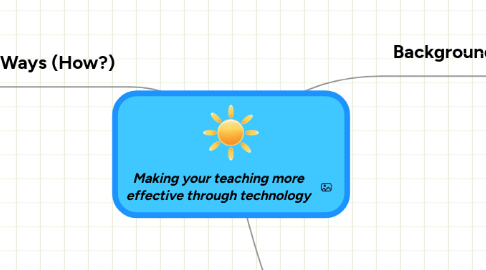
1. Ways (How?)
1.1. Basic Tools
1.1.1. 1. Blog
1.1.1.1. Uses
1.1.1.1.1. For students
1.1.1.1.2. For teachers
1.1.1.1.3. For schools
1.1.1.2. Resources
1.1.1.2.1. blogger
1.1.1.2.2. edublogs
1.1.2. 2. Mindmap
1.1.2.1. Uses
1.1.2.1.1. collorative learning
1.1.2.2. Resources
1.1.2.2.1. Mindmeister
1.1.3. 3. Google docs
1.1.3.1. Uses
1.1.3.1.1. collorative learning
1.1.3.1.2. online access
1.1.3.2. Resources
1.1.3.2.1. google docs
1.1.4. 4. WebQuest
1.1.4.1. Uses
1.1.4.1.1. development of information literacy
1.1.4.1.2. interactive learning
1.1.4.2. Resources
1.1.4.2.1. examples from CUHK
1.1.4.2.2. other collections
1.1.5. 5. ActiveLessons
1.1.5.1. Uses
1.1.5.2. Resources
1.1.6. 6. Digital Media Projects
1.1.6.1. Lesson Plans for use of technology
1.1.6.2. 1001 Uses for a Digital Camera
1.1.6.3. Digital Storytelling
1.1.6.3.1. Types
1.1.6.3.2. Tools
1.1.6.3.3. Delivery
1.1.7. 7. Visuals
1.1.7.1. Uses
1.1.7.1.1. Analysis – Information Literacy
1.1.7.1.2. Design – Visual Literacy
1.1.7.1.3. Development – Tool Literacy
1.1.7.1.4. Implementation – Media Literacy
1.1.7.1.5. Evaluation – Reflective Thinking
1.1.7.2. Resources
1.1.7.2.1. Scratch
1.1.7.2.2. PhotoStory
1.1.7.2.3. Others
1.1.8. 8. M-Learning
1.1.8.1. Multimedia Access Tool
1.1.8.2. Connectivity Tool
1.1.8.3. Capture Tool
1.1.8.4. Representational Tool
1.1.8.5. Analytical Tool
1.2. Effective Ways to Use Basic Tools
1.2.1. 1. Harvesting
1.2.1.1. Google
1.2.1.1.1. search tip for educators
1.2.1.1.2. classroom posters
1.2.1.1.3. lesson plan
1.2.1.2. Beyond Google
1.2.1.2.1. Wikipedia
1.2.1.2.2. Wiki search engine
1.2.1.2.3. Delicious
1.2.1.2.4. mind maps
1.2.2. 2. Mashing
1.2.2.1. example
1.3. Basic Requirements
1.3.1. Access to Internet
1.3.2. Access to Computers
1.3.3. Learning Management System
1.3.4. Content and Institutional Repositories
1.3.5. Pedagogical design
1.3.6. Transformation management
2. Background (Why?)
2.1. Personal Enhancement of Teachers
2.1.1. Personal Development of new "literacies"
2.1.2. Social Networking
2.2. Facilitate Teaching and Learning
2.2.1. Empower research activities
2.2.2. Increase teacher effectiveness
2.2.3. Improve learning of subject matter content
2.2.4. Make learning more relevant for students
2.2.5. Transformation of practices
2.2.6. Enable assessment for learning
2.2.7. Increase global/regional competitiveness
2.2.8. Create distance learning opportunities
2.2.9. Development of New "Literacies"
2.2.9.1. Traditional literacy
2.2.9.2. Information literacy
2.2.9.3. Visual literacy
2.2.9.4. Critical literacy
2.2.9.5. Media literacy
2.2.9.6. Tool literacy
2.2.9.7. Digital literacy
2.2.9.8. Social Networking Literacy
3. Critical Issues/Challenges
3.1. 1. Critical literacy
3.1.1. Safety
3.1.2. Danger
3.1.3. Useful resources
3.1.3.1. http://www.cybermentors.org.uk/
3.1.3.2. http://www.beatbullying.org/
3.1.3.3. http://www.bbc.co.uk/switch/surgery/advice/your_world/bullying/
3.2. 2. Copyright
3.2.1. Creative commons
3.2.2. Useful resources
3.2.2.1. Flickr
3.2.2.2. Microsoft Clip Art
3.2.2.3. Audio Clips
