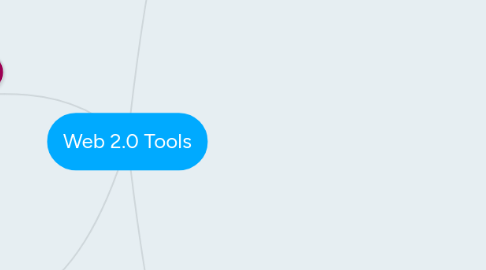
1. Assessments and Evaluation
1.1. Voki
1.1.1. Students can create aviators that can present their work. Students create the avatar and then type in the information they want the avatar to present. This also helps students with punctuation, spelling, and comprehension.
1.2. Kahoot.it
1.2.1. This site allows teachers to quickly create multiple choice quizzes for students to complete. The questions are posted on the Smart Board and the students use iPads to answer the questions. This is a great way to formatively assess students.
1.3. Engrade
1.3.1. This cite is an online, free grade book that teachers can access anywhere that has the internet.
1.4. Wordle
1.4.1. With this tool teachers can paste or type in a list of words and it turns it into a beautiful collage. Though this was not designed to be a formative assessment I believe it has so many possibilities that I had to share it. For instance: a teacher can create a collage of words form a formally covered unit and students must chose one of the words and describe all that they know about the word.
1.5. Socrative
1.5.1. Allows teachers to create quizzes, quick questions, exit tickets, and quiz races that are graded automatically. The questions for quizzes can be in true false, short answer, or multiple choice format. After students take the quizzes the results are charted for the teacher and can be printed out on an excel spread sheet.
2. Collaboration
2.1. Wiki Space
2.2. Google Docs
2.2.1. Allows you to upload and access your documents anywhere that has internet access. You can also provide access to those you would like to collaborate with on the document.
2.2.2. This site allows its users to create a simple website that groups can edit together to collaborate, rather than emailing back and forth.
2.3. Hiaku Deck
2.3.1. This cite allows teachers to create online lessons that include articles, images, audio, and video for their class. Teachers are also able to manage discussions, auto-grade assessments, and track scores through a gradebook.
2.4. Twitter
2.4.1. This social media cite has so many possibilities for uses in the classroom. Students can tweet with the authors of the books they are reading, tweet with those in areas they are interested in, and stay connected to classmtes.
3. Blogging
3.1. edubloggs
3.1.1. This site is specifically designed for teachers and students to create blogs.
3.2. Blogger
3.2.1. This is Googles Blog engine.
3.3. WordPress
3.3.1. This site allows its user to create a webpage to begin a classroom blog.
3.4. Wix
3.4.1. This is a cite that allows its user to create a webpage that could be used in the classroom as a blog. It is easy to create and simple to use.
4. Presentation
4.1. Prezi
4.1.1. A student friendly online presentation tool that allows students to add text, video, and pictures to create an appealing presentation.
4.2. Empressor
4.2.1. A media presentation tool that allows its user to add photos, music, videos, and audio to share publicly or privately.
4.3. Slideshare
4.3.1. An online presentation tool that allows you to present through presentations, infograps, documents, and more.
4.4. glogster
4.4.1. Students can create an online interactive poster to present their information. This is not only accessible online, but can be printed off as well.
