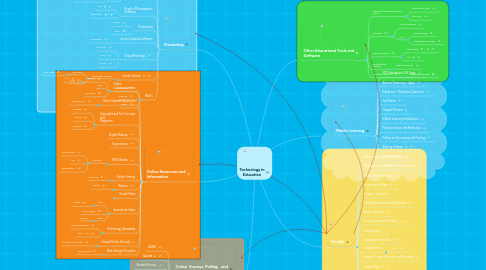
1. Online Surveys, Polling, and Assessing/Testing
1.1. ADDIE
1.2. Quizlet
1.3. Student Survey
1.4. Wufoo
2. Presenting
2.1. Blogs
2.1.1. Edmoto
2.1.2. Kidblog.org
2.1.3. Top 25
2.2. Digital Video
2.2.1. Windows Movie Maker
2.2.2. Go!Animate!
2.2.3. Animoto
2.2.3.1. Field Trip Video
2.3. Graphic/Photographic Software
2.3.1. Prezi
2.3.2. Bighugelabs
2.4. Podcasting
2.4.1. 50 Tools
2.4.2. How to
2.5. Screen Capture Software
2.5.1. Jing example
2.6. Virtual Meetings
2.6.1. Book Clubs
2.6.2. GOTO
2.6.3. SKYPE
2.7. Visual Literacy
2.7.1. Presentation Software
2.7.1.1. Power Point
2.7.1.1.1. Voice Thread
2.7.1.2. Prezi
2.8. Wiki's
2.8.1. Group Work
2.8.2. Classroom
2.8.3. Vspace
3. Online Resources and Information
3.1. Online Communications
3.1.1. Netiquitte
3.1.1.1. Quiz
3.1.2. Verbal
3.1.3. Non Verbal
3.2. Other Internet Resources
3.2.1. 50 Best of 2013
3.3. Copyright and Fair Use laws and Plagiarism
3.3.1. Copyright
3.3.2. Fair Use
3.3.3. Plagiarism
3.4. Digital Natives
3.5. Ergonomics
3.6. MDE Wesite
3.6.1. Resources
3.6.1.1. Common Core
3.6.1.2. MEL
3.6.1.3. Released Items
3.7. Online Gaming
3.7.1. Resources
3.8. Rubrics
3.8.1. Rubistar
3.9. Social Media
3.9.1. Ethics
3.9.2. Facebook and Education
3.10. Sound and Video
3.10.1. Video
3.10.1.1. Youtube
3.10.2. File Conversion
3.10.3. Sound
3.10.3.1. Pandora
3.11. Technology Standards
3.11.1. Michigan Standards
3.11.2. NETS - ISTE
3.12. Virtual/Online Schools
3.12.1. Michigan Virtual School
3.13. Web Design Principles
3.13.1. Color Scheming
4. Google
4.1. About and Creating an Account
4.2. 32 Ways to use Google in the Classroom
4.3. Google 3D Story Builder
4.4. Google (web) Sites
4.5. Google + and Urls
4.6. Google Bookmarks and Moderator
4.7. Google Chrome
4.8. Google Docs and Translate
4.9. Google Drive
4.10. Google Earth and Sky
4.11. Google Forms
4.11.1. Survey
4.12. Google Groups, Calendar and Eportfolio
4.13. Google Maps
4.14. Google Picasa, Picasa Face Movie, SketchUp, Scholar, Google a Day, and Poster
4.15. Google Presentation
4.16. Google Unleashed
4.17. Little Known Apps
5. Mobile Learning
5.1. 100 Educational iOS Apps
5.2. Blooms Taxonomy - Apps
5.3. Edudemic - Paperless Classroom
5.4. Go Mobile
5.5. Google Chrome
5.6. Mobile Learning Introduction
5.7. Personal Views and Reflection
5.8. Polling and Surveying and Testing
5.9. Sharing of Apps
5.10. Time - 50 Apps
5.11. Youtube
6. Other Educational Tools and Software
6.1. Alternative Software to Microsoft Office
6.1.1. Apache Open Office
6.1.2. Libre office
6.2. Databases
6.2.1. Top 5 for Purchase
6.2.2. Free
6.2.2.1. LibreOffice Base
6.2.2.2. Apache OpenOffice Base
6.3. Digital Storytelling
6.3.1. Cube Creator
6.3.2. Voki
6.4. Web Authoring Software
6.4.1. Weebly Assignment
6.5. Webquests/Webhunts
6.5.1. Fitness Plan Webquest

