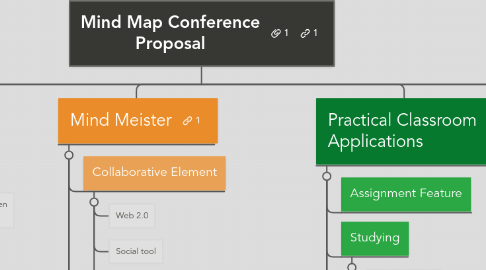
1. Abstract
1.1. Mind Mapping is not that new of a concept - it is sort of an evolved form of its visual representative predecessors the Venn diagram, the pie chart, the flowchart, etc. Mind Maps have traditionally been done with a pencil and paper but are now being made effectively online with Mind Mapping software such as MindMeister, as seen here. Research is showing that mind mapping is an effective teaching strategy because it is a visually stimulating organizational form that creates meaningful learning. Mindmaps take main ideas and clarifies them by also illuminating related sub-categorical items. This meeting of aesthetic exercise and logical organization, such as that seen here in MindMeister, is being reported to stimulate the left and right brains, thus offering a broader opportunity to learning and teaching.
1.1.1. Mind mapping software such as Mindmeister should be included in the classroom. Students will be more engaged in learning because the technological element of the activity is more widely suited to younger students, and the learning they take away from any given lesson that used mind maps will be deeper and more meaningful. This tool is also convenient for teachers, as much if not all of the process of creating mind map activities can be done from the convenience of a laptop or mobile device.
2. Mind Mapping
2.1. lluminates Big Ideas
2.1.1. Clarifies the relationship between important concepts
2.2. Visual organization
2.2.1. Gestalt principle
2.3. Creates Meaningful Learning
2.3.1. Employee
2.3.2. Employee
2.4. Activates prior knowledge
2.4.1. Usability and Complementation - Davies
2.5. Integrate the left and right brains
3. Mind Meister
3.1. Collaborative Element
3.1.1. Web 2.0
3.1.2. Social tool
3.1.3. Real time editing
3.2. Phone App
3.2.1. Instant access
3.3. Other online mind mapping software
3.3.1. Popplet
3.3.2. Text 2 Mindmap
3.4. In Class Activity
4. Practical Classroom Applications
4.1. Assignment Feature
4.2. Studying
4.2.1. Make Mindmap
4.2.2. Have students make their own mind map
4.3. Assessing
4.3.1. Observe student progress
4.3.2. Assign grades to mindmap projects
4.4. Monitoring Participation
4.4.1. Be an active or inactive participant
4.5. Differentiation
4.5.1. Scaffolded Mindmaps
4.6. Slideshow
5. Limitations
5.1. This part would obviously not be included in a conference proposal!
5.2. Pay site!
5.3. Not in standard format
5.3.1. No shortcuts
5.3.2. Limited, unfamiliar menus and icons
5.4. Could potentially be used to cheat
5.4.1. But what couldn't these days?
5.5. Non-intuitive user interface
5.5.1. Takes a little while to learn

