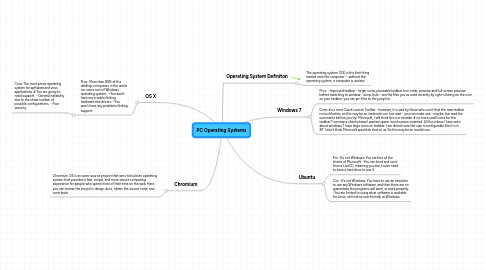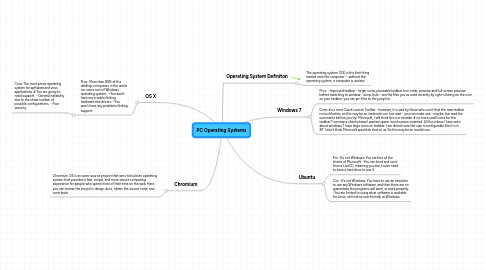PC Operating Systems
por Keith Gallagher
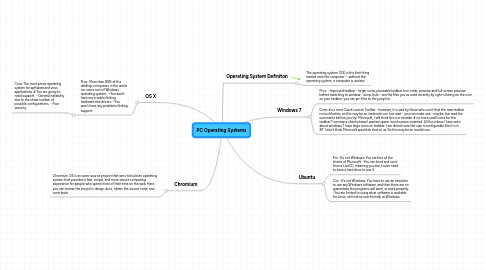
1. Chromium
1.1. Chromium OS is an open-source project that aims to build an operating system that provides a fast, simple, and more secure computing experience for people who spend most of their time on the web. Here you can review the project's design docs, obtain the source code, and contribute
2. OS X
2.1. Pros- More then 80% of the desktop computers in the world run some sort of Windows operating system. ~You won’t have any trouble finding hardware and drivers. ~You won’t have any problems finding support.
2.1.1. Cons-The most prone operating system for spftware and virus applications. # You are going to need support. ~General instability due to the shear number of possible configurations. ~ Poor security.
3. Operating System Definiton
3.1. The operating system (OS) is the first thing loaded onto the computer -- without the operating system, a computer is useless.
4. Windows 7
4.1. Pros- ~Improved taskbar - larger icons, placeable taskbar icon order, preview and full-screen preview before switching to window ~Jump Lists - see the files you've used recently by right-clicking on the icon on your taskbar. you can pin files to the jump list.
4.2. Cons-# no more Quick Launch Toolbar - however, it is said by those who use it that the new taskbar is much better. so this may be an irrelevant con. but wait - you can make one - maybe. but read the comments before you try. Microsoft, I still think this is a mistake. # no more small icons for the taskbar? (someone check please) wasted space. touchscreen-oriented. All the videos I have seen about windows 7 have large icons on taskbar. I am almost sure the size is configurable like it is in XP. I don't think Microsoft would do that to us. So this may be an invalid con.
5. Ubuntu
5.1. Pro -It's not Windows. You are free of the chains of Microsoft. -You can boot and run it from a LiveCD, meaning you don;t even need to have a hard drive to use it.
5.2. Con -It's not Windows. You have to use an emulator to use any Windows software, and then there are no guarantees the programs will work, or work properly. -You are limited to using what software is available for Linux -still not as user friendly as Windows.