Operating Systems
por Theodore DiPerna
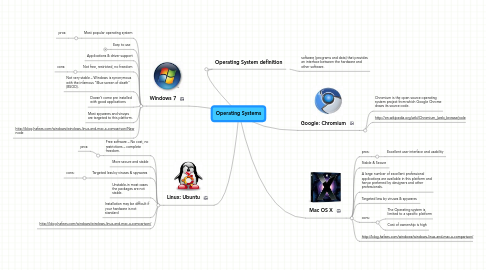
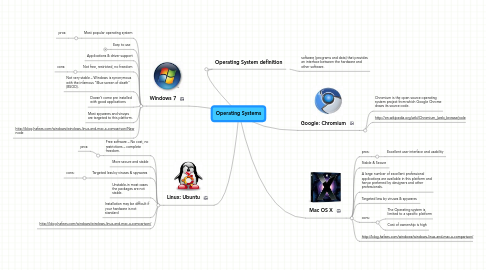
1. Operating System definition
1.1. software (programs and data) that provides an interface between the hardware and other software.
2. Linux: Ubuntu
2.1. Free software – No cost, no restrictions – complete freedom.
2.1.1. pros:
2.2. More secure and stable
2.3. Targeted less by viruses & spywares
2.3.1. cons:
2.4. Unstable-in most cases the packages are not stable.
2.5. Installation may be difficult if your hardware is not standard
2.6. http://blog.hafees.com/windows/windows-linux-and-mac-a-comparison/
3. Windows 7
3.1. Most popular operating system
3.1.1. pros:
3.2. Easy to use
3.2.1. New node
3.3. Applications & driver support
3.4. Not free, restricted, no freedom
3.4.1. cons:
3.5. Not very stable – Windows is synonymous with the infamous "Blue screen of death" (BSOD).
3.6. Doesn’t come pre installed with good applications
3.7. Most spywares and viruses are targeted to this platform.
3.8. http://blog.hafees.com/windows/windows-linux-and-mac-a-comparison/New node
4. Google: Chromium
4.1. Chromium is the open source operating system project from which Google Chrome draws its source code.
4.2. http://en.wikipedia.org/wiki/Chromium_(web_browser)ode
5. Mac OS X
5.1. pros:
5.1.1. Excellent user interface and usability
5.2. Stable & Secure
5.3. A large number of excellent professional applications are available in this platform and hence preferred by designers and other professionals.
5.4. Targeted less by viruses & spywares
5.5. cons:
5.5.1. The Operating system is limited to a specific platform
5.5.2. Cost of ownership is high
