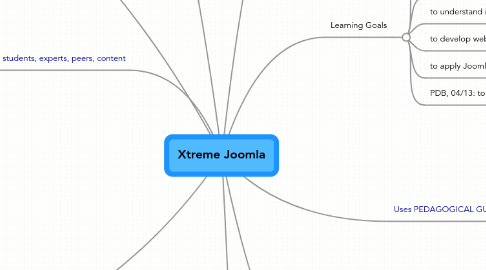
1. COLLABORATION between students, experts, peers, content
1.1. Individual blogs to share experiences
1.2. Discussion board to share ideas, issues, and questions about learning experiences
1.2.1. Share with peers and/or experts
1.3. Various components of Adobe Connect for both conferencing and real-time assistance
1.4. Partner or goup work option available
1.5. Each member of XTreme Joomla! prototype emulated the collaboration experience
1.6. Scrapbook for citing memorable experiences/learnings
2. Researched, problem-solving CURRICULUM
2.1. Grounded in theories
2.1.1. Situatedlearning
2.1.2. Adult learning
2.1.3. Problem-based Learning
2.1.4. Experiential learning
2.2. focused on independent learners
2.2.1. fluid structure
2.2.1.1. activities selected based on interest/need
2.2.2. multiple learning formats
2.2.2.1. learn in cohort
2.2.2.2. step-by-step lessons
2.2.2.3. tutorial videos
2.2.2.4. screen-sharing guidance
2.2.2.5. provide trial sites for hands-on learning
2.2.2.6. articles
2.2.3. encourages collaborative learning
2.2.4. expert guidance dependent on learner need
2.3. content
2.3.1. immediately applicable
2.3.1.1. opportunity for reflection, practice and experimentation
2.3.1.2. encourages learning by doing
2.3.2. novice to expert
2.3.2.1. range of activites
2.3.3. embedded in website
2.3.4. 4 components of experiential learning
2.3.4.1. concrete experience
2.3.4.2. reflective observation
2.3.4.3. abstract conceptualization
2.3.4.4. active experimentation
3. INTERNET for curriculum and learning environment
3.1. The Internet is the environment in which Joomla activities take place and is the environment in which the Joomla community of practice works, so the Internet is an integral part of the learning environment, not an enhancement.
3.2. The Internet provides tools that enhance learning Joomla through individual effort and collaborative effort. Screen-capture videos, with audio, provide a richer experience to the learner. Screen-sharing, with audio, facilitates all kinds of collaboration between learners, facilitators and experts.
3.3. The audience for learning Joomla may be relatively small at any given time or location. The Internet makes it possible to form cohorts of learners with similar needs and interests, even though they are widely dispersed, geographically speaking.
4. SYNCHED learning opportunities
4.1. Just-in-time learning
4.1.1. learn while applying skills
4.1.2. curriculum embedded in website
4.1.3. curriculum controlled by learner
4.2. peers
4.2.1. synchronous and asynchronous shared learning
4.2.2. online discussions
4.2.3. blogs
4.2.4. chats
4.3. expert
4.3.1. tutorials
4.3.2. online guidance
4.3.3. monitors discussions
4.3.4. video conferencing
5. ADVENTURE-BASED learning
5.1. participants as primary adventures in cyberspace
5.1.1. Mini-learning online community:role playing and interaction: faciltator (Paul) and learners (becca and Crystal) engage in inquiry based teaching and learning
5.2. Risk of working in new environment
5.2.1. New collaborators from different academic disciplines
5.2.2. New CMS system which is differnet from the one used currently
5.2.3. Adeptation and adoption of using new language and ideas in the project
5.2.4. Motivation and desire for adventuring into an unfimiliar field of Joomla learning experience
5.3. We found the exploration of the Joomla! space was a virtual adventure. Challenges and opportunities presented by new software Huge potential of the website construction software Challenges of having to hunt for help Open Source community -- willing to share but information not always organized
6. Learning Goals
6.1. to know how to describe the website by reflecting on specific needs and goals
6.2. to develop an information architecture of the website that meets needs and goals
6.3. to understand in technical language what a website is, including its operating connections
6.4. to develop web pages that reflect the architectural design
6.5. to apply Joomla knowledge to achieve above goals
6.6. PDB, 04/13: to learn how to participate in the Joomla Community of Practice, starting on the periphery and then working in to be more and more a contributor
7. Enhancement through MEDIA and text from field
7.1. Texts from mini workshop provided authentic enhancements to our AL curriculum and motivation
7.1.1. Weblinks of methods, theories, artifacts, principles members' blogs, XtremeJoomla discussion and forum and daily emailing, reading lists and postings
7.2. Videos from mini workshop provided authentic collaborative learning opportunities to enhance our AL curriculum.
7.3. Sound - using audacity and activate to capture the real time discussion and collaboration
7.4. QTVR from our real time interaction and collaboration
7.5. Photos provided authentic motivation to our curriculum.
7.6. Explored affordances such as UMconnect and Skype to experience real-time, synched, collaborative learning situations.
8. HOOK
8.1. PDB, 04/13: learners motivated by need to create their own websites
8.2. PDB, 04/13: learning is situated, takes place in the environment that is the subject
8.3. PDB, 04/13: learning environment offers a sense of community, supported by collaboration tools
8.4. PDB, 05/02: synchronous activities, such as screen sharing and web-based meetings also create sense of community
9. Uses PEDAGOGICAL GUIDELINES both curriculum and online learning environment
9.1. Aligned with our Joomla learning curriculum in the online learning environment. The archiving of each Joomla AL development is important for further improvement and implementation.
9.2. Each lesson plan has detailed objectives, learning activities, teacher's guides, learning expectation and assessments providing a wide range of collaborative opportunities, such as the open-ended + ee -(online experiential learning) opportunities.
9.2.1. Aligned with 7 AL principles and andragogical learning theory
