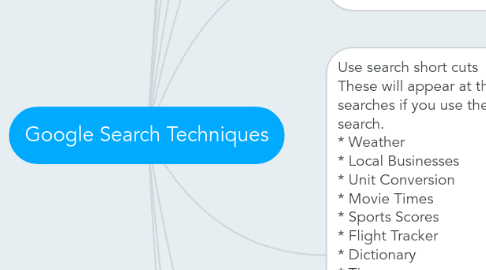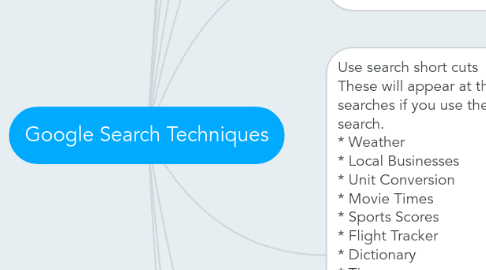Google Search Techniques
por Terry Leigh Britton
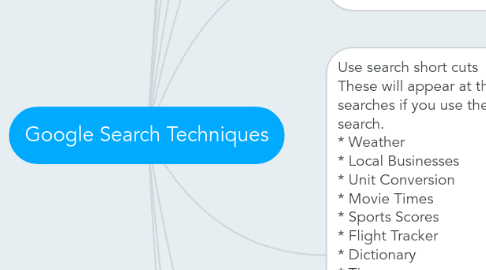
1. Anticipate keywords used by sites
1.1. Watch the auto-completion in the search box for hints as to how others are searching for similar topics
2. Switch word order around
3. Use Quotation Marks around words or phrases you want searched explicitly (no fuzzy search or to keep a phrase as a phrase and not searched for each individual word in that phrase)
3.1. Also see the "Verbatim" option in "Search tools" mentioned below
4. Use the "Search Tools" button
4.1. Narrow search to a time frame to get most recent results. OR use to narrow to a custom time frame!
4.2. Narrow to a geographical region using the location filters
4.2.1. You can use a single zip code here, or type in a state (abbreviations allowed) or city plus state. It must be a valid US city or zip code to work if you are located in the USA. Just type the location in the search box if searching somewhere outside, like plumbers london england
4.3. Narrow results given to All Results, Visited Pages, Not yet visited, a particular Reading level, or "Verbatim" (Takes out ads and helper boxes, searches for exact words or phrases.)
4.3.1. "Verbatim" turns off "Fuzzy Search" where Google tries to apply its own thesaurus and similar meanings guidelines, making the search look only for your term explicitly.
4.4. Hit the "Clear" link to start over fresh
5. Search just within a certain site using searchterm site:www.thisurl.com Also works with searchterm site:.edu searchterm site:.gov searchterm site:org
6. Use the minus sigh to exclude a term that keeps annoyingly appearing. like: searchterm -annoyance searchterm -"annoying phrase"
7. Bring up the advanced search for any of the Google searches - Images, Web, Videos, Scholar, Books, etc.) Get there by clicking the "Gear" on the right side of the search window.
7.1. Only look for works in the public domain (check site's terms, though) using the Usage Rights filters. Especially useful for image searches. On YouTube you can find Creative Commons videos you are free to recycle for your own videos. ambient music (mp3 OR flac) -"royalty free" (above works best used with "Verbatim" filter)
8. Use search short cuts These will appear at the top of your searches if you use these words in your search. * Weather * Local Businesses * Unit Conversion * Movie Times * Sports Scores * Flight Tracker * Dictionary * Time * Stock Quotes * Calculator * Earthquakes * Currency Conversion * Cooking Conversions * Fill in the Blank * Package Tracking * Area Codes and Zip Codes * Public Data
9. "Nest" terms with OR (in caps) "groundhog day" (dvd OR vhs) yamaha keyboards digital OR acoustic
10. Google Commands Search Service Search Operators Web Search allinanchor:, allintext:, allintitle:, allinurl:, cache:, define:, filetype:, id:, inanchor:, info:, intext:, intitle:, inurl:, link:, phonebook:, related:, site: Image Search allintitle:, allinurl:, filetype:, inurl:, intitle:, site: Groups allintext:, allintitle:, author:, group:, insubject:, intext:, intitle: Directory allintext:, allintitle:, allinurl:, ext:, filetype:, intext:, intitle:, inurl: News allintext:, allintitle:, allinurl:, intext:, intitle:, inurl:, location:, source: Product Search allintext:, allintitle: Source: http://www.googleguide.com/advanced_operators.html
11. Once you have a very useful search constructed, set up Google Alerts and Google will notify you by email whenever it finds new content matching that search. https://www.google.com/alerts