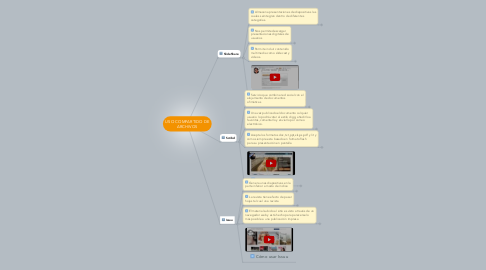
1. SlideShare
1.1. Almacena presentaciones de diapositivas las cuales seintegran dentro de diferentes categorías.
1.1.1. Recruit Project Sponsor
1.1.2. Recruit Project Manager
1.1.3. Review Related Projects and Lessons Learned
1.1.4. Prepare Project Initiation Plan
1.1.5. Brief the Initial Project Team
1.1.6. Review Project Kick-off Plans and Presentation Map
1.1.7. Hold Project Kick-off Meeting
1.2. Nos permite descargar presentaciones digitales de usuarios
1.2.1. Establish Project Objective
1.2.2. Establish Project Scope
1.2.3. Map Requirements
1.2.4. Map Solution
1.2.5. Map Training Requirement
1.2.6. Review Project Scope
1.3. Permite incluir contenido multimedia como slidecast y videos.
1.3.1. Determine Project Approach, Stages and Steps
1.3.2. Estimate Project Duration
1.3.3. Establish Resource Requirements
1.3.4. Prepare Project Schedule and Budget
1.3.5. Prepare Work breakdown structure
1.3.6. Document Success Criteria
1.3.7. Review Project Schedule
1.4. Cómo usar Slideshare
1.4.1. Estimate Project Costs
1.4.2. Identify and Quantify Benefits
1.4.3. Determine Break-even Point
1.4.4. Analyze Risk
1.4.5. Review Business Case
2. Scribd
2.1. Servicio que combina red social con el alojamiento de documentos ofimáticas
2.1.1. Establish checkpoints
2.1.2. Acquire team resources for stage
2.1.3. Conduct stage kick-off meeting
2.2. Una vez publicado el documento culquier usuario lo podrá votar al estilo digg, añadirlo a favoritos, comentarlo y enviarlo por correo electrónico.
2.2.1. Determine Frequency of Meetings
2.2.2. Schedule Meetings
2.2.3. Brief Project Board
2.2.4. Prepare Meetings
2.2.5. Conduct Meetings
2.2.6. Follow-up Meeting
2.3. Acepta los formatos doc, txt,ppt,xls,ps,pdf y lit y como siempre esta basado en formato flash para su presentación en pantalla
2.3.1. Schedule Quality Review Meeting
2.3.2. Prepare for Quality Review Meeting
2.3.3. Conduct Quality Review Meeting
2.3.4. Follow-up Quality Review Meeting
2.4. Cómo usar Scribd
2.4.1. Update Project Schedule
2.4.2. Update Budget / Costs
2.4.3. Conduct Team Status Review
2.4.4. Create Status Report
3. Issuu
3.1. Genera unas diapositivas en la parte inferior a modo de índice
3.1.1. Prepare Product Evaluation
3.1.2. Conduct Product Evaluation
3.1.3. Initiate Maintenance Process
3.2. La revista tiene efecto de pasar hojas tal cual una revista
3.2.1. Prepare for Project Closure Meeting
3.2.2. Conduct Project Closure Meeting
3.2.3. Follow Up Project Closure Meeting
3.3. El material subido al sitio es visto a través de un navegador web y está hecho para parecerse lo más posible a una publicación impresa
3.3.1. Prepare Project Review
3.3.2. Conduct Project Review
3.3.3. Implement Process Improvement
