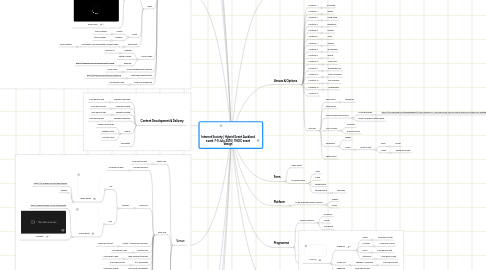
1. Hybrid Event Logistics
1.1. Hosting platform & interaction design
1.1.1. Click here to edit
1.2. Node coordination
1.2.1. Click here to edit
1.3. Travel
1.3.1. Hotel
1.3.1.1. Click here to edit
1.3.2. Transportation
1.3.2.1. Click here to edit
1.4. Communication Costs
1.4.1. Telephone
1.4.1.1. Click here to edit
1.4.2. Internet
1.4.2.1. Click here to edit
2. Budget
2.1. Total Budget
2.1.1. Click here to edit
2.2. Cost Per Person
2.2.1. Click here to edit
2.3. Total Expenses
2.3.1. Click here to edit
3. Staging
3.1. Studio Decor Idea / Theme
3.1.1. Click here to edit
3.2. Lighting
3.2.1. Click here to edit
3.3. Video Production
3.3.1. Click here to edit
3.4. Backdrops
4. Event Marketing
4.1. Marketing timeline creation
4.1.1. Pre- event
4.1.1.1. Invitations / Programs / Brochures
4.1.1.1.1. Click here to edit
4.1.2. During event
4.1.2.1. Live marketing
4.1.2.1.1. Click here to edit
4.1.3. Post event
4.1.3.1. Post event reporting & content dissemination
4.1.3.1.1. Click here to edit
4.2. Graphics
4.2.1. Download
4.2.1.1. https://www.internetsociety.org/intercommunity2015/downloads
4.3. Mailings
4.3.1. Pre-event
4.3.1.1. ISOC Connect Platform
4.3.1.1.1. Event Website link launched
4.3.2. Event
4.3.3. Post Event
4.4. Event Workbook for remote audience
4.4.1. Click here to edit
4.5. Photography
4.5.1. Pre-event
4.5.1.1. Event Design
4.5.1.1.1. https://www.flickr.com/photos/tnoc/sets/72157650891119709
4.6. Video
4.6.1. Pre-event
4.6.1.1. EventCanvas explainer video
4.6.1.2. Trailer intro
4.6.2. Event
4.6.2.1. Leader
4.6.2.1.1. to be created
4.6.2.2. Bumper
4.6.2.2.1. to be created
4.6.3. Post Event
4.6.3.1. Post event User Generated Content video
4.6.3.1.1. to be created
4.7. Social Media
4.7.1. Hashtag
4.7.1.1. #icomm15
4.7.2. Twitter Handle
4.7.3. Example
4.7.3.1. https://tagboard.com/eventcanvas/224648
4.8. Online engagement channels
4.8.1. Social Q&A
4.9. Sentiment measurement
4.9.1. https://tagboard.com/icomm15/search
4.10. Metrics & Dashboard
4.10.1. Click here to edit
5. Content Development & Delivery
5.1. Speaker rehearsals
5.1.1. Click here to edit
5.2. Slide deck check
5.2.1. Click here to edit
5.3. Speaker briefing
5.3.1. Click here to edit
5.4. Speaker interviews
5.4.1. Click here to edit
5.5. Videos
5.5.1. Leaders & Bumpers
5.5.2. Speaker Intros
5.5.3. Format Intros
5.6. Translation
6. Venue
6.1. Rental Fee
6.1.1. Click here to edit
6.2. Staff Fee
6.2.1. Content Director
6.2.1.1. Click here to edit
6.2.2. Virtual MC
6.2.2.1. Options
6.2.2.1.1. NZ
6.2.2.1.2. USA
6.2.3. Virtual / Hybrid Tech Director
6.2.3.1. Click here to edit
6.2.4. Camera Man
6.2.4.1. Click here to edit
6.2.5. Web Casting `Engineer
6.2.5.1. Click here to edit
6.2.6. A/V Technician
6.2.6.1. Click here to edit
6.2.7. POD Host Coordinator
6.2.7.1. Click here to edit
6.2.8. Fact Based Tweeter / Microblogger/Highlight reporter
6.2.8.1. Click here to edit
6.2.9. Live Mindmapping
6.2.9.1. Click here to edit
6.2.10. Customer Service for Remote Audience
6.2.10.1. Click here to edit
6.2.11. Remote Moderator
6.2.11.1. Click here to edit
6.3. Equipment Fees
6.3.1. Click here to edit
6.4. Audio/Visual Services
6.4.1. Click here to edit
6.5. Staff Catering
6.5.1. Food
6.5.1.1. Click here to edit
6.5.2. Beverages
6.5.2.1. Click here to edit
7. Participants
7.1. Live
7.1.1. Total Invitations Sent
7.1.1.1. Click here to edit
7.1.2. Total Acceptances Received
7.1.2.1. Click here to edit
7.2. Virtual
7.2.1. Total Invitations Sent
7.2.1.1. Click here to edit
7.2.2. Total Acceptances Received
7.2.2.1. Click here to edit
7.3. POD event
7.3.1. Total Invitations Sent
7.3.1.1. Click here to edit
7.3.2. Total Acceptances Received
7.3.2.1. Click here to edit
8. Budget
8.1. Producer
8.1.1. Stipend
8.1.2. Travel
8.1.3. Registration & Hotel
8.2. Hybrid Event Host / Presenter
8.2.1. Stipend
8.2.2. Gear
8.2.3. Travel
8.2.4. Registration & Hotel
8.3. Development costs
8.3.1. ... work days
8.3.1.1. prep
8.3.2. ... working days
8.3.2.1. Onsite for delivery and briefings
8.4. Tech Specs
8.4.1. Sample
8.4.1.1. Stage / Decor
8.4.1.1.1. - Table / News Desk
8.4.1.1.2. - Guest Couch or Two Chairs
8.4.1.1.3. - 2 Projector Screens
8.4.1.1.4. - Confidence Monitor for Q&A. & Time clock?
8.4.1.1.5. - VGA Cable from confidence monitor to Tech Table
8.4.1.1.6. - 3 Wireless Mics (hands free)
8.4.1.1.7. - 1 Wireless Mic (handheld for Q&A)
8.4.1.1.8. - Lighting on Subjects
8.4.1.2. Tech Table
8.4.1.2.1. - 2 X 6 foot tables (for Tech desk, streaming provider )
8.4.1.2.2. - 4 Chairs
8.4.1.2.3. - 2 Video Cameras
8.4.1.2.4. - 2 Hardlines to internet 3 MBs UP/DOWN minimum with 3 IP Addresses
8.4.1.2.5. - Video/Data Switcher (AV Board):
8.4.1.2.6. - Inputs: Presenter laptop 01 (Data + audio), Internet laptop 02 (Data + Audio), Camera 1, Camera 2, Microphones (4)
8.4.1.2.7. - Outputs: Screen 1&2 (Data & Skype), Sonic Foundry/Media Site BOX (Data, Audio, Video), Skype Computer (Audio + Video), Confidence Monitor
8.4.1.2.8. -Camera feed switcher
8.4.1.2.9. - Streaming provider Laptop // Hardware
8.4.1.2.10. - Q&A/Social Laptop
8.4.1.2.11. - Presenter Laptop 01
8.4.1.2.12. - Internet Laptop 02
8.4.1.2.13. - Webcam
8.4.1.3. Staff in Room or on Tech Table
8.4.1.3.1. - Video Director / Video Engineer / Audio Tech (could be 1 person or multiple)
8.4.1.3.2. - Stage Manager
8.4.1.3.3. - 2 Camera operators (Or robot cameras?)
8.4.1.3.4. - Streaming Engineer
8.4.1.3.5. - Assistant to assist in microphone wrangling, handouts.
9. HEART
10. Objectives
10.1. Stakeholders
10.1.1. Meeting Owner
10.1.2. Participant
10.1.3. Speaker
10.1.4. Sponsor
10.1.5. Agency
11. Venues & Options
11.1. Location 1
11.1.1. Auckland
11.2. Location 2
11.2.1. Manila
11.3. Location 3
11.3.1. Hong Kong
11.4. Location 4
11.4.1. Bangalore
11.5. Location 5
11.5.1. Nairobi
11.6. Location 6
11.6.1. Tunis
11.7. Location 7
11.7.1. Istanbul
11.8. Location 8
11.8.1. Amsterdam
11.9. Location 9
11.9.1. Zurich
11.10. Location 10
11.10.1. New York
11.11. Location 11
11.11.1. Washington DC
11.12. Location 12
11.12.1. Santo Domingo
11.13. Location 13
11.13.1. San Salvador
11.14. Location 14
11.14.1. Montevideo
11.15. Location 15
11.16. Sent out
11.16.1. Tech specs
11.16.1.1. Backdrop
11.16.2. Programme
11.16.3. Node Optional items tools
11.16.3.1. Node Bookings
11.16.3.1.1. https://docs.google.com/spreadsheets/d/12BLcYhribCEy-C-mEo4QOMTqLJZC4ucUD5uPGQmUnU4/edit?usp=sharing
11.16.3.2. Book a Subject Matter Expert
11.16.4. Your Context
11.16.4.1. 3 photos
11.16.4.2. #myISOCstory
11.16.5. Wearables
11.16.5.1. Shades
11.16.5.2. T-shirt
11.16.5.2.1. White t-shirt
11.16.6. Photo frame
12. Form
12.1. Video feeds
12.2. Communication
12.2.1. 1 way
12.2.2. 2 way
12.2.3. synchronous
12.2.4. asynchronous
12.2.4.1. recorded
13. Platform
13.1. to be selected based on needs
13.1.1. Digitell
13.1.2. Zoom
14. Programme
14.1. Hybrid Sessions
14.1.1. Pre-event
14.1.2. Onsite
14.1.3. Post Event
14.2. Program
14.2.1. Schedule
14.2.1.1. Setup
14.2.1.1.1. Click here to edit
14.2.1.2. Morning
14.2.1.2.1. Click here to edit
14.2.1.3. Noon
14.2.1.3.1. Click here to edit
14.2.1.4. Afternoon
14.2.1.4.1. Click here to edit
14.2.2. Virtual MC
14.2.2.1. Speaker / Performer
14.2.2.1.1. Click here to edit
14.2.3. Rehearsal
14.2.3.1. Click here to edit
