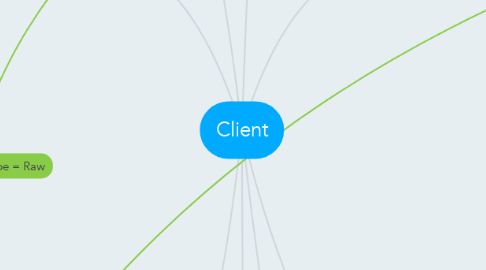
1. Imports
1.1. Raw Table Name
1.2. Cvt Table Name
1.3. Raw File Definition
1.3.1. Column Collection
1.3.1.1. Column Names
1.3.1.2. Column Data Types
1.3.1.3. Column Data Lengths
1.3.1.4. Expression
1.3.2. File Name Pattern
1.3.3. Field Delimiter
1.3.4. Text Qualifier
2. Cvt Tables
2.1. Created based on Imports
2.1.1. One-to-one from Imports, usually
2.1.2. Possibly one Cvt for multiple Imports if same Cvt table name specified. This is a "raw union".
3. Tables (generalized)
3.1. Table Name
3.2. Temporary Flag
3.3. Column Collection
3.3.1. Column Names
3.3.2. Column Data Types
3.3.3. Column Data Lengths
3.4. Table Source
3.4.1. Join
3.4.1.1. Input Table Collection
3.4.1.1.1. Input Columns
3.4.1.1.2. Table Aliases
3.4.1.2. Join Criteria
3.4.1.3. Output Columns
3.4.1.3.1. Input Column References
3.4.1.3.2. Derived Columns
3.4.2. Table
3.4.2.1. Simple case of "Join" type with 1 input table.
3.4.2.2. Output Columns
3.4.2.2.1. Input Column References
3.4.2.2.2. Derived Columns
3.4.2.3. Convertible to Join type?
3.4.3. Raw
3.4.3.1. Defines a "Cvt" table
3.4.3.2. Has a collection of references to Imports, usually with one element unless "raw union".
3.4.3.3. Non-modifiable, except through Imports reconfiguration.
3.4.3.4. Can view columns in component Imports as well as destination columns.
3.4.4. Union
3.4.4.1. Similar input to Join type, but matches input column names to combine them.
3.4.5. Script
3.4.5.1. Has a collection of references to other Tables on which this Table depends.
3.4.5.2. Placeholders for custom code.
3.4.5.2.1. Create Table script
3.4.5.2.2. Load Table script
3.4.5.3. Importable from Spreadsheet
3.4.5.3.1. Column layout specified like Imports
3.4.5.3.2. No Raw File Format Specified
4. Code Sets Tables
4.1. Created from a Table
4.2. Columns mapped to meanings
4.2.1. Code Set Column
4.2.2. Code Column
4.2.3. Name Column
4.3. "Filter" property for specifying arbitrary SQL equalities, to further filter the table.
5. Dimensions
5.1. Creation Methods
5.1.1. Import from worksheet
5.1.2. Manual Configuration
5.2. Properties common to all types
5.2.1. Dimension Name
5.2.2. Dimension Type Name
5.3. Support of different types
5.3.1. Code Only
5.3.2. Code with Name from Code Set
5.3.3. Code with Name from Same Table
5.3.4. Custom
5.3.4.1. References a Table of type "Script"
5.3.4.1.1. Create Table script
5.3.4.1.2. Load Table script
5.3.4.2. Non-importable
5.3.4.3. Properties
5.3.4.3.1. Summary property to hold Mede Platform definition in XML format.
5.3.4.3.2. XMLA (or Mondrian) property to hold OLAP definition in XML format.
5.3.5. Time
5.3.5.1. Views based on a standard Date Dimension Table
5.3.5.2. Options to include hierarchies
5.3.5.2.1. Year/Month/Date
5.3.5.2.2. Year/Quarter/Month/Date
5.3.5.2.3. Year/Date
5.3.5.2.4. Date
5.3.5.3. Column Alias Prefix String Ex: Year --> "Incurred" Year, etc.
5.4. Importable from Spreadsheet
6. Cubes
6.1. Dimensions
6.2. Fact Tables
6.3. Measure Groups
7. Fact Tables
7.1. Source Table
7.2. Generated Dimensions
7.3. Custom Dimensions
7.3.1. Join Criteria with Source Table
