Landing Page
por Daisa Malibú
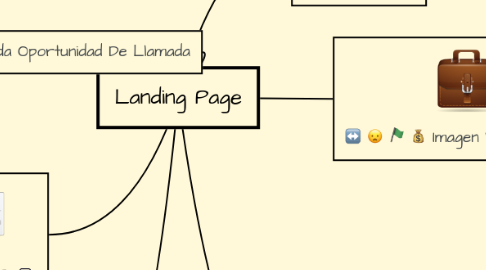
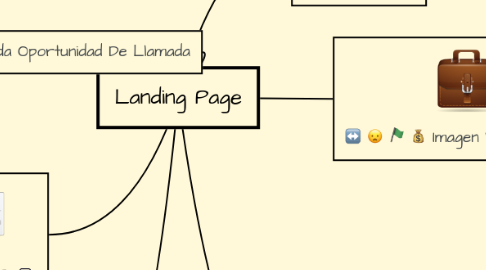
1. Una Segunda Oportunidad De Llamada
1.1. With our short tutorial videos you can get to know MindMeister's most important features in a matter of minutes
2. Beneficios
2.1. Download our native mobile apps for iOS and Android to mind map on the go!
3. Llamada de accion.
3.1. Cuando se le solicita al cliente realizar una accion.
4. Imagen Vendedora
4.1. Foto principal del producto
5. Titulo
5.1. Visit the MindMeister Academy to learn all the tricks and become a great mapper in no time!
5.2. Conseguir la atención del visitante.
6. By the way, this is a floating topic. To create a floating topic, simply drag it away from the map center.
7. Formulario
7.1. Punto Clave de la conversacion
7.1.1. Open the Theme menu from the bottom of your map editor to change your map theme
7.1.2. Create a presentation of your mind map by clicking the presentation icon in the bottom left corner of your screen
7.1.2.1. Simply hold down COMMAND i.e. CTRL and Click & Drag to create a slide for one or multiple topics
7.1.2.2. Set transitions for your slides
7.1.2.3. Click "Start Slideshow" to view your presentation
7.1.3. Open the Sharing Settings from the bottom of your map editor to share the map with a friend or publish it to the web
7.1.3.1. You can share your map with anyone via email
7.1.3.2. You can publish your map and enable anyone with an internet access to find it
7.1.3.3. You can embed your map on a blog or website

