Mindmeister
por Tariq Ventura
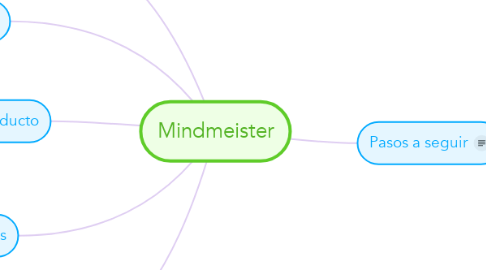
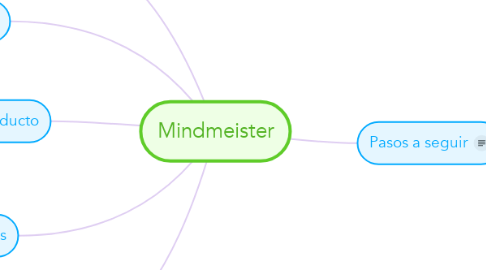
1. Definición
1.1. Herramienta on line que permite realizar mapas mentales
2. Historia
2.1. Fue desarrollado por MeisterLabs GmbH, una compañia de Software fundada por Michael Hollauf
3. Descripción del Producto
3.1. Provee una manera diferente de visualizar la información en mapas mentales mientras provee otros tipos de herramientas
4. Ventajas
4.1. Permite elaborar mapas mentales con gran rapidez
4.2. Permite incorporar imágenes y documentos
5. Otras ventajas
5.1. Se puede trabajar en PC, Tables y Smartphones
6. By the way, this is a floating topic. To create a floating topic, simply drag it away from the map center.
7. Pasos a seguir
7.1. Ingresar en sitio web www.mindmeister.com
7.2. Crear una cuenta ( en plan básico gratuito)
7.3. Ingrese los datos personales
7.4. Se le proporciona acceso a la información
7.5. Elabora el mapa mental
7.6. Al compartirlo (Share) deberá tener activada la opción público
7.7. Copiar el enlace que proporciona para compartirlo
7.7.1. Open the Theme menu from the bottom of your map editor to change your map theme
7.7.2. Create a presentation of your mind map by clicking the presentation icon in the bottom left corner of your screen
7.7.2.1. Simply hold down COMMAND i.e. CTRL and Click & Drag to create a slide for one or multiple topics
7.7.2.2. Set transitions for your slides
7.7.2.3. Click "Start Slideshow" to view your presentation
7.7.3. Open the Sharing Settings from the bottom of your map editor to share the map with a friend or publish it to the web
7.7.3.1. You can share your map with anyone via email
7.7.3.2. You can publish your map and enable anyone with an internet access to find it
7.7.3.3. You can embed your map on a blog or website
