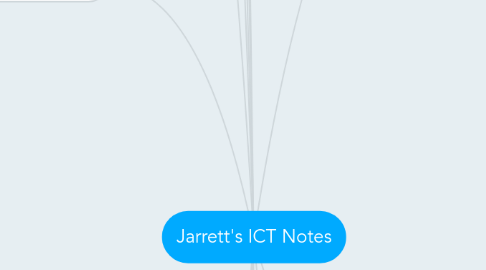
1. W2 September 22nd
1.1. Blogger
1.1.1. Add external Link
1.1.2. Add cross header
1.1.3. Add Third-Party Side Applications
1.2. Etherpad
1.2.1. Add an Etherpad Page
1.2.2. Etherpad is easily misused
1.3. Concept Mapping
1.3.1. Sign up
1.3.2. Link it to your blog
1.3.3. Our group mindmap had some useful info
1.3.3.1. Until the trolls ruined it
1.4. Skype
1.4.1. Make new account
1.4.1.1. Destinations
1.4.2. Add ggatin
2. W3 September 29th Tuesday
2.1. Log in to Skype in order to take part
2.1.1. Red Five, Standing By
2.2. We have to do an academic paper to achieve the pinnacle grade of A++++++++++++
2.3. Embedding a published Google Drive Word document into a blog page
2.4. http://www.w3schools.com/html/html_iframe.asp
2.4.1. Cool website to find coding advice
2.4.2. Considering iFrame customization
2.4.2.1. Apparently this is difficult
2.5. For the paper only approved topics
2.5.1. The singularity is quite an interesting thing to Mr.Gatin
2.5.1.1. If you can be replaced by a robot you should be replaced by a robot
2.5.2. Zotero:
2.5.2.1. Tool to get sources easily
2.5.2.2. Standalone
2.5.2.3. Can use the university library, amazon.com, wherever that will have the metadata
2.5.2.4. Simplifies annotated bibliography
3. W2 September 24th Thursday
3.1. Unfortunately I had to miss class as I was helping with the Betty Gibson Family Math Night
3.2. Collaboration using Google Drive was apparently what we worked
4. W3 October 1st Thursday
4.1. Skype
4.1.1. Fortunately I am aware of all of this
4.2. Argument about the nature of sources
4.3. Zotero!
4.3.1. Groups
4.3.1.1. We can create
4.3.1.2. We can Share
4.3.1.3. Discussion forum and notes
4.3.1.3.1. I am going to try to start some discussion around Wikipedia ideas
5. W4 October 6th
5.1. GIS Systems
5.1.1. Fertilizer Plant
5.1.1.1. Koke plant
5.2. Create our own google map
5.2.1. Make a pin
5.2.2. Make a line
5.2.3. Adding layers
5.2.4. I am doing the 2015 Nobel in Physics
5.2.5. Embed into the blog
5.3. KML
5.3.1. Keyhole Markup Language
5.3.2. Send the KML layer to Glen
5.3.3. He will overlay it onto his own map
5.4. Create Four things as Lessons
5.4.1. 1. Create a lesson using collaborative documents
5.4.2. 2. Create a lesson using Google Maps
5.4.2.1. Make a model google map
5.4.2.2. Have them create their own
5.4.3. 3. Create a lesson using a podcast
5.4.4. 4. Create a lesson using video
5.4.5. Mindmap where he has outlined the requirements
5.4.5.1. https://www.mindmeister.com/558127628/bu03362-ict-lesson-planning
5.5. Blog post
5.5.1. He won't cut off my head but I should do it quickly
5.6. Back to the curriculum domain
5.6.1. Make sure to link the curriculum domains to the ICT lesson that we are planning
6. W6 November 24
6.1. First class back. Wow lot's to do.
6.2. Twitter
6.2.1. Make na acount need a phone number.
6.2.1.1. Not happy about the phone thing.
6.2.2. Pull quote to make twitter better.
6.2.3. Glen thinking I am Andrew was pretty great.
6.2.3.1. Trepidation regarding opening a picture was funny too.
6.2.4. Embed a tweet in our blog.
6.2.5. Eggs funny.
6.3. Google Forms
6.3.1. Make a self quiz
6.4. Brainshark
6.4.1. Online power point tool
6.4.2. Have to make an online presentation
6.5. Storify
6.5.1. Connect with Twitter
6.5.2. Search twitter hashtags
6.5.3. Make a storify slideshow
6.5.3.1. Then narrate it for the presentation
6.5.4. You can Embed code this stuff
6.6. Cognitive Surplus
6.6.1. Apparently the time you spend absorbing information you don't find valuable could be used better!
6.7. Paris
6.7.1. Moniter Twitter
6.7.2. GVMT asked people to not put security info online
7. W6 November 26th
7.1. Tor
7.1.1. Check out Proton Mail
7.1.2. How to send encrypted messages safely
7.2. Twitter
7.2.1. Twitter is pretty secure
7.2.2. Consider not having Mobile twitter alerts
7.2.2.1. Just stay on twitter all the time!
7.2.3. We used twitter to declare our presence today.
7.2.3.1. How often will I use twitter in my class, I am not sure
7.2.4. Consider changin your twitter name
7.3. Blog
7.3.1. Put a twitter widget into your HTML/Javascript Gadget
7.4. BYOD
7.4.1. What is the cheapest tablet eh?
7.5. Lets make sure the Zotero Stuff al works
7.5.1. Enrich the Zotero Group
7.6. Online Presetation
7.6.1. Riding the Waves of Change Conference
7.6.1.1. Website was down
7.6.1.1.1. SO Sad
7.6.2. Use a Prezi and Narrate it
7.6.3. Create a presentation that supports Social Media use in k-12 education
7.6.4. PechaKucha
7.6.4.1. Nerdy fun thing
7.6.5. Use Knovio
7.6.6. Brainshark
7.7. Spreadsheets Quiz
7.7.1. Found a detailed page using google forms.
7.7.2. This has to be ICT related
7.7.2.1. What is twitter used for
7.7.2.2. who is linus
7.8. For other assignments use ICT to teach the lesson
7.8.1. Use mindmeister to plan the lesson
7.8.1.1. Is this the "Lesson Plan" or not?
7.9. Roughly ten marks for each thing in the rubric
7.9.1. 3 for having, 3 for improving, 3 for professional
7.10. Zotero Bibliography assignment
7.10.1. Keep adding value
8. W7 December 1st Tuesday
8.1. Goin gover the ICT lesson plannin Template
8.2. Give a model of what you expect your students to do.
8.2.1. Teach the students to create a videocast.
8.3. Online Presentation
8.3.1. Pechakucha
8.3.2. Focused on social media in education
8.4. Zotero
8.4.1. Show that you cna take part in the social media expectation of zotero
8.5. GIS
8.5.1. Make a lesson using either species migration or hydroelectric dam
8.5.2. One person did Polar Bears mapping in Google Maps
8.5.2.1. This is one of the elements of a learning management system
8.6. For our Lesson Plans we can assume we have taught them to use the lesson plans
8.6.1. https://www.mindmeister.com/558127628/bu03362-ict-lesson-planning
8.7. Blog Posts
8.7.1. Minimum 1 a Week
8.7.1.1. Have 7 Down this week
8.7.1.2. More is Better
8.7.1.3. 9 In total
8.8. UCaPP
8.8.1. Ubiquitously Connected and Pervasively Proximal
8.8.1.1. Always have a cellphone in my pocket
9. Plan of Attack
9.1. Establish a personal e-portfolio and post weekly reflective and descriptive entries related to weekly course topics and activities
9.1.1. Do my Blog Entries
9.2. Use Voice Over Internet Protocol (VOIP) telephony and associated videoconferencing.
9.2.1. Arrange a Skype interview with Glen
9.3. Use online collaborative applications
9.3.1. Set up a lesson plan where my students are required to use online collaborative applications
9.4. Use collaborative online concept mapping tools for lesson planning
9.4.1. Use the Mindmesiter lesson plan to set up my lessons for the other tasks
9.4.1.1. Our lesson has to include a third column in the ICT Continuum
9.5. Use collaborative online bibliography applications to collect, sort and share resources
9.5.1. Use Zotero
9.5.1.1. Add Transhumanism papers
9.5.1.2. Continue discussions with Patrick
9.6. Use Google Maps to create customized geography lessons
9.6.1. Make a lesson plan where students are required to use google maps
9.6.2. Assume I have pretaught the skills necessary for them to make the relevant google map edits
9.6.3. Have the lesson be about hydroelectric power
9.6.4. Create an Exemplar
9.7. Use digital editing tools to create podcast lessons
9.7.1. I will use a podcast lesson to teach the Doppler Effect
9.7.2. Maybe do something about Beat Frequencies
9.7.3. Three to Five Minutes
9.8. Create a video presentation demonstrating a web-based application or online process
9.8.1. Make a video of me using Wolfram Alpha for gathering statistical data for an applied math class
9.9. Use Google spreadsheets to develop an online quiz with marking rubrics
9.9.1. Make an online test using Google Forms and Flubaroo that tests a students ICT knowledge
9.9.2. Have the students identify a site and information relevant to it
9.10. . Use web-based applications to create a final online presentation
9.10.1. Why you should use Computer Algebra Systems in your Math Class ~ 5 minutes
9.11. Write an academic paper using web based applications or create or improve to a Wikipedia entry
9.11.1. Enhance CAS and education posts on wikipedia
10. W8 Tuesday Dec 8
10.1. We had to say hello on twitter
10.2. Going over videocasting aagain
10.2.1. Screencastomatic
10.2.2. JING
10.3. Ye olde' KHAAAAN Academy
10.3.1. It is developed into a whole school
10.4. Youtube Enhance
10.4.1. Going over things like stabilization and subtitling
10.5. Jing seems to be higher quality so I should use it,
10.5.1. Get an Embed code for my video on Jing instead of using the file
10.6. Wikipedia
10.6.1. Wiki was one of the first social media applications
10.6.1.1. First to go from Web 1.0 to Web 2.0
10.6.2. Only takes about 1.25 seconds for bots then human editors to look at it.
10.6.3. Listen to wikipedia
10.6.3.1. For every change that is identified to wikipedia lets assign a little sound to the change
10.6.3.1.1. ITS AAAAARRT
10.6.4. Bots tracking government
10.6.4.1. Anonymouse edit IP addresses tied to RCMP
10.6.4.1.1. & GVMT of Canada
10.7. Google Cars
10.7.1. A womans car called the police on a drunk driving woman
10.7.2. Must be programmed to kill
10.8. Locative vs Mobile Computing
10.9. Google goggles wut?
10.9.1. I should lookk this up
10.9.1.1. GIS system information
10.9.1.2. Similar to google glasss
10.10. Smithsonian institute
10.10.1. History of Indigineous Peoples
10.10.2. Artifacts were stolen from the groups
10.10.2.1. These things should be repatriated
10.10.2.1.1. Digital repatriation with CAT-Scan technology
10.11. Are things confusing?
10.11.1. We have to use Manitoba Curriculum
11. W8 Thursday December 10th
11.1. Google Read/Write
11.1.1. Predictive text
11.1.2. Basically Read/Write Gold
11.1.3. Dictation seems interesting
11.2. Remember to use Flubarooo for my quiz
11.2.1. You dont have to add a video
11.3. yahoo Pipes
11.3.1. Copy snippets of code and splice them together
11.4. How can you teach in a world where everything is changing
11.4.1. Able to tolerate ambiguitiy
11.4.2. Be able to tolerate change
11.4.3. Actively have a system where you have redudancy plans for technology not "working"
11.4.3.1. It will change on you.
11.5. UCAPP
11.5.1. ON THE QUIZ HAHAHAH
11.5.2. Universally Connectted and Pervasively Proximal
11.5.3. Learning becomes a process of building online networks
11.6. Goal of these discussions are to enhance our confidence
11.6.1. Affective domain
11.7. ICT Continnuum is organized by Blooms Taxonomy
11.8. Testing is used to
11.9. Zotero is probably okay
11.10. Blog post is 250 words at least
11.10.1. Have a descriptive and reflective component
11.11. Powtune
12. W4 October 8th
12.1. Podcasting Today
12.1.1. Different than Radio
12.1.2. Top 10 Podcasting
12.1.2.1. http://www.cbc.ca/radio/podcastplaylist/ten-history-podcasts-you-need-to-hear-1.3259374
12.2. Discussion on Khan Academy
12.3. Wants us to use our own computer
12.4. Vocaro?
12.4.1. http://vocaroo.com/i/s1VgvYf5zac1
12.4.2. Make your own
12.4.2.1. Never Forget the Yippening
12.5. QR Code
12.5.1. Quick Response Code
12.5.1.1. Tells you information quickly
12.6. Audacity
12.6.1. Need a LAME encoder apparently
12.6.2. I have always just exported through the Audacity program
12.7. Soundcloud
12.7.1. Robust uploading service
12.8. Web Archie
12.8.1. I've used this for hobby websites
12.8.2. Apparently it began as a Grateful Dead cult followers
12.8.3. Upload some stuff to the Web archive
12.8.3.1. Yip always
12.9. When Creating A Lesson
12.9.1. Bring in outcomes from our curriculum
12.9.2. From the ICT Curriculum
12.9.3. Always include an Affective component
12.9.4. Try to take students from Extrinisic to intrinsic motivation
12.9.4.1. We should model this
12.9.5. Create a documentation trail that describes the Cluster/Unit
12.9.5.1. Connect it past the one SLo
12.9.6. His goal is to help us develop a system for creating a lesson plan
13. W5 October 13th
13.1. Today we are learning to use video
13.1.1. Youtube
13.1.1.1. Powerful video editing
13.1.1.2. Fortunately I have some experience
13.2. Screencastify
13.2.1. Use
13.2.2. Alright So i have it working.
13.2.3. Graham is now scared of the dark
13.2.3.1. The boogeyman is real
13.2.4. Apparently this is proving difficult
13.3. Youtube
13.3.1. Lot's of video editing functionality
13.4. Jing
13.4.1. Techsmith
13.4.1.1. Same company as Camtasia
13.4.2. Apparently it is a decent screencast
13.5. Splice youtube clips together
14. W5 October 15th
14.1. Using youtube to splice videos together
14.2. Good idea for having students record their path to school
14.3. I need to put videos into a google map
14.3.1. Idea
14.3.1.1. Make a map of manitoba hydro sites
14.3.1.1.1. Include relevant video
14.3.1.1.2. Include relevant information
14.4. Not teaching students any ICT is educational malpractice
14.5. It is now a requirement for teachers to incorporate this
14.5.1. Despite 110 in 84

