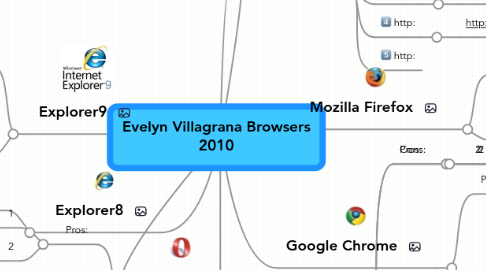
1. Define: Browser
2. Explorer9
2.1. Pros:
2.1.1. 1
2.1.1.1. Hardware accelerated graphics allow websites to run smoother and faster in your browser
2.1.2. 2
2.1.2.1. The Thumbnail Preview Controls allow you to navigate a menu or pause a video from your task bar
2.2. Cons:
2.2.1. 1
2.2.1.1. Has lots of bugs and glitches
2.2.2. 2
2.2.2.1. Pages load in an awkward manner
3. Explorer8
3.1. Cons:
3.1.1. 1
3.1.1.1. Some websites dont load
3.1.2. 2
3.1.2.1. Crashes often while browsing through a few sites
4. Opera
4.1. Pros:
4.1.1. 1
4.1.1.1. Opera basically adds another third party server to the game, that is between you and your information, and deals with your private data.
4.1.2. 2
4.1.2.1. In the Web browser wars, Opera is Switzerland: dependably neutral and obsessed with design. The venerable browser's latest version introduces several innovative interface ideas, some more useful than others.
4.2. Cons:
4.2.1. 1
4.2.1.1. The only real disappointment under Opera's hood was its JavaScript performance.
4.2.2. 2
4.2.2.1. Another quirk is, that it sometimes 'falls asleep' and hangs until one uses refresh.
5. Sources
5.1. All sources must be from October/Nov 2010; use this search: http://bit.ly/cwWsuW ; minimum 5 sources, collaborative effort
5.1.1. Shorten your URLs at the following link:
5.1.2. http://bit.ly/
5.2. http:
5.2.1. http://bit.ly/cuHLGt
5.3. http:
5.3.1. http://bit.ly/9JJcCs
5.4. http:
5.4.1. http://bit.ly/91uXow
5.5. http:
5.5.1. http://bit.ly/biIEl4
5.6. http:
6. Mozilla Firefox
6.1. Pros:
6.1.1. 1
6.1.1.1. Provides an environment for web developers in which they can use built-in tools
6.1.2. 2
6.1.2.1. Includes pop-up blocking, tab-browsing, integrated Google search, simplified privacy controls, a streamlined browser window
6.2. Cons:
6.2.1. 1
6.2.1.1. Constant script errors
6.2.2. 2
6.2.2.1. Infrequent crashes
7. Google Chrome
7.1. Pros:
7.1.1. 1
7.1.1.1. Google has released the very first build of Chrome web browser. Now, two years later, company is celebrating its browser birthday with two new releases: stable and beta.
7.1.2. 2
7.1.2.1. Chrome is the third most popular browser after internet Explorer
7.2. Cons:
7.2.1. 1
7.2.1.1. For the last days, the developer version of the Google Chrome web browser has had troubles downloading large files from the Internet. Downloads of files with a minimum size of 50 Megabytes, stopped abruptly at about 30 Megabytes.
7.2.2. 2
7.2.2.1. Google has also identified workarounds for some applications that are incompatible with Google Chrome if they are run in their default startup setting.
8. Apple Safari
8.1. Pros:
8.1.1. 1
8.1.1.1. Safari is the fastest web browser on any platform.
8.1.2. 2
8.1.2.1. Search any text on any website with the integrated find banner.
8.2. Cons:
8.2.1. 1
8.2.2. 2
