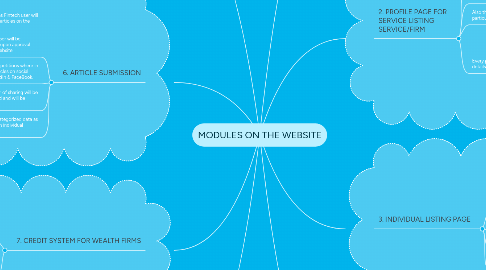
1. 1. REGISTRATION & LOGIN
1.1. REGISTRATION
1.1.1. By filling a simple registration form: With fields: Name, E-mail id, Contact Details and Set Password and a captcha (to ensure authenticity)
1.1.2. By Social Media (FaceBook/ Twitter)
1.2. LOGIN
1.2.1. Email Login
1.2.2. Using Social Media
2. 2. PROFILE PAGE FOR SERVICE LISTING SERVICE/FIRM
2.1. User or admin can add/delete/edit profile page for any Lister. Note: Profile created at the time of registration will be moderated by admin and upon approval will be reflected on the website.
2.2. The profile page will have list of articles submitted by that particular service Lister.
2.3. Also the page will display the list of awards that particular Lister has won or he was a finalist in.
2.4. Every profile page will display the following details:
2.4.1. Category / Type of advising or specialty
2.4.2. Areas of operation
2.4.3. Firm headquarters (if applicable)
2.4.4. Website
2.4.5. Email / Telephone
3. 3. INDIVIDUAL LISTING PAGE
3.1. User or admin can add/delete/edit listing page for any Lister. Note: Listing posted by user will be moderated by admin and upon approval will be reflected on the website.
3.2. The listing page will have list of articles submitted by that particular service lister.
3.3. Also the page will display the list of awards that particular Lister has won or he was a finalist in.
3.4. Every Listing page will have an option for users to subscribe for newsletters
4. 4. SEARCH MODULE
4.1. User can search for service Listers based on zip code or location for specific branches. Search by $ managed, type of client, advisory services, professional designation (CFM, FSA, etc. )
4.2. Upon clicking a particular Service Lister Profile, they will be taken to the detailed listing page that will comprise of :
4.2.1. Contact Details
4.2.2. Complete Location Details
4.2.3. Service Description
4.2.4. Awards (if any)
4.2.5. Ratings and Reviews
4.3. The search bar is available on every page so that users can easily search outlets without having them to go back to the homepage.
5. 5. REVIEWS & RATINGS MODULE
5.1. User or admin can submit reviews or ratings for particular Lister. Note: Review or rating posted by anyone will be moderated by admin.
5.2. The user should be able to submit an overall rating even without writing a review.
5.3. The ratings will be made on 1-5 scale.
5.4. All ratings will be calculated and average will be displayed for specific lister
6. 6. ARTICLE SUBMISSION
6.1. The service lister as well as Fintech user will have an option to submit articles on the website. Note: Listing posted by user will be moderated by admin and upon approval will be reflected on the website.
6.2. Users can participate in competitions where in users need to share their articles on social media such as Twitter, LinkedIn & FaceBook.
6.3. The article with most number of sharing will be displayed on the leader board and will be updated dynamically.
6.4. Leader board will have the categorized data as per type of article, sharing on individual platforms
7. 7. CREDIT SYSTEM FOR WEALTH FIRMS
7.1. Once the user registers for wealth manager as a firm then they will have an option to add individuals on the website.
7.1.1. For Example: One user registered as a firm, then they will get 3-4 credits (depending on a plan he had chosen to register). Firm can use these 3-4 credits to create their 3-4 individual profiles under the name of their firm and these individuals will have all the access on the website.

