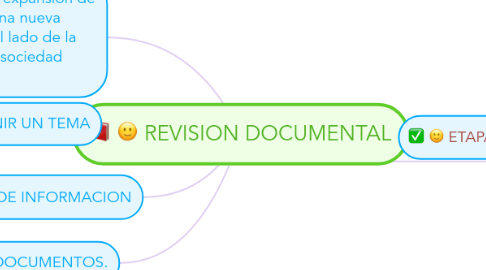
1. OTRAS FUENTES: Con la expansión de las comunicaciones en red una nueva sociedad está emergiendo al lado de la sociedad real. Se trata de la sociedad virtual.
1.1. LIBROS VIRTUALES, PAGINAS WEB
2. DEFINIR UN TEMA
2.1. El proceso mediante el cual un investigador recopila, revisa, analiza, selecciona y extrae información de diversas fuentes, acerca de un tema particular ( pregunta de investigación)
3. BUSCAR FUENTES DE INFORMACION
3.1. REALIZAR UN RASTREO DE LA INFORMACION en las diferenetes fuentes.
4. SELECCIONAR DOCUMENTOS.
4.1. Escoger los documentos que se van a revisar, para luego clasificarlos, de acuerdo al tema clave
5. ETAPAS
5.1. CONSULTA DOCUMENTAL
5.2. CONTRASTE DE INFORMACION
5.3. ANALISIS HISTORICO
5.3.1. EVOLUCION DE LOS CONOCIMIENTOS SOBRE EL TEMA
5.4. CONSULTA DOCUMENTAL
5.5. VALIDAR LA INFORMACION
5.6. Las fuentes PRIMARIAS: de la investigación son las enciclopedias, diccionarios y libros; artículos, revistas, tesis, informes técnicos, manuscritos, monografías;
5.7. revisión es selectiva; teniendo en cuenta que cada año se publica en muchas partes del Mundo gran cantidad de artículos de revista, libros y otras clases de materiales dentro de las diferentes áreas del conocimiento, será importante seleccionar las relevantes y las más recientes informaciones.
5.8. FUENTE SECUNDARIA: Resúmenes y listados de referencias publicados en un área específica de conocimiento.
5.8.1. Open the Theme menu from the bottom of your map editor to change your map theme
5.8.2. Create a presentation of your mind map by clicking the presentation icon in the bottom left corner of your screen
5.8.2.1. Simply hold down COMMAND i.e. CTRL and Click & Drag to create a slide for one or multiple topics
5.8.2.2. Set transitions for your slides
5.8.2.3. Click "Start Slideshow" to view your presentation
5.8.3. Open the Sharing Settings from the bottom of your map editor to share the map with a friend or publish it to the web
5.8.3.1. You can share your map with anyone via email
5.8.3.2. You can publish your map and enable anyone with an internet access to find it
5.8.3.3. You can embed your map on a blog or website
