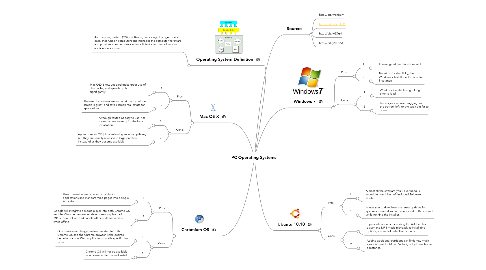
1. Mac OS X
1.1. Pros:
1.1.1. 1
1.1.1.1. Mac OSX Snow Leopard make great use of disk cache, and speeds up boot signifigantly
1.1.2. 2
1.1.2.1. The use of a univeral menu bar at the top of the screen is great, and saves screen real-estate for applications
1.2. Cons:
1.2.1. 1
1.2.1.1. Although touted as easy to use, has more barriers to entry for the bare installation.
1.2.2. 2
1.2.2.1. Apple does an OK job of releasing security updates, but they are usually released in large patches instead of as they become available.
2. Chromium OS
2.1. Pros:
2.1.1. 1
2.1.1.1. Uses minimal screen space by combining applications and standard Web pages into a single tab strip
2.1.2. 2
2.1.2.1. Google will integrate a media player into both Chrome OS and the Chrome browser, enabling users to play back MP3s, view JPEGs, and handle other multimedia files while offline
2.2. Cons:
2.2.1. 1
2.2.1.1. One unresolved design problem related to both Chrome OS and the Chrome browser is the desired behavior for how Web applications handle specific link types
2.2.2. 2
2.2.2.1. Chrome OS will not be available as a download to run and install
3. Operating System Definition
3.1. An operating system (OS) is software, consisting of programs and data, that runs on computers and manages the computer hardware and provides common services for efficient execution of various application software.
4. Windows 7
4.1. Pros:
4.1.1. 1
4.1.1.1. It looks great, and functions well
4.1.2. 2
4.1.2.1. Based on it’s simplicity, the Windows 7 Installer is the best for first timers.
4.2. Cons:
4.2.1. 1
4.2.1.1. Windows 7 is still taking a long time to load
4.2.2. 2
4.2.2.1. Leaves your mouse dragging from the bottom left, to the top right far to often
5. Ubuntu 10.10
5.1. Pros:
5.1.1. 1
5.1.1.1. Almost all the software you’ll ever need is accesible from Ubuntu’s included Software Center
5.1.2. 2
5.1.2.1. Allows you to download the latest updates for system software if you are connected to the internet while running the installer.
5.2. Cons:
5.2.1. 1
5.2.1.1. It presents options for adding the Adobe Flash player and MP3 music playback as installable options, instead of defaulted options.
5.2.2. 2
5.2.2.1. Adding additional partitions can limit how much space is used for Music, Videos, or by Users home directories.
