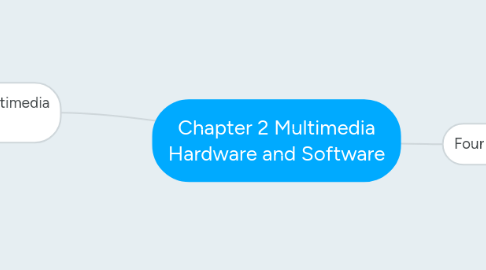
1. Four Basic
1.1. Planning and costing
1.1.1. Define the objectives and scope
1.1.2. Target Users
1.1.3. Set the contens
1.1.4. Prepare time estimate and a budget
1.1.5. Prepare a short prototype-of-concept
1.2. Designing and Producing
1.2.1. Perform each of the planned tasks to create a finished product
1.3. Testing
1.3.1. Test your program
1.3.2. Feature and function must be exercised,button or link must be clicked
1.3.3. Two Phases of testing
1.3.3.1. Alpha Testing
1.3.3.1.1. Often performed only
1.3.3.1.2. The application may be missing part of the content
1.3.3.1.3. The main interest is to review the concept, format, user interface and the layout.
1.3.3.2. Beta Testing
1.3.3.2.1. The product is evaluated just before the final release
1.3.3.2.2. Main interest is to find bugs
1.3.3.2.3. Functioning product and should be relative bug free
1.3.3.2.4. Represented by the real users
1.4. Delivering
1.4.1. Final stage
1.4.2. Package and deliver the project to the user
1.4.3. Prepare to follow up over time with tweaks, repair, and upgrades
2. Requirement of for a multimedia project
2.1. The intangibles
2.1.1. Creativity
2.1.1.1. Being creative implies knowledge of hardware and software
2.1.1.2. Most precious asset
2.1.2. Organization
2.1.2.1. Detailing the skills, time, budget, tools, and resources
2.1.3. Communication
2.1.3.1. Work group and client is essential to the efficient and accurate completion
2.2. Multimedia skills
2.2.1. Main roles
2.2.1.1. Project Manager
2.2.1.1.1. The leader of a project
2.2.1.1.2. Management & Technical Skill
2.2.1.2. Multimedia Designer
2.2.1.2.1. Create structure for content
2.2.1.2.2. Determine the design elements required to support
2.2.1.3. Interface Designer
2.2.1.3.1. in charge of designing each screen or page interface
2.2.1.4. Writer
2.2.1.4.1. Create characters
2.2.1.4.2. Actors narrations
2.2.1.4.3. Write text screens
2.2.1.5. Audio/Video Specialist
2.2.1.5.1. Focus on the audio and video production
2.2.1.6. Multimedia Programmers
2.2.1.6.1. Combine all the elements of the project
2.3. Hardware
2.3.1. Production Platforms
2.3.1.1. Temporary storage
2.3.1.2. Producing and delivering multimedia
2.3.1.3. Windows
2.3.1.3.1. Designing the software in different hardware
2.3.1.4. Macintosh
2.3.1.4.1. Produce the software,more better than Windows
2.3.2. Connection
2.3.2.1. Integrated Drive Electronics (IDE)
2.3.2.1.1. Connecting the motherboard to storage devices
2.3.2.2. Universal Serial Bus (USB)
2.3.2.2.1. Plug-and-play interface
2.3.2.3. FireWire (IEEE 1394)
2.3.2.3.1. Connecting devices to personal omputer
2.3.3. Memory storage devices
2.3.3.1. RAM
2.3.3.2. ROM
2.3.3.2.1. Permanent storage
2.3.3.3. Hard disks
2.3.3.4. Flash or thumb drives
2.3.3.5. CD-ROM
2.3.3.6. DVD
2.3.3.7. Blu-ray discs
2.3.4. Input devices
2.3.4.1. Mouse, Keyboard, Microphone, Digital camera
2.3.5. Output devices
2.3.5.1. Stereo, Monitors, Projector, Printer
2.4. Software
2.4.1. Test editing and word processing tools
2.4.2. OCR software
2.4.3. Painting tools
2.4.3.1. Photoshop, Fireworks, and Painter
2.4.4. Drawing tools
2.4.4.1. Vector graphics are used by Adobe Flash
2.4.5. 3-D modeling tools
2.4.5.1. VectorWorks, AutoDesk Maya, and Strata 3D
2.4.6. Image editing tools
2.4.6.1. Same as painting&drawing software
2.4.7. Sound editing tools
2.4.7.1. Cut, copy, paste and edit
2.4.8. Animation, video, and digital movie tools
2.5. Authoring Systems
2.5.1. Types of authoring tools
2.5.1.1. Card-and page-based authoring tools
2.5.1.1.1. Element are arranged
2.5.1.1.2. Contain media object
2.5.1.2. Icon-and object-based authoring tools
2.5.1.2.1. Provide a visual programming approach
2.5.1.2.2. Multimedia elements and interaction cues
2.5.1.2.3. Flow charts
2.5.1.3. Times-based authoring tools
2.5.1.3.1. Element of the program
2.5.1.3.2. Adobe Flash and Adobe Director
2.5.2. Editing and Organizing tool
2.5.2.1. Editing tools to create. edit, and convert multimedia elements
2.5.2.2. Organization, Design, Production
2.5.2.3. Visual flow charting
2.5.3. Programming features
2.5.3.1. Flash, Livecode &Toolbook
2.5.4. Interactivity features
2.5.4.1. Let end user control over the content and flow of information
2.5.5. Performance-tuning
2.5.5.1. Achieving synchronization
2.5.6. Playback features
2.5.6.1. Enable developers to build part
2.5.7. Delivery features
2.5.7.1. Done a document and run time and save it
2.5.8. Cross-platform and
2.5.8.1. Important to use tools
2.5.9. Internet-playability features
2.5.9.1. Context HTML or DHTML
