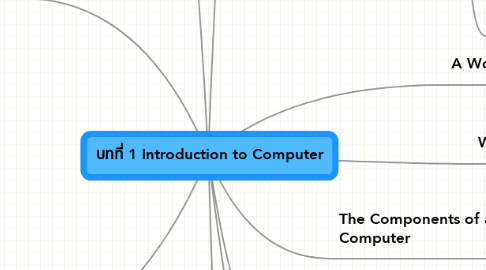
1. Advantages and Disadvantages of Using Computers
1.1. Advantages
1.1.1. Speed
1.1.2. Reliability
1.1.3. Consistency
1.1.4. Storage
1.1.5. Communications
1.2. Disadvantages
1.2.1. Health Risks
1.2.2. Violation of Privacy
1.2.3. Public Safety
1.2.4. Impact on Labor Force
1.2.5. Impact on Environment
2. Networks and the Internet
2.1. A network is a collection of computers and devices connected together, often wirelwssly, via communications devices and transmission media
2.2. The internet is a worldwide collection of networks that connects millions of businesses,government agencies,educational institutions,and individuals
2.3. People use the internet for a variety of reasons
2.3.1. Communicate
2.3.2. Research and Access Information
2.3.3. Shop
2.3.4. Bank and Invest
2.3.5. Online Trading
2.3.6. Entertainment
2.3.7. Downlode Music
2.3.8. Share Videos
2.3.9. Web Application
2.4. A social networking Web site encourages members to share their interests,ideas,stories,photos'music'and videos with other registerd users
3. Computer Software
3.1. Software,also called a program, tells the computer what tasks to perform and how to perform them
3.2. Installing is the process of setting up software to work with the computer,printer,and other hardware
3.3. A programmer develops software or writes the instructions that direct the computer to process data into information
4. Computer Applications in Society
4.1. Education
4.2. Finance
4.3. Government
4.4. Health Care
4.5. Science
4.6. Publishing
4.7. Travel
4.8. Manufacturing
5. A World of Computer
5.1. Computers are everywhare
6. What's a computer?
6.1. A computer is an electronic device, operating under the control of instructions stored in its own memory
7. The Components of a Computer
7.1. Input Device
7.1.1. Allows you to enter data and informations into a computer
7.2. Output Device
7.2.1. Hardware component that conveys innformation to one or more people
7.3. System Unit
7.3.1. Case that contains the electronic components of the computer that are used to process data
7.4. Storage Device
7.4.1. Holds data,instuctions and information to one or more people
7.5. Communications Device
7.5.1. Enables a computer to send and recieve data, instuction, and information to and from one or more computers or mobile devices
8. Categories of Computers
8.1. 1. Personal computers
8.1.1. A personal computer can perform all of its input,processing,output,and storage activities by itself
8.1.2. Two popular architectures are the PC and the Apple
8.2. 2. Mobile computers and mobile devices
8.2.1. Notebook computer
8.2.2. Tablet PC
8.2.3. Smart phone
8.2.4. PDA
8.2.5. Handheld computer
8.2.6. Portable media player
8.2.7. Digital camera
8.3. 3. Game consoles
8.3.1. A game console is a mobile computering device designed for single-player or multiplayer video games
8.4. 4. Servers
8.4.1. A server controls access to the hardware,software,and other resources on a network
8.5. 5. Mainframes
8.5.1. A mainframe is a large,expensive,powerful computer that can handle hundreds or thousands of connected users simultaneously
8.6. 6. Supercomputers
8.6.1. A supercomputer is the fastest, most powerful computer
8.7. 7. Embedded computers
8.7.1. An embedded computer is a special-purpose computer that functions as a component in a larger product
