The System Unit
por pichet samakrattakit
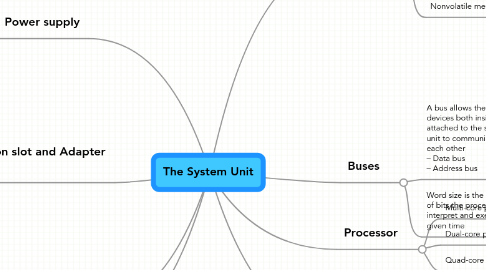
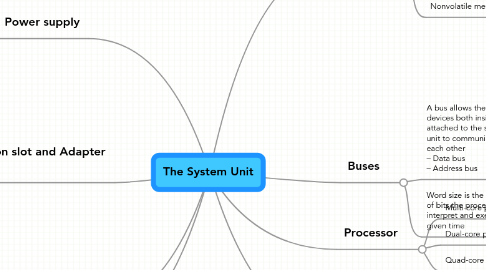
1. Power supply
1.1. The power supply converts the wall outlet AC power into DC power
1.2. Some external peripherals have an AC adapter, which is an external power supply
2. Expansion slot and Adapter Cards
2.1. An expansion slot is a socket on the motherboard that can hold an adapter card
2.2. An adapter card enhances functions of a component of the system unit and/or provides connections to peripherals – Sound card and video card
2.3. Plug and Play, the computer automatically can configure adapter cards and other peripherals as you install them
2.4. Removable flash memory includes: – Memory cards, USB flash drives, and PC Cards/ExpressCard modules
3. Motherboard
3.1. A computer chip contains integrated circuits
4. Ports and Connectors
4.1. A port is the point at which a peripheral attaches to or communicates with a system unit (sometimes referred to as a jack)
4.2. A connector joins a cable to a port
5. Processor
5.1. Multi‐core processor
5.2. Dual‐core processor
5.3. Quad‐core processor
6. Memory
6.1. Volatile memory
6.1.1. Loses its contents when power is turned off
6.1.2. Example includes RAM
6.1.2.1. Dynamic RAM (DRAM)
6.1.2.2. Static RAM (SRAM)
6.1.2.3. Magnetoresistive RAM (MRAM)
6.2. Nonvolatile memory
6.2.1. Does not lose contents when power is removed
6.2.2. Examples include ROM, flash memory, and CMOS
6.2.2.1. Read‐only memory (ROM) refers to memory chips storing permanent data and instructions
6.2.2.2. A PROM (programmable read‐only memory) chip is a blank ROM chip that can be written to permanently
6.2.2.3. CMOS technology provides high speeds and consumes little power
6.2.2.4. Access time is the amount of time it takes the processor to read from memory
