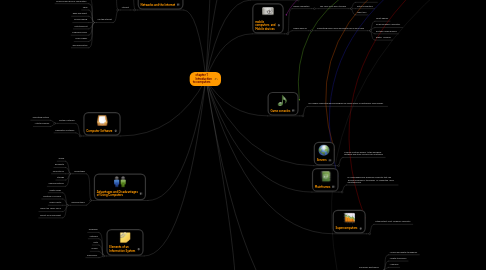
1. The Components of a Computer
1.1. hardware
1.1.1. Input Device
1.1.2. Output Device
1.1.3. System Unit
1.1.4. Storage Device
1.1.5. Communications Device
2. Advantages and Disadvantages of Using Computers
2.1. Advantages
2.1.1. Speed
2.1.2. Reliability
2.1.3. Consistency
2.1.4. Storage
2.1.5. Communications
2.2. Disadvantages
2.2.1. Health Risks
2.2.2. Violation of Privacy
2.2.3. Public Safety
2.2.4. Impact on Labor Force
2.2.5. Impact on Environment
3. Networks and the Internet
3.1. network
3.1.1. is a collection of computers and devices connected together
3.1.1.1. wirelessly
3.1.1.2. via communications devices
3.1.1.3. media transmission
3.2. Internet
3.2.1. is a worldwide collection of networks that connects
3.2.1.1. businesses,
3.2.1.2. government agencies
3.2.1.3. educational institutions
3.2.1.4. individuals
3.2.2. use the Internet
3.2.2.1. Communicate
3.2.2.2. Research and Access Information
3.2.2.3. Shop
3.2.2.4. Bank and Invest
3.2.2.5. Online Trading
3.2.2.6. Entertainment
3.2.2.7. Download Music
3.2.2.8. Share Videos
3.2.2.9. Web Application
4. Computer Software
4.1. System Software
4.1.1. •Operating system
4.1.2. •Utility program
4.2. Application Software
5. Elements of an Information System
5.1. Hardware
5.2. Software
5.3. Data
5.4. People
5.5. Procedures
6. Computer Applications in Society
6.1. Education
6.2. Finance
6.3. Government
6.4. Health Care
6.5. Science
6.6. Publishing
6.7. Travel
6.8. Manufacturing
7. computer
7.1. is an electronic device
7.1.1. Collects data (input)
7.1.2. Processing
7.1.3. Produces information(output)
8. Categoriesof Computers
8.1. Personal computers
8.1.1. mobile computers and Mobile devices
8.1.1.1. Game consoles
8.1.1.1.1. Servers
9. mobile computers and Mobile devices
9.1. mobile computers
9.1.1. can carry from place to place
9.1.1.1. notebook computers
9.1.1.2. laptop computers
9.1.1.3. Tablet PCs
9.2. Mobile devices
9.2.1. Computing device small enough to hold in your hand
9.2.1.1. smart phones
9.2.1.2. PDAs handheld computers
9.2.1.3. portable media players
9.2.1.4. digital cameras
10. Game consoles
10.1. is A mobile computing device designed for single player or multiplayer video games
11. Servers
11.1. A server controls access to the hardware, software,and other resources on a network
12. Mainframes
12.1. is a large,expensive, powerful computer that can handle hundreds or thousands of connected users simultaneously
13. Supercomputers
13.1. is the fastest, most powerful computer
14. Embedded computers
14.1. Consumer Electronics
14.1.1. •Mobile and digital telephones
14.1.2. •Digital televisions
14.1.3. •Cameras
14.1.4. •Video recorders
14.1.5. •DVD players and recorders
14.1.6. •Answering machines
14.2. Home Automation Devices
14.2.1. •Thermostats
14.2.2. •Sprinkling systems
14.2.3. •Security monitoring systems
14.2.4. •Appliances
14.2.5. •Lights
14.3. Automobiles
14.3.1. •Antilock brakes
14.3.2. •Engine control modules
14.3.3. •Airbag controller
14.3.4. •Cruise control
14.4. Process Controllers and Robotics
14.4.1. •Remote monitoring systems
14.4.2. •Power monitors
14.4.3. •Machine controllers
14.4.4. •Medical devices
14.5. Computer Devices and Office Machines
14.5.1. •Keyboards
14.5.2. •Printers
14.5.3. •Faxes
14.5.4. •Copiers
