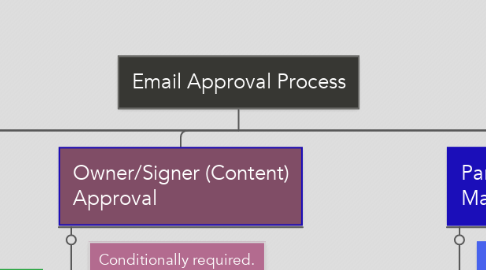
1. Email Enters System
1.1. Email (content, not markup) submitted for approval
1.2. Next Step Options
1.2.1. Advance: To Team Internal Approval, if req'd (1)
1.2.2. Advance: To Comms Approval, if no Team Internal Approval req'd (2)
1.2.3. Remain: not applicable
1.2.4. Return: not applicable
1.3. Status
2. Team Internal (Content) Approval
2.1. Conditionally required.
2.2. Supervisor or similar role approves on behalf of team
2.3. Next Step Options
2.3.1. Advance: to Comms Approval (3)
2.3.2. Remain: pending internal discussions and edits.
2.3.3. Return: not applicable, per internal alignment via discussion
3. Comms (Content) Approval
3.1. Universally required
3.2. Communications staff assign internally and approve, mostly Lauren and Ashley
3.3. Next Step Options
3.3.1. Advance: to Legal Approval, if req'd (6)
3.3.2. Advance: to Owner/Signer approval, if signer approval req'd but no legal req'd (7)
3.3.3. Advance: to Pardot Ambassador Markup Creation, if no Legal Approval req'd and no signer approval req'd (8)
3.3.4. Remain: not applicable, can only advance or return
3.3.5. Return: to stage Owner Revisions (Returned by Comms) if heavy edits are needed (9)
4. Legal (Content) Approval
4.1. Conditionally required
4.2. Only when flagged as necessary by the email owner or Comms team, though Comms team is seen as the "catch-all" decider of this.
4.3. Next Step Options
4.3.1. Advance: to Owner/Signer approval, if req'd (10)
4.3.2. Advance: to Pardot Ambassador Markup Creation, if no signer approval req'd (11)
4.3.3. Remain: Legal makes direct edits that are informed by owner, but not to be overridden by owner
4.3.4. Return: not applicable
5. Owner (Content) Revisions (Returned by Comms)
5.1. Conditionally required (upon return from following step)
5.2. Only accessed after an email has advanced to Comms Approval and has been bounced back per significant changes/rewrites needing to be made/approved by the Owner
5.3. Next Step Options
5.3.1. Advance: continue again to Comms Approval (4)
5.3.2. Remain: not applicable, but time in this stage may be extended per amount of reworking needed. (5)
5.3.3. Return: not applicable
6. Pardot Ambassador Markup Creation
6.1. Universally required
6.2. Pardot Ambassador translates approved text into markup within Pardot and applies metadata/tags to email provided both by owner and Comms.
6.3. Next Step Options
6.3.1. Advance: to Owner (Markup) Approval (14)
6.3.2. Remain: not applicable, but note that some emails may sit at this stage pending Pardot Ambassador capacity
6.3.3. Return: not applicable
7. Owner/Signer (Content) Approval
7.1. Conditionally required.
7.2. Owner and, if necessary, the third-party signer whose name is being attached to an email have an opportunity to review the marked-up draft content and approve or add stylistic (not copy) edits.
7.3. Next Step Options
7.3.1. Advance: to Pardot Ambassador Queue (12)
7.3.2. Remain: not applicable, but note that some emails may sit at this stage pending the ability to get sign-off from the signer, particularly true for member signers
7.3.3. Return: in rare cases, may require a return to Comms Approval. (13)
8. Pardot Ambassador Queue
8.1. Univerally required
8.2. Pardot Ambassador has final sign-off on the marked-up version of the email and may queue the message to be sent to members, be it immediately or at a later time.
8.3. Next Step Options
8.3.1. Advance: not applicable - end of process (18)
8.3.2. Remain: not applicable
8.3.3. Return: not applicable
9. Owner (Markup) Approval
9.1. Universally required
9.2. Owner and owner's designees approve marked-up version of content as prepared by Pardot Ambassador
9.3. Next step options
9.3.1. Advance: to Email Manager Approval (15)
9.3.2. Remain: while Owner and Pardot Ambassador discuss changes
9.3.3. Return: not applicable
10. Email Manager (Markup) Approval
10.1. Universally required
10.2. Email Manager reviews the market-up version and settings within Pardot to make sure the Pardot Ambassador's work in the markup is technically sound and the send settings/destination list are reasonable.
10.3. Next step options:
10.3.1. Advance: to Pardot Ambassador Queue (16)
10.3.2. Remain: not applicable
10.3.3. Return: to Pardot Ambassador Revisions (Returned by Email Manager) (17)
11. Pardot Ambassador (Markup) Revisions (Returned by Email Manager)
11.1. Conditionally required (upon return from following step)
11.2. Pardot Ambassador must revise recipient list, markup, or Pardot Settings for email to be delivered consistent with quality checks enforced by the Email Manager in the following step (route of return).
11.3. Next step options:
11.3.1. Advance:: to Email Manager Approval (16)
11.3.2. Remain: not applicable
11.3.3. Return: not applicable

