Learning in Different Technology Capacities
por Martha Serrano
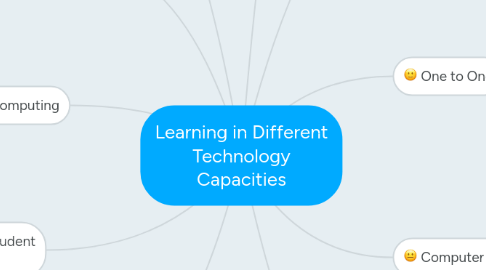
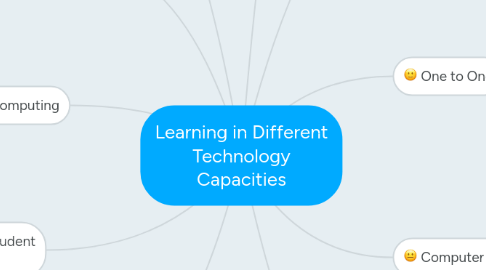
1. Interactive whiteboards/Student Responders
1.1. Students can interact with the whiteboard
1.2. Teacher can interact with the whiteboard.
1.3. Use responders to get real-time CFU data.
1.4. Use responders at exit tickets, pre-test, etc.
1.5. Create visually appealing flipcharts.
2. Tablet Computing
2.1. Students need access to tablets/
2.2. Access to thousands of apps
2.3. Access to the internet.
3. Cloud Computing
3.1. Students need to learn how to navigate the cloud.
3.2. Storage issues.
3.3. Projects, etc. are accessible with an internet connection.
4. Blended Learning/Flipped Classroom
4.1. Not all students have access to a device at home.
4.2. Allow for more tutoring from the teacher.
4.3. Allows for targeted teaching.
5. Online Learning
5.1. Access to the internet/wifi
5.2. Ability to communicate globally.
5.3. Learn at your own pace and schedule.
5.4. Good for non-traditional students.
5.5. Ccomputer/typing skills necessary.
5.6. Access to a device and certain software requirements is necessary.
6. One to One
6.1. More differentiation possible
6.2. Students could visit the wrong websites
6.3. Students become independent learners but must know more tools and skills instantly
6.4. Students gain more communication and collaboration capabilities, more self paced learning
7. Computer Stations/Stand Alone Lab
7.1. Some labs take the place of other areas, like art rooms, so there is a trade off
7.2. Teacher can float and help monitor as in one to one environment, but not with the same frequency or duration. Less available time.
7.3. Some computer labs have separate instructors and the continuity to the homeroom instruction is less viable to homeroom teacher's planning for the students' projects
7.4. Easier to maintain computers
8. BYOD
8.1. Students will care for their device.
8.2. Device could get stolen.
8.3. IT issues.
8.4. Not all students have the latest device or software.
8.5. Not all students have a device.
9. No Computers in the Classroom
9.1. Teacher inspires the learners
9.2. Students more dependent upon the teacher
9.3. Voice intonation and relationship pivotal to the learning
9.3.1. More paperwork
