Mi Aprendizaje cibercultura
por Yadiris Murillo Quinto
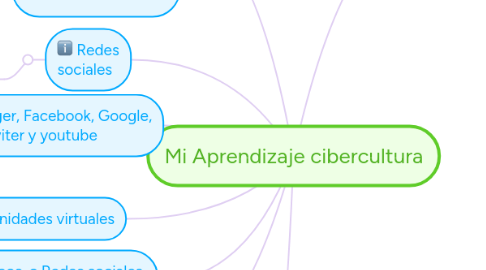
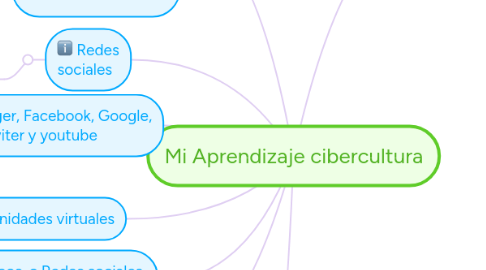
1. Comunidades
1.1. http://www.educacionline.com/instituto-de-marketing-online/las-comunidades-digitales-y-el-community-manager/
2. Redes sociales
2.1. https://es.wikipedia.org/wiki/Red_social
3. Comunidades virtuales
3.1. https://es.wikipedia.org/wiki/Comunidad_virtual
4. Ciudadanía digital
4.1. https://es.wikipedia.org/wiki/Ciudadan%C3%ADa_digital
5. Ciudadanos, Comunicación, Derechos, Netiqueta, C. Digitales y Comercios
5.1. Follow our blog to never miss an important update, downtime warning or tutorial!
6. Line, Messenger, Facebook, Google, Instagram, Twiter y youtube
7. Grupo Noticias, videos. c Redes sociales, Televisa, Chat y Gestor de c
8. Mis gustos
8.1. Intereses
8.2. Estudiar
8.3. Dinero
8.3.1. Ayudar
8.4. En el amor estatura alta acuerpado detallista
8.5. Frutas: Manzana, Pera, Guayaba
8.6. Música: Valada, Merengue, Salsa y Vallenato
8.7. Moda: Vestidos ala moda Zapatos, peinados ala moda Bolsos ala moda
8.8. Advanced
8.8.1. Open the Theme menu from the bottom of your map editor to change your map theme
8.8.2. Create a presentation of your mind map by clicking the presentation icon in the bottom left corner of your screen
8.8.2.1. Simply hold down COMMAND i.e. CTRL and Click & Drag to create a slide for one or multiple topics
8.8.2.2. Set transitions for your slides
8.8.2.3. Click "Start Slideshow" to view your presentation
8.8.3. Open the Sharing Settings from the bottom of your map editor to share the map with a friend or publish it to the web
8.8.3.1. You can share your map with anyone via email
8.8.3.2. You can publish your map and enable anyone with an internet access to find it
8.8.3.3. You can embed your map on a blog or website
