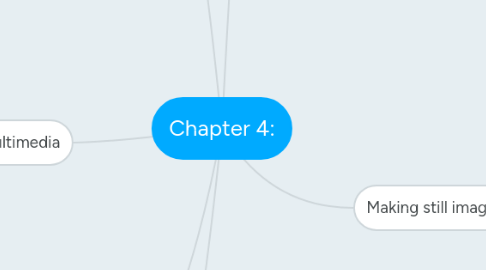
1. Texture
1.1. Refers to the properties held and sensations caused by the external surface of object received through the sense of touch
2. 3-D drawing and rendering
2.1. 3-D animation tools
2.1.1. Daz3D
2.1.2. Form*Z
2.1.3. NewTek's Lightwave
2.1.4. Autodesk's Maya
2.1.5. Trimble's SketchUp
2.2. Features of a 3-D application
2.2.1. Modeling
2.2.1.1. Placing all the elements into 3-D space
2.2.2. Extrusion
2.2.2.1. The shape of a plane surface extends some distance
2.2.3. Lathing
2.2.3.1. A profile of the shape is rotated around a defined axis
2.3. Rendering
2.3.1. Use of intricate algorithms to apply user-specified effect
2.3.2. Takes many hours for a single image
3. Colors and Palettes in Multimedia
3.1. Understanding natural light and color models
3.1.1. Additive color
3.1.1.1. In the additive color method, a color is created by combining colored light sources in three primary color- red, green, and blue (RGB)
3.1.1.2. TV and computer monitor use this method
3.1.2. Subtractive color
3.1.2.1. In the subtractive color method, color is create by combining colored media such as paints or link
3.1.2.2. The colored media absorb (or subtract) some parts of the color spectrum of light and reflect the others back to the eye
3.1.2.3. Subtractive color is the process used to create color in printing
3.2. Dithering
3.2.1. Usually, digitised image are 24 bit, 16 million color depth
3.2.2. If displays system is limited to less than 16 million colors, the image must be transformed for display in the lesser color environment (color dithering)
3.2.3. This is done using a mathematical algorithm
4. Image File Types Used
4.1. Macintosh formats
4.1.1. On the Macintosh, the most commonly used format is PICT
4.1.2. PICT is a versatile format developed by Apple
4.2. Windows formats
4.2.1. The most commonly used image file format on Windows is DIB, also known as BMP
4.2.1.1. DIB stand for device-independent bitmaps
4.3. Cross-platform formats
4.3.1. JPEG, GIF, and PNG
4.3.1.1. Most commonly used format on the Web
4.4. JPEG (Joint Photographic Expert Group)
4.4.1. Commonly used standard method of compression for photographic image
4.4.2. Support a maximum of 16.7 million colors
4.4.3. No transperancy
4.4.4. No animation
4.5. GIF
4.5.1. 8-bit per pixel, bitmap image format commonly used by the world wide web
4.5.2. Uses lossless compression technique
4.5.3. Image can have transparent portion
4.5.4. Animation possible
4.6. PNG (Portable Network Graphic)
4.6.1. Support more than 16.7 million colors
4.6.2. Use Lossless Compression Technique
4.6.3. Image can have transparent portion
4.6.4. No animation
4.7. Image File Compression
4.7.1. Lossless compression
4.7.1.1. Every single bit of data that was originally in the file remains after the file is uncompressed.
4.7.2. Lossy compression
4.7.2.1. Reduced a file by permanently eliminating certain information, especially redundant information
5. Before You Start to Create
5.1. Before commencing the creation of images in multimedia, you should
5.1.1. Plan your approach : Outline project and graphics ideas first – Make a flowcharts and storyboards
5.1.2. Organize the available tools : Most authoring systems provide the tools with which can create the graphic objects of multimedia directly on screen
6. Making still image
6.1. Still images may be the most important element of a multimedia project
6.1.1. Bitmaps
6.1.2. Vector-drawn Graphic
6.2. Bitmaps editors are called painting program, vector editors are called drawing program
6.3. Type of Graphic
6.3.1. Bitmaps Graphic
6.3.1.1. Bitmapped images can have varying bit and color depths
6.3.1.2. A bitmap is made up of individual dots or picture elements known as pixels or pels
6.3.1.3. Bitmapped images can have varying bit and color depths
6.3.1.4. Bitmaps are an image format suited for creation of
6.3.1.4.1. Photo-realistic images
6.3.1.4.2. Complex drawings requiring fine detail
6.3.1.5. Advantages
6.3.1.5.1. Can have different textures on the drawings; detailed and comprehensive
6.3.1.6. Disavantages
6.3.1.6.1. Large file size
6.3.1.6.2. Not easy to make modification to objects/drawings
6.3.1.6.3. Resizing a bitmapped image requires either duplicating pixels
6.3.1.6.4. Graphics become "blocky" when the size is increased
6.3.1.7. Bitmaps sources
6.3.1.7.1. Where do bitmaps come from?
6.3.1.7.2. Legal rights protecting use of images from clip art galleries fall into three basic groupings
6.3.1.8. Bitmaps Software
6.3.1.8.1. The industry-standard programs for bitmap painting and editing
6.3.2. Vector Graphic
6.3.2.1. Vector Drawing
6.3.2.1.1. Vector-drawn graphics
6.3.2.1.2. Vector-drawn images are used in the following areas
6.3.2.2. Advantages
6.3.2.2.1. Vector images use less memory space
6.3.2.2.2. For the Web, pages that use vector graphics in plug-ins download faster and, when used for animation, draw faster than bitmaps
6.3.2.2.3. Easy to edit the drawings as each object is independent of the other
6.3.2.3. Disadvantages
6.3.2.3.1. Objects/drawing cannot have texture
6.3.2.3.2. Cannot be used for photorealistic images
6.4. Image editing programs enable the user to
6.4.1. Enhance and make composite images
6.4.2. Alter and distort images
6.4.3. Add and delete elements
6.4.4. Morph (manipulate still images to create animated transformations), allow to smoothly blend two images so that one image seems to melt into the next
6.5. Users can scan images from conventional sources and make necessary alterations and manipulations
6.5.1. Image Compositing
6.5.2. Distortion effect
6.5.3. Morphing effect

