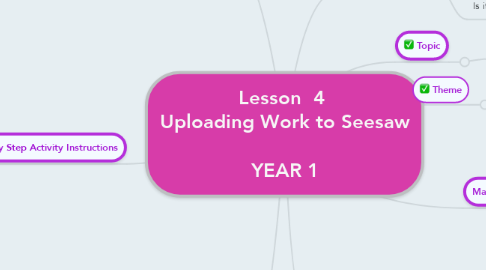
1. Alignment in the Technologies curriculum
1.1. Digital Technolgies
1.1.1. Share and publish information with known people in an online environment, modelling strategies to stay safe online (ACTDIP006)
2. Cross Curriculum Links
2.1. Aboriginal and Torres Strait Islander histories and cultures – Students apply new knowledge through critical and creative thinking and a series of evaluation activities when concluding a lesson.
3. Step by Step Activity Instructions
3.1. Introduction
3.1.1. • Gain student attention using “hands on top that means stop”. Transition students to the mat to begin the lesson. • Hook students into lesson with another guest speaker from year 6 buddy class. Year 6 student to pose questions to students about what they have been learning about in the subject area of mathematics. • Year 6 student to display mini video clip on the IWB uploaded on to Seesaw from the entire year 6 class asking the year 1 students to upload their work onto Seesaw for them to see.
3.2. Conclusion
3.2.1. • Opportunity to review session discuss with students what they found difficult about the lesson.
3.2.2. Hand out parent information letter to students about accessing this app from home to view their child’s work with the QR code provided.
3.3. BODY -> UPLOADING WORK TO SEESAW "The Task in Action" --> STORY BOARD ON FOLLOWING PAGE
3.3.1. Teacher to model all of the steps explicitly on the IWB from iPad using bluetooth. Students then to do this with the teacher before trying it independently (apart of the explicit teaching model "I do, we do, you do".
