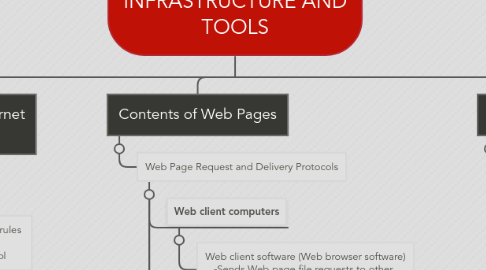
1. History Of The Internet
1.1. Early 1960s
1.1.1. Defense Department nuclear attack concerns
1.1.2. Used powerful computers (large mainframes)
1.1.3. Used leased telephone company lines
1.1.4. Single connection risk solution
1.2. 1969 Advanced Research Projects Agency (ARPA)
1.2.1. Packet network connected four computers
1.2.1.1. ARPANET: earliest network (became the Internet)
1.2.1.2. Academic research use (1970s and 1980s)
1.3. 1970s: other uses
1.3.1. E-mail (1972)
1.3.2. Networking technology
1.3.2.1. Remote file transfer and computer access
1.3.3. Mailing lists
1.3.3.1. E-mail address forwards message to subscribed users
1.4. 1979: Usenet (User’s News Network)
1.4.1. Read and post articles
1.4.2. Newsgroups (topic areas)
1.5. 1979 – 1989
1.5.1. Network applications improved and tested
1.5.2. Defense Department’s networking software
1.5.2.1. Gained wider academic and research institution use
1.5.2.2. Common communications network benefit recognized
1.5.3. Security problems recognized
1.5.4. Academic and research networks merged
1.6. 1989: NSF permitted two commercial e-mail services
1.6.1. MCI Mail
1.6.2. CompuServe
1.7. 1995: privatization of the Internet
1.7.1. Operations turned over to privately owned companies
1.7.1.1. Internet based on four network access points (NAPs)
2. Networking Technologies
2.1. Intranet
2.1.1. An internet within the boundaries of the organization
2.1.2. Interconnected private networks
2.2. Extranet
2.2.1. An internet that extends beyond the organization and incorporates networks of outside entities
2.3. Technologies (public networks, private networks, or VPNs)
2.3.1. Independent of organizational boundaries
2.3.2. Public network -Public availability
2.3.3. Private network -Private, leased-line connection -Physically connects intranets to one another
2.3.4. Virtual Private Network (VPN)
2.3.4.1. Connection via public networks and protocols -Sends sensitive data -Uses IP tunneling (encapsulation) system -Private passageway through public Internet -Secure transmission -Encapsulation -Encrypts packet content, places inside another packet -IP wrapper: outer packet -VPN software installed on both computers
3. Technologies supporting the Internet and World Wide Web
3.1. Internet Protocols
3.1.1. Protocol: collection of network data rules -Includes transmission rules -Computers must use same protocol
3.1.2. ARPANET: Network Control Protocol (NCP)
3.1.3. Proprietary architecture (closed architecture) -Manufacturer creates own protocol
3.1.4. Open architecture (Internet core) -Uses common protocol -Four key message-handling rules -Contributed to the Internet’s success
3.2. TCP/IP
3.2.1. Transmission Control Protocol (TCP)
3.2.1.1. Controls message or file disassembly into packets before Internet transmission
3.2.1.2. Controls packet reassembly into original formats at destinations
3.2.2. Internet Protocol (IP)
3.2.2.1. Specifies addressing details for each packet
3.2.2.2. Labels packet with origination and destination addresses
3.2.3. Used today (replaced ARPANET NCP)
3.3. Hypertext server
3.3.1. Stores Hypertext Markup Language (HTML) files
3.3.2. Computers connect and read files
3.4. Web servers (today)
3.4.1. Hypertext servers used on the Web
3.5. HTML
3.5.1. Set of codes (tags) attached to text
3.5.2. Describes relationships among text elements
3.5.3. Web markup language -Most commonly used
3.5.4. Standard Generalized Markup Language (SGML) subset
3.5.4.1. Older, more complex text markup language
3.5.4.2. Meta language: used to define other languages
3.6. Hypertext link (hyperlink)
3.6.1. Points to another location
3.6.2. Same or another HTML document
4. Contents of Web Pages
4.1. Web Page Request and Delivery Protocols
4.1.1. Web client computers
4.1.1.1. Web client software (Web browser software) -Sends Web page file requests to other computers (Web servers)
4.1.2. Web server software
4.1.2.1. Receives requests from many different Web clients
4.1.3. Client/server architecture
4.1.3.1. Combination: client computers, server computers
4.1.4. Hypertext Transfer Protocol (HTTP)
4.1.4.1. Internet Web page file delivery rules
4.1.5. Web page request using Web browser
4.1.5.1. User types protocol name
4.1.5.1.1. Followed by “//:” characters before the domain name
4.1.5.2. Uniform Resource Locator (URL)
4.1.5.2.1. Combination: protocol name, domain name
4.1.5.2.2. Locates resources (Web page) on another computer (Web server)
5. Extensible Markup Language (XML)
5.1. Web design tool
5.1.1. For presenting or maintaining information lists, data
5.2. Includes data-management capabilities
5.2.1. HTML cannot provide
5.3. XML different from HTML
5.3.1. XML: not a markup language with defined tags
5.3.2. XML: tags do not specify text appearance on page
5.4. Advantages of XML list presentation
5.4.1. More effectively communicates the meaning of data
5.5. Strength of XML
5.5.1. Users may define their own tags (weakness as well)
5.5.2. Solution to user tag definitions
5.5.2.1. Common XML tags standards -Data-type definitions (DTDs) or XML schemas
5.5.2.2. 2001: W3C released set of rules for XML documents
5.5.2.3. XML vocabulary: set of XML tag definitions
5.6. XML files not intended to display in browser
5.6.1. Extensible Stylesheet Language (XSL)
5.6.2. Extensible Stylesheet Language (XSL)
5.7. HTML and XML Editors
5.7.1. HTML document creation
5.7.1.1. General-purpose text editor or word processor
5.7.1.2. Special-purpose HTML editors available
5.7.1.3. Web site design tools
5.7.1.3.1. Create and manage complete Web sites
5.7.1.3.2. Upload entire site from PC to Web server
5.7.1.3.3. Example: Adobe Dreamweaver
5.7.2. XML files
5.7.2.1. Created with text editor or programs
6. Internet service provider connection types
6.1. Voice-Grade Telephone Connections
6.1.1. Local telephone service provider
6.1.1.1. Most common way for an individual to connect to ISP
6.1.2. Plain old telephone service (POTS)
6.1.2.1. Uses existing telephone lines, analog modem -Bandwidth between 28 and 56 Kbps
6.1.3. Digital Subscriber Line (DSL) protocol
6.1.3.1. Higher grade of service
6.1.3.2. Use DSL modem (type of network switch)
6.1.4. Integrated Services Digital Network (ISDN)
6.1.4.1. First technology developed using DSL protocol suite
6.2. Broadband Connections
6.2.1. Broadband: connection speeds > 200 Kbps
6.2.1.1. Asymmetric digital subscriber line (ADSL) -DSL protocol providing broadband range service
6.2.1.2. High-speed DSL (HDSL) -More than 768 Kbps symmetric bandwidth
6.2.1.3. Cable modems -Transmission speeds to server: 300 Kbps to 1 Mbps -Connection bandwidths vary -Subscribers compete for shared resource
6.2.1.4. DSL: Private line with no competing traffic
6.2.2. Rural connection option issues: voice-grade lines
6.2.3. Data-grade lines in most urban and suburban locations
6.3. Leased-Line Connections
6.3.1. More expensive technologies
6.3.2. Classified by equivalent number of telephone lines included
6.4. Wireless Connections
6.4.1. Previous satellite microwave transmissions -Download speeds of 500 Kbps -Upload handled by POTS modem connection
6.4.2. Ultra Wideband (UWB)
6.4.3. Wireless Ethernet (Wi-Fi)
7. Internet2 and the Semantic Web
7.1. Internet2
7.1.1. Replacement for original ARPANET laboratory
7.1.2. Experimental networking technologies test bed
7.1.3. High end of the bandwidth spectrum (10 Gbps)
7.1.4. Used by universities, medical schools, CERN
7.1.5. Focus
7.1.5.1. Mainly technology development
7.2. The Semantic Web
7.2.1. Goal: blending technologies and information into a next-generation Web
7.2.1.1. Have words on Web pages tagged (using XML) with their meanings
7.2.2. Uses software agents (intelligent programs)
7.2.2.1. Read XML tags, determine meaning of words in their contexts
7.2.3. Resource description framework (RDF)
7.2.3.1. Set of XML syntax standards
7.2.4. Development of Semantic Web will take many years
7.2.4.1. Start with ontologies for specific subjects
