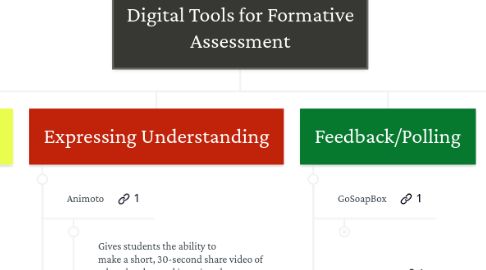
1. Quizzing/Games
1.1. Kahoot
1.1.1. A game-based classroom response system, where teachers can create quizzes using Internet content.
1.2. Naiku
1.2.1. Teachers can easily and quickly create quizzes that students can answer using their mobile device. Great for checking for understanding before and after a lesson.
1.3. Quia
1.3.1. Teachers can create games, quizzes, surveys and more, and access a database of existing quizzes from other educators.
1.4. Quizlet
1.4.1. Create flashcards, tests, quizzes and study games that are engaging and accessible online and via a mobile device.
1.5. Riddle
1.5.1. Create free awesome Buzzfeed and PlayBuzz-style interactive quizzes, polls, lists and more - in under a minute. Shareable, viral - these are perfect for teachers as visual aids or as fun ways to have students make their own grammar or vocabulary tests.
1.6. Yacapaca!
1.6.1. Allows teachers to create and assign quizzes with ease.
2. Expressing Understanding
2.1. Animoto
2.1.1. Gives students the ability to make a short, 30-second share video of what they learned in a given lesson.
2.2. Coggle
2.2.1. A mind mapping tool designed to understand student thinking.
2.3. ShowMe Interactive Whiteboard
2.3.1. Another whiteboard tool students and teachers can use to check understanding.
2.4. Wordables
2.4.1. The Word Cloud Guessing Game. This app allows you to elicit evidence of learning or determine background knowledge about a topic. These word clouds are pictures composed of a cloud of smaller words that form a clue to the topic.
2.5. XMind
2.5.1. A mind mapping software for use on computers and laptops.
3. Feedback/Polling
3.1. GoSoapBox
3.1.1. Free for less than 30 students, this all student response system works with the BYOD model, so no charge for a clicker. One of the most intriguing features for me is the Confusion Meter.
3.2. Mentimeter
3.2.1. Allows you to use mobile phones or tablets to vote on any question a teacher asks, increasing student engagement.
3.3. PollDaddy
3.3.1. Quick and easy way to create online polls, quizzes and questions. Students can use smartphones, tablets, and computers to provide their answers and information can be culled for reports.
3.4. Poll Everywhere
3.4.1. Teachers can create a feedback poll or ask questions. Students respond in various ways and teachers see the results in real-time.
3.5. Scattervox
3.5.1. Unique polling tool that makes each question 2-dimensional by having respondents use quadrants for their response, thus creating a scatter plot.
4. Collaboration
4.1. AudioNote
4.1.1. A combination of a voice recorder and notepad that captures both audio and notes for student collaboration
4.2. Backchannel Chat
4.2.1. Similar to TodaysMeet, this site offers a teacher-moderated version of Twitter. An extension of the in-the-moment conversation might be to capture the chat, create a tag cloud and see what surfaces as a focus of the conversation.
4.3. ClassKick
4.3.1. This app allows teachers to post assignments for students so both the teacher and peers can provide feedback on the assignment. Students can monitor their progress and work.
4.4. Conceptboard
4.4.1. This software facilitates team collaboration in a visual format – similar to mind mapping, but using visual and textual inputs. Compatible on tablets and PCs, Conceptboard can work from multiple devices.
4.5. Padlet
4.5.1. Provides an essentially blank canvas for students to create and design collaborative projects. Great for brainstorming.
4.6. PingPong
4.6.1. Another backchannel tool that helps maintain student interest by providing a place where students can pose questions, take notes, make comments about instructional content, and share resources during and outside of class.
4.7. Vocaroo
4.7.1. A free service that allows users to create audio recordings without the need for software. You can easily embed the recording into slide shows, presentations, or websites. Great for collaborative group work and presentations.

