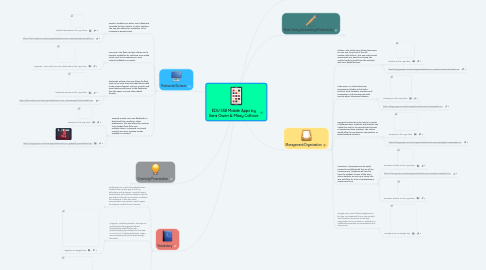
1. Flashcards/Quizzes
1.1. Quizlet--Students can either visit a flashcard set made by their teacher or other teachers. The app also allows for vocabulary to be reviewed in game format.
1.1.1. Quizlet Flashcards on the App Store
1.1.2. https://play.google.com/store/apps/details?id=com.quizlet.quizletandroid&hl=en
1.2. Tinycards--This flash card app allows you to practice vocabulary by selecting a pre-made set of cards or by creating your own. Instant feedback is provided.
1.2.1. Tinycards - Learn with Fun, Free Flashcards on the App Store
1.3. Flashcards Deluxe--This app allows for flash cards to be more than two-sided which adds to the review element. Pictures, sounds, and zoom features add more to the flashcards than the paper or some other digital formats.
1.3.1. Flashcards Deluxe on the App Store
1.3.2. https://play.google.com/store/apps/details?id=com.orangeorapple.flashcards&hl=en
1.4. Quizard--Create your own flashcards or download from Quizlet or other applications. This app allows for pictures to be loaded from flickr.com. Multiple-choice, crossword, and word searches are some practice modes available on Quizard.
1.4.1. Quizard on the App Store
1.4.2. https://play.google.com/store/apps/details?id=com.gabysoft.quizardlite&hl=en
2. Creativity/Presentation
2.1. Haiku Deck--this is great to create brilliant presentations both from the teacher standpoint and the student. You can choose from a variety of stylish fonts, layouts, and image filters that are visually stimulating.
2.1.1. Haiku Deck on the App Store
2.2. Adobe Spark--Adobe Spark is an app that allows teachers and students to create one of kind videos, web stories, and posters on your phone or tablet. With the video feature, you can also add in voice-over, your personal images/videos, and a variety of images free from the Adobe Spark app.
2.2.1. Adobe Spark on the App Store
2.3. iMovie--with iMovie, students and teachers alike are able to create Hollywood style videos. It allows you to add videos and images from your own device, as well as download them as well to make a create film. In addition, students can work on editing skills as well.
2.3.1. iMovie on the App Store
2.4. Animoto--With this app, students have the ability to turn their video clips and images from their device into an amazing presentation with ease. It offers various background music choices along with a variety of templates.
2.4.1. Animoto from Google Play Store
2.5. Tellagami--This app allows students to create a quick video that looks like a video game. You are able to customize your character, background, and record your voice for the character dialogue. In addition, it's easy to share on Facebook, Twitter, or through text/email.
2.5.1. Tellagami on the App Store
2.6. Thinglink--Students are able to create dynamic videos and images, even with a 360 degree and VR editor as well. In addition, you can add notes, interactive links, other images and YouTube clips as well.
2.6.1. Thinglike from Google Play Store
3. Vocabulary
3.1. Dictionary.com--Just as the website does, students can use this app to look up definitions and synonyms. Once the app is downloaded, you have the ability to use the app without internet connection! In addition to a reference, it also has audio pronunciation, voice search, word origins, and special content for ESL learners.
3.1.1. Dictionary.com on the App Store
3.2. Magoosh Vocabulary Builder--This app is a vocabulary building game that was developed by expert tutors who predominately prep students for the GRE, SAT and ACT. It allows students to "open" new vocabulary lists as the pass through the levels.
3.2.1. Magoosh on Google Play
3.3. Advanced English Dictionary & Thesaurus--
3.3.1. Advanced Dictionary of the App Store
4. Homework Help/Resources
4.1. Khan Academy--A free app that includes thousands of educational videos (many available for math) that help provide intervention and enrichment assistance for students of varying ages.
4.1.1. Khan Academy: you can learn anything on the App Store
4.1.2. https://play.google.com/store/apps/details?id=org.khanacademy.android&hl=en
4.2. Easy Bib--Students will find Easy Bib helpful for properly citing sources when writing papers.
4.2.1. EasyBib: Automatic Bibliography Generator and Citation Machine on the App Store
4.2.2. EasyBib: The Free Automatic Bibliography Composer
4.3. Explain Everything--This app can be used both as a presentation and tutorial tool. Teachers can use the app to create homework resource tutorials and share with students or students could make and share their presentation materials.
4.3.1. Explain Everything™ - Classic Features on the App Store
4.3.2. https://play.google.com/store/apps/details?id=com.explaineverything.explaineverything&hl=en
5. Note-Taking/Annotating/Productivity
5.1. Notability--This app is designed as a note-taking tool that allows students to type, draw, or record notes. The app allows notes to be synced or stored in an email, Dropbox, Google Drive, and more.
5.1.1. Notability on the Mac App Store
5.2. Evernote--Keeping track of different lists and notes is possible with the use of notebooks in Evernote. This app allows color-coding, highlighting, enlarged fonts, and easy edits. The microphone feature allows for notes to be recorded easily.
5.2.1. Evernote – stay organized on the Mac App Store
5.3. CamScanner--Students or teachers can take any printed document and save them as a digital version with the Cam Scanner app. After "scanning" the document, editing features will allow you to annotate. This app would also be helpful in building portfolios.
5.3.1. CamScanner | Document Scanner and PDF Creator on the App Store
5.3.2. CamScanner -Phone PDF Creator – Android-Apps auf Google Play
5.4. Padlet--A bulletin board style app that allows teachers and students to collect information in one central location. Notes on paddle can be organized easily by dragging and dropping, and boards can be shared easily for collaboration.
5.4.1. Padlet on the App Store
5.4.2. https://play.google.com/store/apps/details?id=com.wallwisher.Padlet&hl=en
5.5. Simple Mind--This app allows for easy creation of mind maps to easily organize thoughts. Maps can be synced with Dropbox or Google Drive.
5.5.1. SimpleMind+ Intuitive Mind Mapping on the App Store
5.5.2. https://play.google.com/store/apps/details?id=com.modelmakertools.simplemindfree&hl=en
5.6. Skitch--This app is used as an extension of the Evernote app. With Skitch, images, maps, web pages, or original sketches can be easily annotated, highlighted, or have shapes added.
5.6.1. Skitch - Snap. Mark Up. Send. on the App Store
5.7. Paper by FiftyThree--Dry Erase boards can be replaced easily by using the digital Paper App. This app also allows students to sketch their own designs, take digital photos to easily annotate, or take notes.
5.7.1. Paper by FiftyThree - Sketch, Diagram, Take Notes on the App Store
6. Management/Organization
6.1. Plickers--The Plicker app allows classrooms an easy way to get rid of the old remote-style clickers. This app makes quick assessment very easy by scanning the student cards (printed from the website) with your digital devices.
6.1.1. Plickers on the App Store
6.1.2. https://play.google.com/store/apps/details?id=com.plickers.client.android&hl=en
6.2. Class Dojo--An online classroom management platform that helps teachers track students, maintain goal progression, and communicate with parents about classroom behavior.
6.2.1. ClassDojo on the App Store
6.2.2. https://play.google.com/store/apps/developer?id=ClassDojo&hl=en
6.3. NearPod--NearPod can be used in a variety of different ways. Students and teachers can utilize this app for its presentation features or assessment-type activities. The videos would allow for enrichment, intervention, or initial teaching activities.
6.3.1. Nearpod on the App Store
6.3.2. https://play.google.com/store/apps/details?id=com.panareadigital.Nearpod&hl=en
6.4. Socrative--Assessments can be easily created or modified with the use of the Socrative app. (Students will need to have the student version of the app.) When students are set up in teams, the app will allow for a bit of competition in Space Race form.
6.4.1. Socrative Student on the App Store
6.4.2. https://play.google.com/store/apps/details?id=com.socrative.student&hl=en
6.4.3. Socrative Teacher on the App Store
6.5. Google Drive--we all know Google Drive, but you can download it as an app as well! This allows for document access and organization from any device, in addition to collaborative practice on presentations and documents.
6.5.1. Google Drive on Google Play

