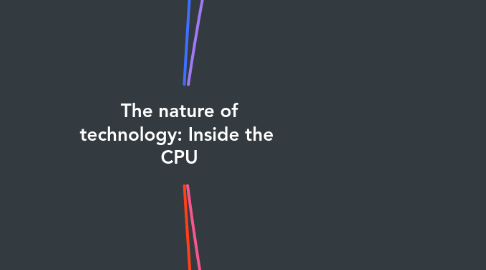
1. Computer system
1.1. A computer system is a set of equipment that works together to help you do useful work.
2. The processor / CPU
2.1. At the centre of your computer system is a processor. a processor does all the work in a computer system.
2.2. Control unit
2.2.1. The control unit manages the work do ne by the CPU. ► When an in struction arrives at the CPU, it goes to the control unit. The control unit works out what the i nstruction means. The control unit makes sure that the other parts of the CPU do the work needed to carry out the instruction.
2.3. ALU
2.3.1. The arithmetic and logic unit (ALU) d oes all the calculations in the C PU. If you are working on a maths problem, you might use a spreadsheet to do your calculation. The control unit uses the ALU in the same way. The control unit sends instructions to the ALU. The ALU carries out the instructions.
2.4. Clock
2.4.1. The clock sends out regular el ectrical pulses just like the tick of a clock. A clock in your home ticks every second. T he clock in the CPU of your c omputer ticks around 3 billion times every second. Every time the CPU clock ticks, the control unit sends an instruction to the ALU.
2.5. Buses
2.5.1. The three parts of a CPU are joined t ogether by connections called b uses. Buses are high speed connections that carry data around inside the CPU. They are like the buses you sedavelling around towns and cities. Instead of carrying passengers, the buses in a CPU carry data at very high speed.
3. Memorie
3.1. RAM
3.1.1. RAM is very close to the CPU. The CPU can get data and instructions from RAM easily and quickly. The disadvantage of RAM is that its contents are lost when the computer is switched off.
3.2. Rom
3.2.1. Secondary storage is further away f rom the CPU. It takes longer for t he CPU to get data and instructions from secondary storage than from RAM. But secondary storage has a big advantage- it can keep data and instructions safe when they are not needed, or when the computer is turned off.
3.3. Caché
3.3.1. The CPU has a small amount of memory which is even closer than RAM. This is called cache. It is very quick for the CPU to get data and instructions from cache. If a computer has a big cache then it will be able to get all the data and instructions quickly.
3.4. Word sixe
3.4.1. You have seen that some computers can fetch a lot of data from memory in one cycle. Other computers need several cycles. The amount of data that a computer can fetch and use in one cycle is called the 'word size. A computer with a large word size generally works more quickly. The buses are larger so they can carry more.
