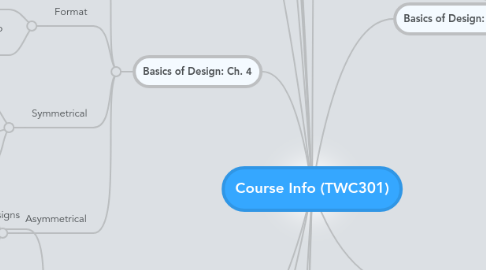
1. Rhetorical Knowledge
1.1. Identify multiple genres
1.2. Understand multiple genres
1.3. Write in multiple genres
1.4. Indentify the defined purpose
2. Critical Thinking, Reading, and Writing
2.1. Use new information for different thinking, reading, and writing
2.2. Proof read before submitting
2.3. Integrate new processes
3. Processes
3.1. Know that it takes multiple submissions to be perfect
3.2. Always proof read your work
3.3. Collaborate with others while working
3.4. Use apropiate technologies
4. Knowledge of Conventions
4.1. Learn common genres
4.2. Understand common genres
4.3. Understand the tone and mechanics of the different genres
5. Basics of Design: Ch. 4
5.1. Balance
5.1.1. White space- the space in the page that doesn't contain visual elements.
5.1.2. Always add to empty spaces to make the page look more full.
5.2. Format
5.2.1. Dynamic type- positioning letters that run uphill.
5.2.2. Stacked letters- Staggered typing; difficult to make it look clean on a page.
5.3. Symmetrical
5.3.1. Visual elements are mirrored from side to side or top to bottom.
5.3.2. Easier to create and safe.
5.3.3. Centered pages appear more formal and static.
5.4. Asymmetrical
5.4.1. Designs or words are arranged unequally.
5.4.2. Arranged on either side of the imaginary axis.
5.4.3. More photos, shapes, color, and textures.
6. Basics of Design: Ch. 5
6.1. Improving your designs
6.1.1. Seems clearer and more organized
6.1.2. Visually connect graphics and type
6.1.3. Pick consistent allignment
6.2. The Grid
6.2.1. Is a nonprinted system of horizontal and vertical lines that divides the page and helps the page designer align elements consistently
6.3. Text allignment
6.3.1. Basic Text Allignments
6.3.1.1. Flush left
6.3.1.1.1. Align left
6.3.1.2. Flush right
6.3.1.2.1. Align right
6.3.1.3. Centered
6.3.1.3.1. formal (wedding invitations)
6.3.1.4. Justified
6.3.1.4.1. In newsletters and magazines. Develop 'rivers'
6.3.2. Advanced Text Allignments
6.3.2.1. Runaround
6.3.2.1.1. 'text wrap' text wraps around a photo
6.3.2.2. Asymmetric
6.3.2.2.1. Interesting but difficult to read
6.3.2.3. Concrete
6.3.2.3.1. type takes on the shape of the action being described
7. Basics of Design: Ch. 6
7.1. Repetition
7.1.1. Important in single or multiple pages.
7.1.2. Using this will make you look stronger, more interesting to look at, and sophisticated.
7.1.3. For multi-pages documents like newsletters, you might use the same typeface, size,and color for all headlines.
7.1.4. Resumes
7.1.4.1. Combine repetition with other design principles.
7.2. Promimity
7.2.1. Items that are spatially located near each other seem part of a group. The closer the items are spatially located near each other, the more likely they are to be considered part of an organized and unified group.
7.3. Closure
7.3.1. The eye seeks to 'close' familiar forms.
7.4. Figure/ground
7.4.1. Figures- positive elements.
7.4.2. Ground- negative elements.
7.4.3. A fundamental gestalt law of perception that helps us visually identify objects (figure) as distinct from their background (ground).
7.5. Continuation
7.5.1. The human eye follows the pointing direction of the arrows or the flow of a word across shapes.
7.6. Similiarity
7.6.1. Visual elements that are similar in shape, size, color, proximity, and direction are perceived as part of a group.
8. Basics of Design: Ch. 7
8.1. Verbal Flow
8.1.1. How the text is arranged on the page and the order in which the reader reads the material.
8.1.1.1. Western readers read from tops left to bottom right.
8.2. Techniques to enhance verbal flow.
8.2.1. 1. place headlines near their articles.
8.2.2. 2. choose an easy to read serif typeface and use it consistently through an article.
8.2.3. 3. when articles flow onto other pages, keep text consistent. (font, color, sizes, headings)
8.2.4. 4. use columns that are neither too wide nor too narrow.
8.2.5. 5. avoid extra-wide leading or solid leading in body copy.
8.3. Visual verbal flow
8.3.1. Consistent usage of common visual elements makes the page very unified in appearance.
8.3.2. Use arrows or pointers for a usage of visual flow devices that point to important points.
9. Copyright
9.1. Since copyright protection is granted only with respect to original forms of expression, the vast majority of data, information and ideas produced worldwide at any given time belongs to the Public Domain.
9.2. A lot of information is not eligible for protection.
9.3. The Public Domain status of a work does not necessarily mean that it must be made accessible to the public.
10. Fair Use
10.1. Include the copyright symbol and the name of the copyright owner directly on/under/around the digital material.
10.2. Fair use provisions of the copyright law allow for limited copying or distribution of published works without the author's permission in some cases. Examples of fair use of copyrighted materials include quotation of excerpts in a review or critique, or copying of a small part of a work by a teacher or student to illustrate a lesson.
10.3. Images, graphics and video should be credited to their owners/sources just as written material.
11. Creative Commons
11.1. Higher education believes in free exchange of knowledge is fundamental to the common good, so they use photos for their lesson plans from creative commons.
11.2. An alternative method for method for marking creative products and publications.
11.3. Is is significant because is gives advances in technology for creating, sharing, sampling, and reusing content in various forms.
12. Basics of Design: Ch. 2
12.1. Adding emphasis
12.1.1. bold letters
12.1.2. underlining
12.1.3. italics
12.1.4. making a visual lisy
12.2. Creating a visual Hierarchy
12.2.1. Imagry
12.2.1.1. creating a vision for readers
12.2.2. Position
12.2.2.1. your point of view
12.2.3. Colors
12.2.3.1. different moods/tones
12.2.4. size
12.2.4.1. adds emphasis
12.3. Creating contrast in writing
12.3.1. contrast
12.3.1.1. differences
12.3.2. compare
12.3.2.1. similarities
12.3.2.2. cue words for sililarities
12.3.2.2.1. both
12.3.2.2.2. also
12.3.2.2.3. similar
12.3.2.3. cue words for differences
12.3.2.3.1. however
12.3.2.3.2. on the other hand
12.3.2.3.3. but
13. Basics of Design: Ch.1
13.1. Copywriting
13.1.1. step 1-Figure out what you want to accomplish with the copy
13.1.1.1. are you providing info?
13.1.1.2. are you buying something?
13.1.1.3. is it an invitation?
13.1.2. step 2-make a list
13.1.2.1. what's in it for the reader?
13.1.2.2. why would this benefit the reader?
13.1.2.3. write a feature and benefit for every aspect
13.2. Emphasis
13.2.1. states the most important element
13.2.2. big/boldest font
13.2.3. quickest way to draw your message
13.3. Balance
13.3.1. Concerned with the visual elements on a page
13.3.2. avoids clumping elements in one loaction
13.3.3. groups info in a more logical way
13.4. Repetition
13.4.1. states repeating lines, shapes, colors, etc.
13.4.2. too much repetition can clump the page
14. Basics Of Design: Ch.3
14.1. Why use contrast?
14.1.1. It creates visual interest and directs the attention of the user.
14.1.2. Creates organization and flow.
14.1.3. Defines a hierarchy.
14.1.4. New node
14.2. Examples of contrast
14.2.1. Color, Size, and Alignment
14.2.1.1. Color scheme draws user in.
14.2.1.2. Sizes of letters mean different things.
14.2.1.3. Page alignment directs reader's eyes
14.2.1.3.1. straight alignment makes the page look better.
14.2.1.4. Big headings create a sense of hierarchy.
14.3. What is contrast?
14.3.1. Contrast is the difference between two or more elements.
