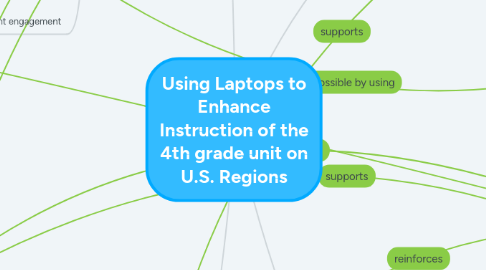
1. Teacher Roles
1.1. facillitates
1.1.1. Discussions
1.1.1.1. Whole group
1.1.1.2. Small group
1.1.2. group collaboration
1.1.3. student to student feedback
1.1.4. providing various resources
1.1.4.1. videos
1.1.4.2. leveled text
1.1.4.3. ebooks
1.1.4.4. hard copy text
1.2. gives feedback
1.2.1. Google Comments on documents and slides
1.2.2. Assessing students
1.3. instructs
1.3.1. teaching from various resources
1.3.1.1. videos
1.3.1.2. ebooks
1.3.1.3. hard copy text
1.3.1.4. Articles
1.3.2. Creating Lessons
1.3.2.1. Screencastify
1.4. increases student engagement
1.4.1. Using Visuals
1.4.1.1. SMART board
2. Learning Goals
2.1. Include
2.1.1. Name and locate specific regions, states, capitals, river systems and mountain ranges in the United States based on historical or current topics.
2.1.1.1. specifically
2.1.1.1.1. Regions- Colonial America, Old Northwest, Old Southwest, Northeast, Southeast, Midwest, Southwest, and West
2.1.1.1.2. States and capitals- all 50
2.1.1.1.3. River Systems- Missouri, Mississippi and Ohio Rivers
2.1.1.1.4. Mountain Ranges- Appalachian, Sierra Nevada, and Rocky Mountains
2.1.2. Construct and interpret historical and current maps.
2.1.2.1. focuses on
2.1.2.1.1. intermediate directions
2.1.2.1.2. determining location
2.1.2.1.3. map features
2.1.2.1.4. map types
2.1.3. Identify and compare physical characteristics of specific regions within the nation.
2.1.3.1. which describes
2.1.3.1.1. the natural environment of the place
2.1.4. Identify and compare diverse human geographic characteristics of the nation.
2.1.4.1. which describes
2.1.4.1.1. the people of the place
3. Learning Activities
3.1. Quizlet
3.1.1. Online flashcards
3.2. Google Earth
3.2.1. 3D Visual to see mountain ranges and rivers within regions
3.3. Interactive experiences
3.3.1. Pear Deck
3.4. Online resources to enhance learning when comparing physical characteristics
3.4.1. Using laptops to compare and contrast the physical characteristics of different regions of the United States using meta-chart.com
3.4.1.1. online Venn Diagrams www.meta-chart.com
3.5. Newsela or ReadWorks Articles
3.5.1. Leveled text on current issues in regions
3.6. Articles
3.7. OneNote
3.7.1. Collabortive Class notetaking on regions
3.7.2. Pushing out resources multiple times of texts and videos
3.7.3. Allowing for typing and organizing notes within tabs
3.7.4. Predictive text on Read&Write
3.8. Databases
3.8.1. Researching regions from many sources
3.8.2. TrueFlix where it breaks down into separate regions
3.8.2.1. videos
3.8.2.2. projects
3.8.2.3. ebooks
3.8.3. Using Read&Write extension for screenshot reader to have articles read to students
3.8.4. EBSCOhost
3.8.4.1. articles
3.8.4.2. primary source documents
3.8.5. Scholastic News Online
3.8.5.1. current events in the regions
3.9. Video Conferencing
3.9.1. Skype
3.9.2. Google Hangouts
3.10. Online games
3.10.1. Use online games to review concepts taught in class
3.11. Create maps online
3.11.1. Google Hangout
3.12. Compare and analyze maps
3.12.1. Maps app
4. Learning Assessment
4.1. Test
4.1.1. Kahoot!
4.1.1.1. online multiple choice game that can be used for a check for understanding
4.1.1.1.1. based on paper exams
4.1.2. Quizizz.com
4.1.3. Google Classroom
4.1.3.1. online exit slips
4.1.4. Plickers
4.1.5. Rubric
4.1.5.1. Used to assess student projects and presentations
4.2. Present
4.2.1. Book Creator
4.2.1.1. Create a book about the region's land and people
4.2.2. Google Slides
4.2.2.1. Slides can be designed by students to create a presentation that demonstrates an understanding of specific regions
4.2.3. Podcasts
4.2.3.1. Create an a formal talk analyzing and synthesizing information learned
4.3. Reflect
4.3.1. Google Form
