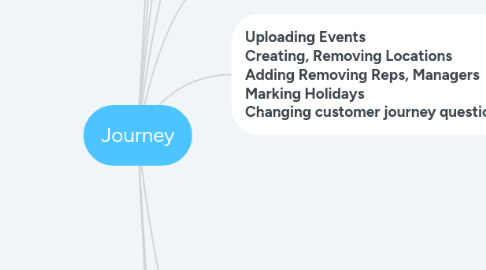
1. Uploading Events Creating, Removing Locations Adding Removing Reps, Managers Marking Holidays Changing customer journey questions
2. Customer Web Flow
2.1. Sales
2.1.1. Member
2.1.1.1. FN, LN, Ph,Zip,Email,Sp**,Language
2.1.1.1.1. Pick Location, Time Slot
2.1.2. Non Member
2.1.2.1. FN, LN, Ph,Zip,Email,Sp**,Language, Plan Interest
2.1.2.1.1. Non Medicare
2.1.2.1.2. Medicare
2.2. Service
2.3. Care
3. Retail Center Customer Flow
3.1. Prior Appointment
3.1.1. Search for Appointment
3.1.1.1. Check In
3.2. Walk In
3.2.1. Schedule An Appointment (Future) : Follow EH Node Follow
3.2.2. Check In & Wait
4. Retail Center Rep Flow
4.1. Receptionist\Sales Rep Checks In : Prior Appointment, Walk In
4.2. Queue View : (Prior Appointment Queue, No Appointment Queue)
4.2.1. Click on Button , Start Customer Service (aka Engage with the Customer)
4.2.1.1. Check Out the Customer -- Service Duration
5. Call Center Appointment Flow
5.1. Enter Zip Code Retail Center or Home Show Available Slots Pick a Slot Send Confirmation
5.2. Cancel or Change
6. Direct Sales Appointment Flow
6.1. Cancel or Change
7. Booking Bug Application User View
7.1. Business Admin
7.2. Sales Rep
7.2.1. Enter Zip Code Retail Center or Home Show Available Slots Pick a Slot Send Confirmation
7.2.2. Calendar -------- Avaliblity My Appointment Queue ------ Check In Queue , Walk : Appointment, Prior Appointmet Appontments on Behlaf of Customer Event Reg'
7.3. Manager
7.3.1. Calendar -------- Availability My Appointment Queue ------ Check In Queue , Walk : Appointment, Prior Appointment Appointments on Behalf of Customer Event Reg' Add' Perms ---------- Reps Calendar Change\Reassign Appointment Specify Available Slots Assign to other Manager

