SCM365 Capacity Planning & Levelling
Tilesh Maharajにより
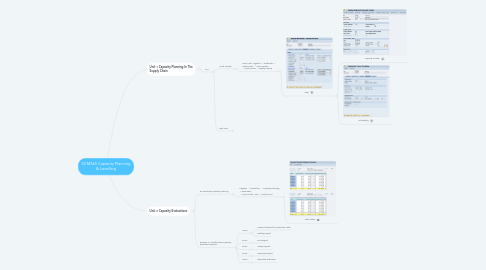
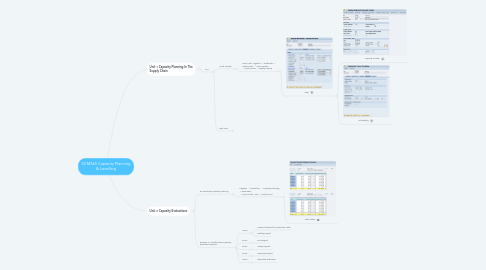
1. Unit 1 Capacity Planning In The Supply Chain
1.1. EX1
1.1.1. Work Centers
1.1.1.1. Menu Path: Logistics → Production → Master Data → Work Centers → Work Center → Display (CR03)
1.1.1.1.1. Step
1.1.2. Task Lists
1.1.2.1. Menu Path: Logistics → Production → Master Data → Routings → Routings → Standard Routings → Display (CA03)
1.1.2.1.1. Step
2. Unit 2 Capacity Evaluations
2.1. EX2 Evaluate Capacity Planning
2.1.1. Logistics → Production → Capacity Planning → Evaluation → Work Center View → Load (CM01)
2.1.1.1. Select data
2.2. Exercise 3: Miscellaneous Capacity Evaluation Reports
2.2.1. MD04
2.2.1.1. Convert Planned to Production order
2.2.1.2. Backlog report
2.2.2. CM03
2.2.2.1. Pool Report
2.2.3. CM02
2.2.3.1. Orders Report
2.2.4. CM05
2.2.4.1. Overload Report
2.2.5. CM50
2.2.5.1. Extended Evaluation
