Abecedarian Assortment of Tips
Bill Clarkeにより
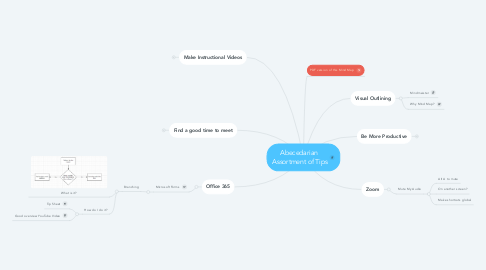
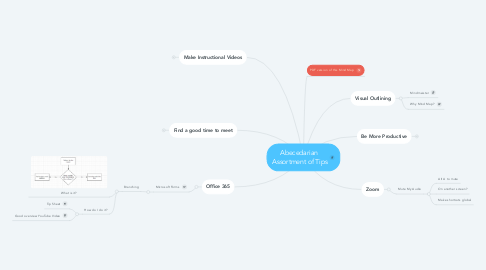
1. Find a good time to meet
1.1. Doodle
1.1.1. Invite
1.1.2. Respond
1.1.3. You then can easily pick a time that works for everyone
2. Make Instructional Videos
2.1. Screencast-O-Matic
2.2. Microsoft Stream
2.2.1. A Private Ensemble "YouTube"
3. Office 365
3.1. Microsoft Forms
3.1.1. Branching
3.1.1.1. What is it?
3.1.1.2. How do I do it?
3.1.1.2.1. Tip Sheet
3.1.1.2.2. Good overview YouTube Video
4. Zoom
4.1. Mute My Audio
4.1.1. Alt A to mute
4.1.2. On another screen?
4.1.3. Make shortcuts global
