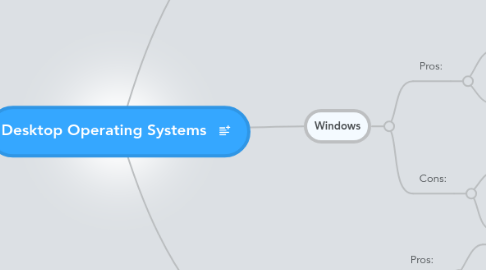
1. Mac OSX
1.1. Pros:
1.1.1. 1
1.1.1.1. Quick and easy to upgrade the RAM and hard drive
1.1.2. 2
1.1.2.1. Better at multi-tasking, memory management, and file system management than Windows (including virtual memory)
1.2. Cons:
1.2.1. 1
1.2.1.1. Mac has a large arsenal of photo editing software for Max OS X
1.2.2. 2
1.2.2.1. Processor cannot be upgraded.
2. Windows
2.1. Pros:
2.1.1. 1
2.1.1.1. Branded PCs are a wide market
2.1.2. 2
2.1.2.1. Any knowledgeable person can perform repairs and upgrades. Local computer-help stores can also be contacted for repairs.
2.2. Cons:
2.2.1. 1
2.2.1.1. Mac-based files (.DMG) cannot be opened on Windows natively, but you can install software that can read, and possibly write Mac-based files on a PC.
2.2.2. 2
2.2.2.1. Prone to viruses, spyware, and adware, which reduces performance speed.
3. Ubuntu
3.1. Pros:
3.1.1. 1
3.1.1.1. Pros: Free, has tons of software available, mostly also free.
3.1.2. 2
3.1.2.1. Can easily install as a dual boot or even inside Windows using the Wubi installer
3.2. Cons:
3.2.1. 1
3.2.1.1. There’s no “Works with Linux” logo that buyers can look for when buying new hardware
3.2.2. 2
3.2.2.1. New and latest hardware normally do not support Ubuntu right away.
3.2.3. 3
3.2.3.1. Can’t install most software because most software are built for Windows and not Ubuntu, this mean you will have to use emulators to install Windows software to make it work
