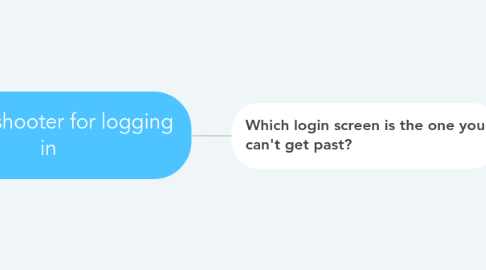
1. Which login screen is the one you can't get past?
1.1. Screenshots of EZproxy/Shibboleth login pages
1.1.1. Are you using an email address as your user name or anything with the @ symbol in it?
1.1.1.1. YES
1.1.1.1.1. Make sure you aren't using an email address or your CUNY Login name (e.g., sarah.jones54@login.cuny.edu) as your user name. Instead, Baruch students, staff, and faculty should use their Baruch user name and CUNY SPS students, staff, and faculty should use their CUNY SPS user names. Are you unsure what your user name is?
1.1.1.2. NO
1.1.1.2.1. Are you a currently enrolled student at Baruch or CUNY SPS, or a currently employed faculty or staff member at Baruch or CUNY SPS?
1.2. Screenshot of CUNY Login page
1.2.1. Are you just trying to search for something (a book, article, video, etc.?)
1.2.1.1. YES
1.2.1.1.1. You don't need to login with this particular screen. But, when you click a green "Available Online" screen, you will get a different login screen from Baruch asking for your Baruch username or CUNY SPS username.
1.2.1.2. NO
1.2.1.2.1. Are you trying to see what books you've checked out or other items you've borrowed from the library because you want to check their due dates or because you want to extend the loan period or see what if any fines you may have incurred?
1.3. Something else
1.3.1. Contact the library using our chat or email service
