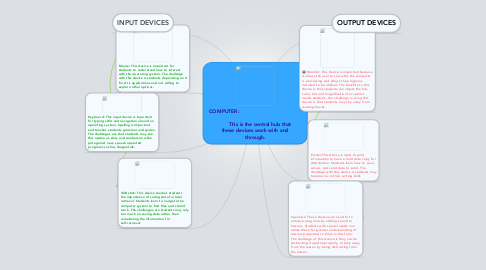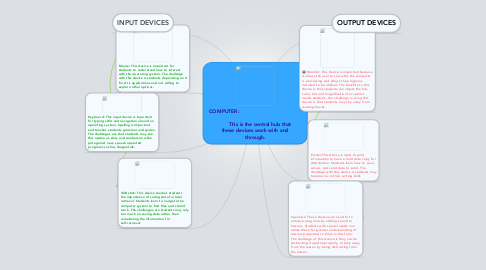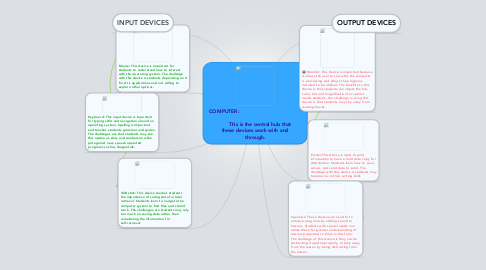COMPUTER: This is the central hub that these devices work with and through.
Kenneth a Brazeeにより
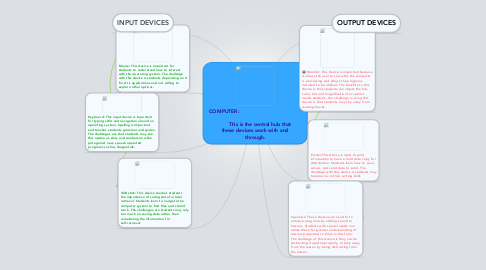
1. Mouse: This device is important for students to understand how to interact with the operating system. The challenge with this device is students depending on it for ALL applications and not willing to explore other options.
2. Keyboard: This input device is important for typing skills and navigation around an operating system. Spelling is important and teaches students grammer and syntax. The challenges are that students may see this option as slow and cumberson when put against new, speach operated programs such as dragontalk.
3. USB stick: This device teaches students the importance of saving data for later retrieval. Students learn to navigate the computer system to find files and stored work. The challenges are students may rely too much on saving data rather than remebering the information for self-retrieval.
4. INPUT DEVICES
5. Monitor: This device is important because it allows the user to see what the computer is processing and allows the programs installed to be utilized. The benefits to this device is that students can adjust the hue, color, tint and magnification for special needs students. the challenge in using this device is that students may shy away from reading books.
6. Printer:This device is used to print information to have a hard data copy for distribution. Students learn how to save, set-up, and send data to print. The challenge with this device is students may become lax in their writing skills
7. Speakers: These devices are used to to enhance programs by adding sound to lessons. Students with special needs can utilize these for greater understanding of lessons presented to them in this form. The challenge of this device is they can be distracting if used improperly, or take away from the lesson by being distracting from the lesson.
8. OUTPUT DEVICES