Power Dialer
Oleg Shevtsovにより
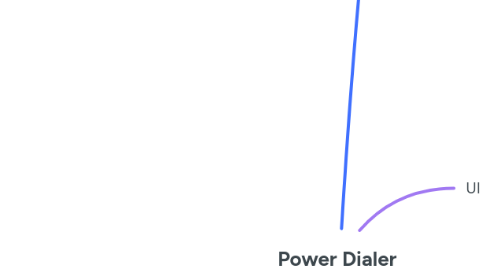
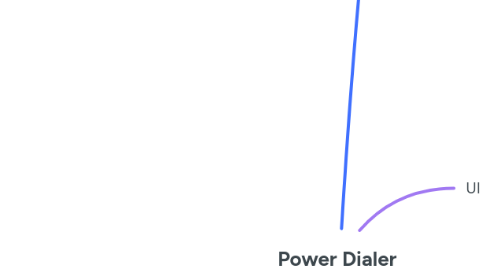
1. Workflows
1.1. Schedule campaign
1.2. Robot detection
1.3. Number of retries
1.4. Number of workers
1.5. Intensity
2. UI
2.1. Manager's UI
2.1.1. Campaigns
2.1.1.1. Contact list (CRUD)
2.1.1.2. Call queue
2.1.2. Number of call queue agents
2.1.2.1. Logged-in
2.1.2.2. Logged-out
2.1.3. Current active jobs
2.2. Agent's UI
2.2.1. Info about campaign
2.2.2. Dialer
2.2.2.1. Accept incoming call
2.2.2.2. Put a call on hold
2.2.2.3. Transfer a call
2.2.3. Integration with CRM
2.2.3.1. Screen pop
2.2.3.2. Post-call work
2.2.3.2.1. Wrap-up codes
2.2.3.2.2. CRM notes
2.2.3.2.3. Updating customer's records
2.2.4. Status
2.2.4.1. Logged-in
2.2.4.2. Logged-out
2.2.4.3. Wrap-up
2.2.4.3.1. Extend wrap-up
2.2.4.3.2. Terminate wrap-up
3. Reporting
3.1. Call attempts per campaign
3.1.1. Call ID
3.1.2. Time
3.1.3. Call status
3.1.3.1. Tried
3.1.3.2. Transferred to agent
3.1.3.3. Dropped
3.1.3.4. Answered by robot
3.1.4. Wrap-up codes
