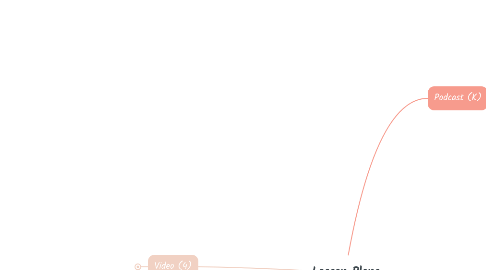
1. Map (4)
1.1. Required Resources
1.1.1. iPad
1.1.2. Pencil-like device to assist in colouring/drawing on the iPad
1.1.3. The digital copy of the map from Google Maps that shows the geopgrahpical regions in Canada
1.2. Introduction/Set
1.2.1. Start the class of with an overlook of Canada, and talk about how Canada in very different despite being one country, and that there are different types of geographical regions that are unique to themselves, showing the layered map as you talk about it.
1.3. Learning Objectives
1.3.1. Manitoba Curriculum
1.3.1.1. 4-KL-016 Locate the geographic regions on a map of Canada. Examples: Western Cordillera, Prairie Region, Canadian Shield, St. Lawrence - Great Lakes Lowlands, Atlantic Region, Arctic Region...
1.4. Notes
1.4.1. Direct Instruction
1.4.1.1. 20 minutes
1.4.1.2. Talking about Canada and the different regions to the class, telling them the amount of different regions, where they are, etc.
1.4.1.3. Showing on the smart T.V. at the front of the class, the map made in Google Maps with the different layers of the geographical regions. Explaining which colour represents which, allowing for questions along the way.
1.4.2. Guided Practice
1.4.2.1. 15 minutes
1.4.2.2. By standing near the smart T.V., you can use a red dot light or a pointing stick to show the differences of the layering on the map, and also show the students how to apply their own colour/layer to a Google Map to create their own geographical regions based on yours.
1.4.3. Independent Practice
1.4.3.1. 25 minutes
1.4.3.2. Students will be given the remaining time of class to outline and fill in their own personal goegraphical regional maps to match the one you gave as an example. You lead by example, so this would hopefully help students to follow the layering on the map to create and accurately place their own layers.
1.4.4. Evaluation
1.4.4.1. Observe:
1.4.4.1.1. How can I make this easier for kids when it comes to technology?
1.4.4.1.2. Can I make things easier on the students by assigning pairs to work together?
1.4.4.2. The results will be looked over by the teacher in the end, and maybe even presented to show great examples in the future classes!
2. Video (4)
2.1. Required Resources
2.1.1. iPad
2.1.2. Worksheet for 3-Digit Subtraction both with and without regrouping.
2.1.3. app to draw on the worksheet in order to work through the questions with the ease of undo-redo buttons
2.2. Introduction/Set
2.2.1. Start the class off with asking about regrouping to see if they've ever heard about it before or even seen it happening. Depending on their knowledge of it, explain what regrouping is and give some small examples on the board where you are regrouping 10's to 1's, then slide into how we're learning 100's to 10's today.
2.3. Prerequisites
2.3.1. Learning Objectives
2.3.1.1. Manitoba Curriculum
2.3.1.1.1. 4.N.3. Demonstrate an understanding of addition of numbers withanswers to 10 000 and their corresponding subtractions (limited to 3- and 4-digit numerals), concretely, pictorially, and symbolically, by: - using personal strategies - using the standard algorithms - estimating sums and differences - solving problems
2.4. Notes
2.4.1. Direct Instruction
2.4.1.1. 20 minutes
2.4.1.2. With the assistance of a white board, do a few subtraction questions on the board that include the usage of cookies (1's), boxes of cookies (10's) and large containers of cookies (100's) to help them relate to the question, even if the amount is crazy!
2.4.1.3. Give an example of addition with regrouping, showing that you will carry your extra digits to the top, repeat once or twice before making the change to a subtraction sign and pointing it out to the class that it is now taking away and you will need to borrow a number instead of carrying it over.
2.4.2. Guided Practice
2.4.2.1. 15 minutes
2.4.2.2. With the kids following along, take your time in leading the children in order for them to learn visually, verbally, and with that hands on experience. Make sure to assist a student or repeat a step if a student needs it! We don't want to leave them confused.
2.4.3. Independent Practice
2.4.3.1. 25 minutes
2.4.3.2. Students will be given the remaining time of class to work on their worksheet that is provided for them. They are encouraged to try and figure things out, but they are also encouraged to ask for help if they need it. The teacher and EA will observe and help anyone who may be struggling. Remind them of the cookies.
2.4.4. Evaluation
2.4.4.1. Observe:
2.4.4.1.1. How can I simplify this lesson a little more for students who struggle?
2.4.4.1.2. Can I create groups to ease the work of the math?
2.4.4.2. The results will be handed into the teacher and will be looked over and assessed, and while looking at the work - based on common struggles, there might need to be another situation done.
3. Podcast (K)
3.1. Required Resources
3.1.1. iPad
3.1.2. Pencil-like device to assist in colouring/drawing on the iPad
3.2. Introduction/Set
3.2.1. Class is started off setting the little ones up on their own iPads - explain that they will be drawing something but they'll have to figure out what it is as they draw! They'll have to pay close attention to the directions in order to correctly draw the picture!
3.3. Learning Objectives
3.3.1. Manitoba ELA Kindergarten Curriculum
3.3.1.1. 3.2.4 Access Information Use illustrations, photographs, video programs, objects, and auditory cues to understand ideas and information.
3.3.1.2. 4.2.5 Enhance Presentation Use drawings and labels to express ideas, feelings, and information.
3.3.1.3. 4.4.3 Attentive Listening and Viewing Demonstrate active listening and viewing skills and strategies [such as showing attentive facial expression, keeping respectful silence...].
3.4. Notes
3.4.1. Direct Instruction
3.4.1.1. 10 minutes
3.4.1.2. Let the students get ready for their drawing time - getting their devices ready, and let them know you are going to play 'the sound' they need to listen to that has the instructions and to listen very carefully!
3.4.2. Guided Practice
3.4.2.1. 15 minutes
3.4.2.2. While the kids are listening, make sure to walk around and check to see if they are following correctly. Follow along with your own drawing device and iPad as well, drawing your own picture and showing it to the class after every single instruction. This will help the kids know what they need or what they need to draw if they're unsure!
3.4.3. Independent Practice
3.4.3.1. 15 minutes
3.4.3.2. This independent time can be used for the kids to put any 'finishing touches' on their drawings. They are encouraged to draw backgrounds or 'little friends', and colour their pictures in the end!
3.4.4. Evaluation
3.4.4.1. Observe:
3.4.4.1.1. What can I do to improve this lesson the next time around?
3.4.4.1.2. Are the directions clear enough for students?
3.4.4.2. The results will be collected by the teacher in the end, and will be put on display in the classroom or in a fun bulletin board in the hallway to show off their beautiful artwork!
