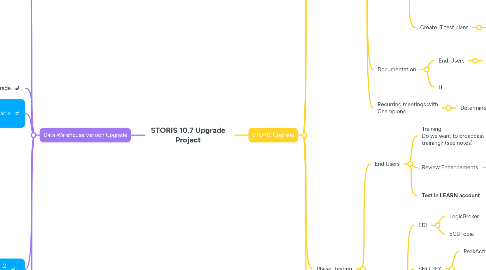
1. Data Warehouse Version Upgrade
1.1. Object Definitions
1.1.1. Send document to users
1.1.1.1. City Mattress Intrernal
1.1.1.1.1. Developers
1.1.1.1.2. Reporting
1.1.1.1.3. Marketing
1.1.1.1.4. ?
1.1.1.2. Vendors/External
1.1.1.2.1. Arbela
1.1.1.2.2. PeakActivity
1.1.1.2.3. Shopify
1.1.1.2.4. ?
1.1.2. Validate if use DW
1.1.2.1. EDI
1.1.2.2. Find out everything that touches DW
1.2. Set a date for DW upgrade
1.3. Run conversion on PurchaseOrderItem_History table [STORIS]
1.4. Finish upgrade checklist (due 1-2 weeks before upgrade)
1.4.1. Confirm DW Server is on supported software level [CM]
1.4.2. Confirm DW Server can be connected remotely by STORIS [CM/STORIS]
1.4.3. Provide CM with Changes text document and updated Object Definitions document [STORIS]
1.4.4. Review Changes doc [CM Dev/Vendors]
1.4.5. Identify/Disable scheduled tasks that may interrupt the DW upgrade [CM/Vendors]
1.4.6. Communicate to users to not run reports/queries to DW during upgrade [CM]
1.4.7. Confirm connection to DW is working [STORIS]
1.4.8. Update "Recovery Model" setting on the DW to "Simple" [CM]
1.4.9. Update "Compatibility level" of the DW to the highest level [CM]
1.4.10. Confirm enough disk space available for database upgrade [CM/STORIS]
1.5. Upgrade DW Version [STORIS]
2. STORIS Upgrade
2.1. FOLLOW PRELIMINARY BRD TEMPLATE TASKS BEFORE PROCEEDING
2.2. Phase: Initiation
2.2.1. Send announcement
2.2.2. Assign Project champions
2.3. Phase: Planning
2.3.1. Build Test Environment
2.3.1.1. Determine if we need to add storage to CMPOS-DB
2.3.1.2. Upgrade SCIX Application current version to 10.7 on CMPOS-GW (week before LEARN Upgrade) [STORIS]
2.3.1.3. Update SCIX Application to 10.7 on RDS Servers (week before LEARN Upgrade) (CONFIRM) [CM]
2.3.1.4. Add new drive for 10.7 LEARN Account [CM]
2.3.1.5. Copy LIVE 10.4 Account from to LEARN 10.7 Account 10.7 Account [STORIS]
2.3.2. Support
2.3.2.1. REVIEW PAST TICKETS
2.3.2.2. Create IT Support plan for Go Live day
2.3.2.2.1. Block off help desk hours to focus on upgrade
2.3.2.2.2. Prioritize
2.3.2.3. Create IT test plans
2.3.2.3.1. Leverage department heads for validation of systems/modules they manage
2.3.3. Documentation
2.3.3.1. End-Users
2.3.3.1.1. What to expect from upgrade
2.3.3.2. IT
2.3.4. Recurring meetings with Champions
2.3.4.1. Determine how we want to do this
2.4. Phase: Testing
2.4.1. End Users
2.4.1.1. Training Do we want to broadcast STORIS training? (see notes)
2.4.1.1.1. PLAN THIS OUT
2.4.1.2. Review Enhancements
2.4.1.2.1. Send out enhancement guides to Champions (Attached)
2.4.1.3. Test in LEARN account
2.4.1.3.1. Send out checklists to AllCM
2.4.2. Systems
2.4.2.1. EDI
2.4.2.1.1. LogicBroker
2.4.2.1.2. ECUTopia
2.4.2.2. SHOPIFY
2.4.2.2.1. PeakActivity
2.4.2.2.2. CM Internal
2.4.2.3. DispatchTrack
2.4.2.4. Microsoft
2.4.2.4.1. Data Warehouse
2.4.2.4.2. PowerBI
2.4.2.5. STORIS
2.4.2.5.1. CFA
2.4.2.5.2. SCiX
2.4.2.6. Arbela
2.4.2.6.1. CRM
2.4.2.6.2. Clienteling
2.5. Phase: Go-Live
2.5.1. CONFIRM DATA WAREHOUSE IS UPGRADED
2.5.2. Confirm data recovery options are active for CMPOS-DB and CMPOS-GW
2.5.2.1. Backup of CMPOS-DB and GW (Make sure backup is within 3 hours)
2.5.2.2. Snapshot active
2.5.3. Upgrade LIVE Account from 10.4 to 10.7 (OUTSIDE OF BUSINESS) [STORIS]
2.5.4. Post-Go Live Testing (OUTSIDE OF BUSINESS)
2.5.4.1. Perform same testing as in the Testing Phase above
2.5.4.2. Include more DW testing
2.5.4.2.1. Reports
2.5.4.2.2. CRM/Clienteling
2.5.4.2.3. ?
2.5.4.3. ?
2.5.4.4. ?
2.5.5. IT Support Plan (DURING BUSINESS)
2.5.6. Clean up old LEARN accounts not used
