x3D Design CAD Training
Frédéric XERRIにより
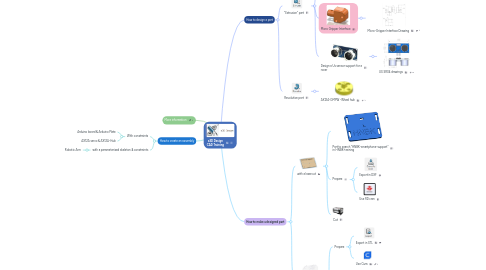
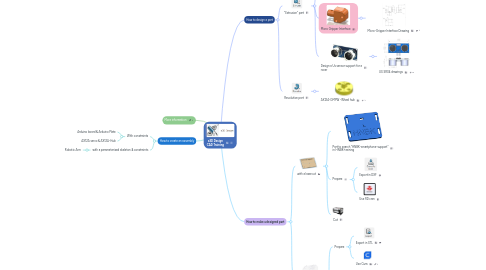
1. More information
2. How to create an assembly
2.1. With constraints
2.1.1. Arduino board & Arduino Plate
2.1.2. AX12A servo & AX12A-Hub
2.2. with a parameterized skeleton & constraints
2.2.1. Robotic Arm
3. How to design a part
3.1. "Extrusion" part
3.1.1. Arduino plate
3.1.1.1. Arduino drawing
3.1.1.2. Arduino plate dimensions
3.1.2. Micro Gripper Interface
3.1.2.1. Micro-Gripper Interface Drawing
3.1.3. Design a Us sensor support for a rover
3.1.3.1. US SR04 drawings
3.2. Revolution part
3.2.1. AX12A-GMPW -Wheel hub
4. How to make a designed part
4.1. with a lasercut
4.1.1. Part to search "HNBK-smartphone-support" in HNBK-training
4.1.2. Prepare
4.1.2.1. Export in DXF
4.1.2.2. Use RD cam
4.1.3. Cut
4.2. with a 3Dprinter
4.2.1. Prepare
4.2.1.1. Export in STL
4.2.1.2. Use Cura
4.2.2. Parts to print
4.2.2.1. Micro Gripper Interface
4.2.2.2. AX12-Hub
4.2.2.3. Us sensor support
