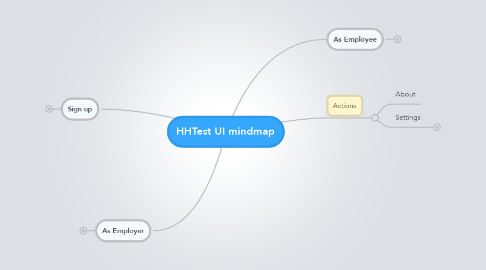
1. As Employee
1.1. Write down and submit new summary
1.1.1. Import saved resume (full version)
1.1.2. Fill in sections
1.1.2.1. Personal information (req)
1.1.2.1.1. photo (opt)
1.1.2.1.2. Full name (req)
1.1.2.1.3. birth date (req)
1.1.2.1.4. gender (req with don't want)
1.1.2.2. Contacts (req)
1.1.2.2.1. Phone (req)
1.1.2.2.2. e-mail (req)
1.1.2.2.3. Address (opt)
1.1.2.2.4. Skype (optional)
1.1.2.3. Desired Job (req)
1.1.2.3.1. Occupation
1.1.2.3.2. Position
1.1.2.3.3. Salary
1.1.2.3.4. Employment
1.1.2.4. Contacts (optional)
1.1.2.4.1. ICQ
1.1.2.4.2. Google+ (auto if email is gmail)
1.1.2.4.3. Twitter
1.1.2.4.4. Vk
1.1.2.4.5. Facebook
1.1.2.4.6. LinkedIn
1.1.2.4.7. Other (text)
1.1.2.5. Experience (opt)
1.1.2.5.1. Level
1.1.2.5.2. Skills
1.1.2.6. Work history (opt)
1.1.2.6.1. List
1.1.2.7. Education
1.1.2.7.1. List
1.1.2.8. Portfolio
1.1.2.8.1. Text
1.1.2.8.2. upload images
1.1.2.8.3. Links
1.1.2.9. Achievements
1.1.2.9.1. List
1.1.2.9.2. Certificates
1.1.2.10. Cover letters
1.1.2.10.1. upload images
1.1.2.10.2. Links
1.1.2.11. Actions
1.1.2.11.1. Clear
1.1.2.11.2. Ready
1.1.3. Submit
1.1.4. Actions
1.1.4.1. Upgrade
1.2. Earn Resume rank in stars or percents based on completed sections
1.3. Browse answers queue/list
1.3.1. Browse
1.3.2. Select and read answer
1.3.3. Actions
1.3.3.1. Refresh
1.3.3.2. Swipe all
1.4. Actions
1.4.1. Login
1.4.1.1. Logout
2. As Employer
2.1. Browse summaries queue/list
2.2. Select and open summary
2.2.1. Write down and submit answer
3. Actions
3.1. About
3.2. Settings
3.2.1. Save on exit
3.2.2. Login
3.2.3. Forgot password
